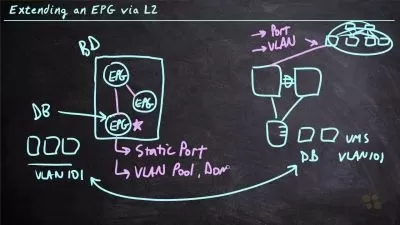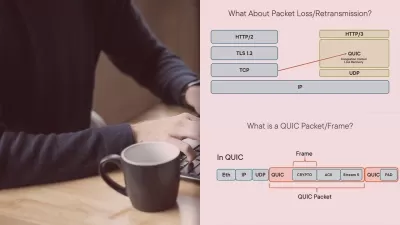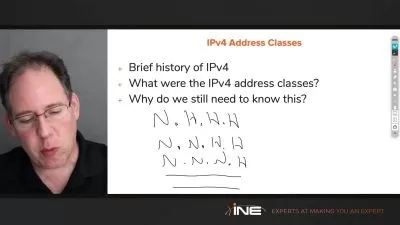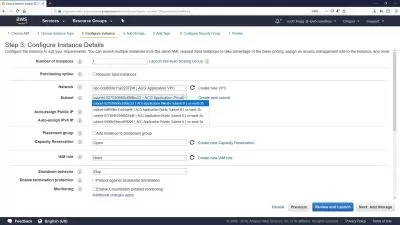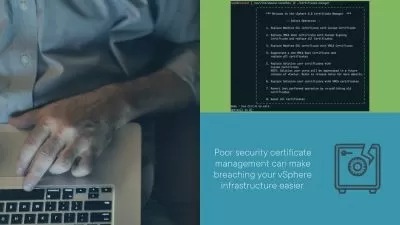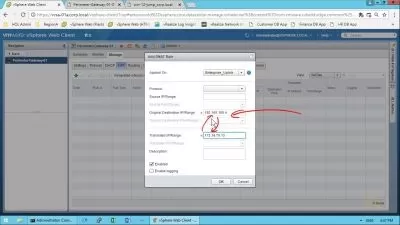The Complete Course of Veeam Backup and Replication 2023
Laureano Boira Gual
7:29:47
Description
Learn Veeam in a Professional way. Become an expert in Backup, Replication, Restoring...
What You'll Learn?
- At the end of the course you will fully master Veeam, to be able to conduct out your own Backups and Replications from scratch
- You will become familiar with its framework, and you will master all the setup process
- You will be able to design step by step any kind of backup and replication, understanding all the logic and ending with advanced practical examples
- You will learn in a professional way the backup infrastructure and the addition of storage and proxy
- You will learn the VM backup creation and scheduling, and above all, understanding their interpretation
- You will understand the fundamental concepts to be able to generate VM Replication Job and backup restoration of whole machine in a professional way
- You will know how to Add the Vcloud Director Infrastructure in the Veeam, and you will also use Veeam Backup window-based Agent
- You will master the Reporting of Veeam Backup and Replication
- You will be able to practice the content learned in a practical way by following all the steps in the complete exercises
- You will start with the basics and progressively carry out more complex steps until you reach an advanced level and absolute mastery at the end of the course
Who is this for?
What You Need to Know?
More details
DescriptionBecome a Veeam Backup and Replication professional and learn one of employer's most requested skills nowadays!
This comprehensive course is designed so that students, IT engineers, Backup Administrators, HelpDesk Support... can use Veeam software from scratch to use it in a practical and professional way. Never mind if you have no experience in the software, you will be equally capable of understanding everything and you will finish the course with total mastery of the subject.
After several years working as an Engineer, I have realized that nowadays mastering Veeam for the backup and replication is very necessary in engineering or other IT applications. Veeam is one of the software leaders in the industry and its demand is increasing. Knowing how to use this software can give you many job opportunities and many economic benefits, especially in the world of the IT.
The big problem has always been the complexity to perfectly understand the software it requires, since its absolute mastery is not easy. In this course I try to facilitate this entire learning and improvement process, so that you will be able to carry out and understand your own backup procedures in a short time, thanks to the step-by-step and detailed examples of every concept.
With 7.5 exclusive hours of video, this comprehensive course leaves no stone unturned! It includes both practical exercises and theoretical examples to master Veeam Software. The course will teach you any skill for backup and replication in a practical way, from scratch, and step by step.
We will start with the installation of Veeam requirements on your computer, regardless of your operating system and computer.
Then, we'll cover a wide variety of topics, including:
Introduction to Veeam software and course dynamics
Download and Install all Veeam Backup & Replication requirements
General familiarization and complete setup of Veeam
Backup & Replication, from zero to advanced
Backup Infrastructure and storage and proxy
VM backup creation and scheduling
VM Replication Job
Backup restoration of whole machine
VCloud Director Infrastructure in the Veeam
Veeam Backup window-based Agent
Reporting of Veeam Backup and Replication
Mastery and application of absolutely ALL the functionalities of the software
Practical exercises and much more!
In other words, what I want is to contribute my grain of sand and teach you all those things that I would have liked to know in my beginnings and that nobody explained to me. In this way, you can learn to conduct the complete variety of backups quickly and make versatile and complete use of Veeam software. And if that were not enough, you will get lifetime access to any class and I will be at your disposal to answer all the questions you want in the shortest possible time.
Learning Veeam Backup and Replication has never been easier. What are you waiting to join?
Who this course is for:
- Beginners who have never used Veeam software before
- IT operators, engineers, network and backup admin, help desk support, students... who want to learn a software to do backups and replications
- Intermediate or advanced Veeam users who want to improve their skills even more!
Become a Veeam Backup and Replication professional and learn one of employer's most requested skills nowadays!
This comprehensive course is designed so that students, IT engineers, Backup Administrators, HelpDesk Support... can use Veeam software from scratch to use it in a practical and professional way. Never mind if you have no experience in the software, you will be equally capable of understanding everything and you will finish the course with total mastery of the subject.
After several years working as an Engineer, I have realized that nowadays mastering Veeam for the backup and replication is very necessary in engineering or other IT applications. Veeam is one of the software leaders in the industry and its demand is increasing. Knowing how to use this software can give you many job opportunities and many economic benefits, especially in the world of the IT.
The big problem has always been the complexity to perfectly understand the software it requires, since its absolute mastery is not easy. In this course I try to facilitate this entire learning and improvement process, so that you will be able to carry out and understand your own backup procedures in a short time, thanks to the step-by-step and detailed examples of every concept.
With 7.5 exclusive hours of video, this comprehensive course leaves no stone unturned! It includes both practical exercises and theoretical examples to master Veeam Software. The course will teach you any skill for backup and replication in a practical way, from scratch, and step by step.
We will start with the installation of Veeam requirements on your computer, regardless of your operating system and computer.
Then, we'll cover a wide variety of topics, including:
Introduction to Veeam software and course dynamics
Download and Install all Veeam Backup & Replication requirements
General familiarization and complete setup of Veeam
Backup & Replication, from zero to advanced
Backup Infrastructure and storage and proxy
VM backup creation and scheduling
VM Replication Job
Backup restoration of whole machine
VCloud Director Infrastructure in the Veeam
Veeam Backup window-based Agent
Reporting of Veeam Backup and Replication
Mastery and application of absolutely ALL the functionalities of the software
Practical exercises and much more!
In other words, what I want is to contribute my grain of sand and teach you all those things that I would have liked to know in my beginnings and that nobody explained to me. In this way, you can learn to conduct the complete variety of backups quickly and make versatile and complete use of Veeam software. And if that were not enough, you will get lifetime access to any class and I will be at your disposal to answer all the questions you want in the shortest possible time.
Learning Veeam Backup and Replication has never been easier. What are you waiting to join?
Who this course is for:
- Beginners who have never used Veeam software before
- IT operators, engineers, network and backup admin, help desk support, students... who want to learn a software to do backups and replications
- Intermediate or advanced Veeam users who want to improve their skills even more!
User Reviews
Rating
Laureano Boira Gual
Instructor's Courses
Udemy
View courses Udemy- language english
- Training sessions 40
- duration 7:29:47
- Release Date 2023/06/24