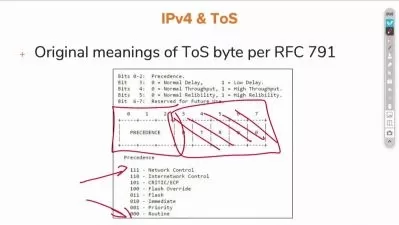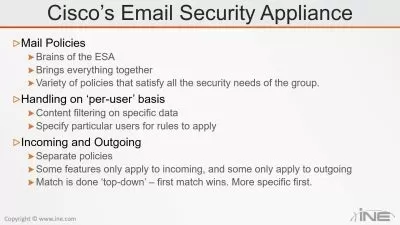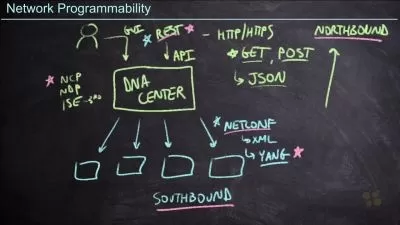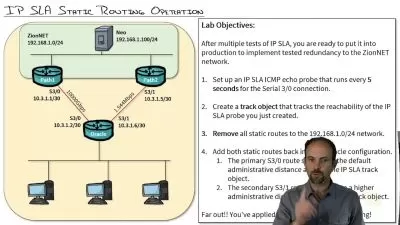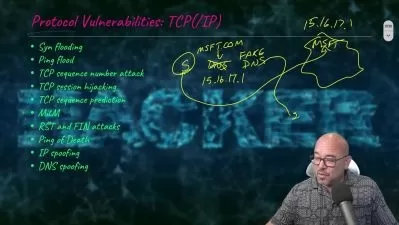The Complete Cisco CCNA & CCNP Networking Labs Course 2023
Ashish • 40,000+ Students Worldwide
55:39:51
Description
Complete labs guide for Cisco CCNA & CCNP Networking students to setup LAN,EIGRP,OSPF,BGP,F5 LTM,Multicast,Python & ASA.
What You'll Learn?
- Configure Vlan & Trunk Port on Switches
- Learn to Add/Remove Vlans in Trunking
- Configuration of DTP ( Dynamic Trunking Protocol )
- Configure Routing on Stick
- VTP Configuration on Switches
- Understand STP, Root Bridge Election, Root Port and Cost
- Understand EtherChannel and It's Modes
- Configure Port Security on Switchports
- Learn to Setup IP Addresses on Routers and Switches.
- Learn to Secure Router Access
- Understand Static, Default & Floating Route
- Configure RIP - Routing Information Protocol
- Configure EIGRP - Enhanced Interior Gateway Routing Protocol
- Understand Feasible Condition Lab in EIGRP
- Understand EIGRP Timers and Passive Interface
- OSPF Configuration on Cisco Routers
- Understand OSPF vs EIGRP Vs Static Route Comparison
- Understand OSPF DR/BDR Election
- Configure Layer 2 Dynamic Switchports
- Understand 802.1q Dynamic Trunking & 802.1q Native VLAN
- Understand DTP Negotiation
- Learn to configure VTP Domain, VTP Transparent, VTP Pruning
- Configure VTP Prune Eligible List, Version 3 in VTP
- Understand Layer 2 EtherChannel Configuration
- Set up Layer 2 EtherChannel using PAgP and LACP
- Configure Layer 3 EtherChannel
- Understand Root Bridge Election & Root Port Election
- Learn to do STP Root Port Selection using Port Priority
- Lab of STP Designate Port Selection & Timers in Spanning-Tree
- Configure PortFast and Global PortFast in Spanning-Tree
- Configure UplinkFast & BackBoneFast in Spanning-Tree
- Configure BpduGuard in Spanning-Tree
- Learn to Enable BpduGuard Globally in Spanning-Tree
- Configure BPDU Filter in Spanning-Tree
- Configure Root Guard & Loop Guard in Spanning-Tree
- Understand MST Root Bridge Selection
- Lean to do MST Path Selection using Cost and Port Priority
- Configure UDLD & Protected Ports in LAN Switching
- Configure Traffic Storm Control, SPAN and RSPAN
- Learn the Quick way to run EIGRP
- Configure Static Neighbors, Hello Hold Timers in EIGRP
- Understand Metric Calculation and configure Auto/Unequal Load Sharing in EIGRP
- Configure Authentication in EIGRP
- Understand Auto Summary, Manual Summarization in EIGRP
- Learn to configure Maximum Path in EIGRP
- Configure Redistribution Between Different AS, EIGRP/OSPF Redistribution
- Configure Passive Interfaces, Distribute List, Offset List in EIGRP
- Learn to do Basic OSPF Configuration, OSPF Inter Area
- Configure Inter Area, Dead Timer Lab in OSPF
- Understand Router-ID election in OSPF
- Configure Plain and MD5 Authentication in OSPF
- Understand Authentication Area vs Interface Level
- Understand DR BDR Election, Multicast IPs in OSPF
- Understand Metric Calculation, AutoCost Reference Bandwidth in OSPF
- Configure Passive Interfaces, Virtual Links in OSPF
- Understand External Metric Types E1 and E2 & comparison
- Understand OSPF Inter Area Summarization and Summarization of External Subnets in OSPF
- Configure Stub Area, Totally Stub Area, NSSA in OSPF
- Configure NSSA Stub , NSSA Totally Stubby Area in OSPF
- Understand Default Information Originate in OSPF
- Understand and Configure IBGP/ EBGP on Cisco Routers
- Configure BGP neighborship using Non-Directly-Connected IPs + EBGP Multihop
- Learn to Read BGP Table, Advertise Networks in BGP
- Configure Next Hop Self, Auto Summary in BGP
- Understand BGP Neighbor Adjacency States
- Understand BGP Messages using Wireshark
- Learn to Troubleshoot BGP Neighorship, Network Advertisement
- Understand and Weight, Local Preference, AS-Prepend Attribute in BGP
- Understand and configure BGP Origin Code, MED , Communities Attributes
- Learn to Configure No-Advertise, No-Export Community in BGP
- Configure BGP Prevent Transit AS using Filter List, No-Export Community, Prefix List & Distribution List
- Understand and Configure Peer Group, Route Reflector, Confederation in BGP
- Understand DHCP, It's Overview and Packet Flow with Wireshark
- Learn to configure DHCP Server and Client on Cisco Router
- Learn to Exclude IP or IP Range in DHCP server which is configured on Cisco Router
- Learn to Modify Client ID on DHCP Client Router, Reserve DHCP IP on Cisco Router
- DHCP Relay Agent Configuration, Troubleshooting DHCP on Cisco Router
- Understand and Configure Static NAT, Dynamic NAT, PAT (Port Address Translation)
- Configure PAT with Multiple Outside Interfaces, NAT Port Forwarding, NAT Troubleshooting
- Configure HSRP with Tracking Interfaces and Troubleshoot HSRP
- Configure VRRP with Tracking Interfaces
- Learn to Configure GLBP (Gateway Load Balancing Protocol)
- IPv6 Understanding and Configuring on Cisco Router
- Shortening of IPv6 Address, Link-Local Address in IPv6
- Learn to change Link-Local Address in IPv6
- Understand IPv6 Multicast Groups, Neighbor Discovery in IPv6
- Understand Router Advertisement Packets, IPv6 Address AutoConfiguration
- Configure Static Routing with IPv6, RIPng ( RIP using IPv6)
- Configure OSPFv3, EIGRP with IPv6
- Understand Unicast, Broadcast, Multicast and Multicast Components
Who is this for?
What You Need to Know?
More details
DescriptionYou are at the right place and at the right time to gain access to videos which cover all important lab topics required for you to pass the CCNA and CCNP exams. This course will raise your ability to configure, design, troubleshoot Problems of IT infrastructure.
This is one of the most popular and Best Selling Courses at Udemy for CCNA and CCNP.
CCNA and CCNP are the MUST certification in IT Industry for Network Administrators and Engineer if you are looking to work in top MNC. CCNA has become a gateway to other networking streams as it explains fundamental concepts clearly. It is a prerequisite to other courses such as CCNP.
You receive full access to all 31+ hours of the course, including downloading - you can download one video or download them all! You'll have permanent online access to watch the videos whenever you like as well, and there's a Q&A forum right here on Udemy where you can post questions - and I'll answer them personally!Â
I assure you that you will become very good in configuring, implementing routing and switching and troubleshooting the problems post completing this course. This course has in-depth details of the topics. This course will provide you the right knowledge, training, expertise required  to work remotely on highly critical network and Servers.
CCNA has become a gateway to other networking streams as it explains fundamental concepts clearly. It is a prerequisite to other courses such as CCNPÂ
This is what people have to say about this course
Amador P. Torrez - Ashish is a very good instructor. Once you get used to his accent it's an enjoyable experience. Personally, it wasn't hard to get used to. I like that he provides labs that can be created in virtual environments such as GNS3 and can be applied to live equipment if provided on your own. I'm thankful that the instructor took the time to create this course which is full of hands on examples that you can retake as many times as you need in order to drill the concepts home. He communicates often and has added labs along the way which is just icing on the cake. I highly recommend this instructor and his courses. 5 STARS!Â
Farshid Miri - The course is very informative, right on the point, no unnecessary information and entirely a hands-on course.
It is good for someone who would like to learn Cisco networking in action and be capable of DOING rather than just be able to pass Cisco exams! It might be still very useful for Cisco exams, but it might not cover all the details for that matter.
I personally enjoyed this course a lot and I can apply all the knowledge I learned from it in my workplace on a daily basis.
Regarding the language and accent, if the trainee has lived his entire life with one single accent around him in a small town, this course might be a bit challenging to follow, but if one is coming with an international mind-set, he can follow every single line of the course.
The only negative comment could be that the course pace might be very fast for new learners and before each session, a bit of definitions, terminology and concepts could be helpful.
the course starts with a list of tasks and then goes right away to terminal and commands. Good for me, but for new people in Cisco world, it might be a bit challenging to follow.
Overall I recommend this course a lot and will buy more courses from Ashish :-)
Kenel Doantien - I'm impressed with how the teacher is explaining EIGRP in a simple and short way. Â
Abbe katerega - Personally, no reservation i love the instructor . You make this course so simple and then you give students take to listen to each of your words. I appreciate and HIGHLY recommend other students to joinÂ
Daniel Ramsay - The content is right to the point and simple to follow and Lab yourself. Many times we don't spend time testing our troubleshooting abilities. This course, and, the way it's taught allows me strengthen this critical skill.Â
Mark fruge - Practical knowledge of the subject matter with clear and concise instructions. Being able to simultaneously watch Ashish guide me while I do the labs myself help a ton! Plus, if I'm feeling confident enough to figure something out on my own, I can try in my own lab and then watch the video afterwards should I run into any obstacles.
Tim Pastick - This is a great course which I haven't been able to find anywhere else. Well layed out and easy to understand and follow. IF you work in a large Database Environment I would definitely recommend
Wallace Nelson -Â Great Video so far. Clear Teacher and instructional videos. I'm really enjoying it. Plus it gets right to the point! Not all the fluff that's some of the other videos have.
Jose Antonio Alejos Bravo -Â Exelente con GNS3 se entiende todo =) , espero que NEXUS lo haga lo mismo
Adam Foots -Â It has lot of Labs and every lap has v important Information.
John Elliott -Very clear and precise. Also goes at a good pace. Thanks!!
It has rating of 4.7+ . If you have any question, Always post to me or in forum. I will try to jump on it as soon as possible. In case you are not happy with course- apply for refund with in 30 days time.
Who this course is for:
- CCNA , CCNP and Networking Aspirants should apply for this course
- Students who want to learn Practical aspects of Routing Protocols should apply for this.
- If you need to be knowledgeable in Networking, than this is the course for you!
You are at the right place and at the right time to gain access to videos which cover all important lab topics required for you to pass the CCNA and CCNP exams. This course will raise your ability to configure, design, troubleshoot Problems of IT infrastructure.
This is one of the most popular and Best Selling Courses at Udemy for CCNA and CCNP.
CCNA and CCNP are the MUST certification in IT Industry for Network Administrators and Engineer if you are looking to work in top MNC. CCNA has become a gateway to other networking streams as it explains fundamental concepts clearly. It is a prerequisite to other courses such as CCNP.
You receive full access to all 31+ hours of the course, including downloading - you can download one video or download them all! You'll have permanent online access to watch the videos whenever you like as well, and there's a Q&A forum right here on Udemy where you can post questions - and I'll answer them personally!Â
I assure you that you will become very good in configuring, implementing routing and switching and troubleshooting the problems post completing this course. This course has in-depth details of the topics. This course will provide you the right knowledge, training, expertise required  to work remotely on highly critical network and Servers.
CCNA has become a gateway to other networking streams as it explains fundamental concepts clearly. It is a prerequisite to other courses such as CCNPÂ
This is what people have to say about this course
Amador P. Torrez - Ashish is a very good instructor. Once you get used to his accent it's an enjoyable experience. Personally, it wasn't hard to get used to. I like that he provides labs that can be created in virtual environments such as GNS3 and can be applied to live equipment if provided on your own. I'm thankful that the instructor took the time to create this course which is full of hands on examples that you can retake as many times as you need in order to drill the concepts home. He communicates often and has added labs along the way which is just icing on the cake. I highly recommend this instructor and his courses. 5 STARS!Â
Farshid Miri - The course is very informative, right on the point, no unnecessary information and entirely a hands-on course.
It is good for someone who would like to learn Cisco networking in action and be capable of DOING rather than just be able to pass Cisco exams! It might be still very useful for Cisco exams, but it might not cover all the details for that matter.
I personally enjoyed this course a lot and I can apply all the knowledge I learned from it in my workplace on a daily basis.
Regarding the language and accent, if the trainee has lived his entire life with one single accent around him in a small town, this course might be a bit challenging to follow, but if one is coming with an international mind-set, he can follow every single line of the course.
The only negative comment could be that the course pace might be very fast for new learners and before each session, a bit of definitions, terminology and concepts could be helpful.
the course starts with a list of tasks and then goes right away to terminal and commands. Good for me, but for new people in Cisco world, it might be a bit challenging to follow.
Overall I recommend this course a lot and will buy more courses from Ashish :-)
Kenel Doantien - I'm impressed with how the teacher is explaining EIGRP in a simple and short way. Â
Abbe katerega - Personally, no reservation i love the instructor . You make this course so simple and then you give students take to listen to each of your words. I appreciate and HIGHLY recommend other students to joinÂ
Daniel Ramsay - The content is right to the point and simple to follow and Lab yourself. Many times we don't spend time testing our troubleshooting abilities. This course, and, the way it's taught allows me strengthen this critical skill.Â
Mark fruge - Practical knowledge of the subject matter with clear and concise instructions. Being able to simultaneously watch Ashish guide me while I do the labs myself help a ton! Plus, if I'm feeling confident enough to figure something out on my own, I can try in my own lab and then watch the video afterwards should I run into any obstacles.
Tim Pastick - This is a great course which I haven't been able to find anywhere else. Well layed out and easy to understand and follow. IF you work in a large Database Environment I would definitely recommend
Wallace Nelson -Â Great Video so far. Clear Teacher and instructional videos. I'm really enjoying it. Plus it gets right to the point! Not all the fluff that's some of the other videos have.
Jose Antonio Alejos Bravo -Â Exelente con GNS3 se entiende todo =) , espero que NEXUS lo haga lo mismo
Adam Foots -Â It has lot of Labs and every lap has v important Information.
John Elliott -Very clear and precise. Also goes at a good pace. Thanks!!
It has rating of 4.7+ . If you have any question, Always post to me or in forum. I will try to jump on it as soon as possible. In case you are not happy with course- apply for refund with in 30 days time.
Who this course is for:
- CCNA , CCNP and Networking Aspirants should apply for this course
- Students who want to learn Practical aspects of Routing Protocols should apply for this.
- If you need to be knowledgeable in Networking, than this is the course for you!
User Reviews
Rating
Ashish • 40,000+ Students Worldwide
Instructor's Courses
Udemy
View courses Udemy- language english
- Training sessions 266
- duration 55:39:51
- English subtitles has
- Release Date 2023/07/31