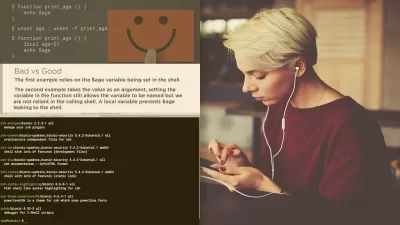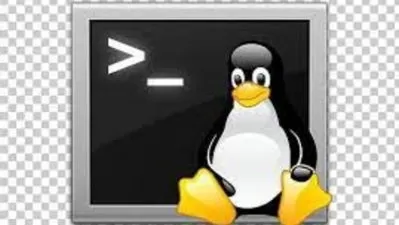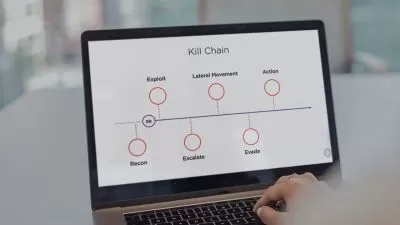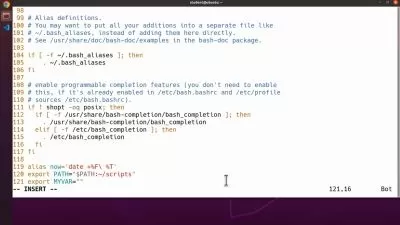The Complete Bash/Shell Developer Course
Codestars • over 2 million students worldwide!
5:33:54
Description
Write Shell scripts, automate tasks, and solve any problem in Linux using Bash!
What You'll Learn?
- Learn to write Shell scripts that schedule and automate tasks
- Set up common software stacks with Bash
- Master Bash terminal basics
- Create production-ready scripts by the end of the course
Who is this for?
More details
DescriptionWelcome to The Complete Bash/Shell Developer Course!Â
This is a no-fluff, hands on course that takes from the complete beginner (setting up a virtual machine, Bash terminal basics) to a confident Bash/Shell developer who can solve any problem in Linux using Bash.
Get going in 2023 and master a skill that will help you work smarter, not harder!Â
Bash is the perfect way to automate software development tasks such as code compilation, debugging source code, change management and software testing.
Work more efficiently and stop wasting time on repetitive tasks.
By the end of The Complete Bash/Shell Developer Course you'll know how to:
View and understand process running on the OSÂ
Search for files and text within files
Manage user, groups and file permissions
Write Shell scripts to schedule and automate tasks
Set up common software stacks with Bash
Create production-ready scripts
...And a lot more too!
Bash is the CLI shell in Mac and Linux (and can also be installed on Windows if wanted). This course is aimed at beginners and teaches students everything they need to dive in to Bash/Shell development.
Plus If you ever get stuck on a lecture of have a course-related question... just post in the course Q&A forum! What are you waiting for?! Get busy learning Bash/Shell today... happy coding!Â
Who this course is for:
- Students who are new to Bash or Shell
- Experienced developers looking to refresh their skills
- Anyone who wants to work and code more efficiently
- Backend developers
- Data scientists
- Network engineers
Welcome to The Complete Bash/Shell Developer Course!Â
This is a no-fluff, hands on course that takes from the complete beginner (setting up a virtual machine, Bash terminal basics) to a confident Bash/Shell developer who can solve any problem in Linux using Bash.
Get going in 2023 and master a skill that will help you work smarter, not harder!Â
Bash is the perfect way to automate software development tasks such as code compilation, debugging source code, change management and software testing.
Work more efficiently and stop wasting time on repetitive tasks.
By the end of The Complete Bash/Shell Developer Course you'll know how to:
View and understand process running on the OSÂ
Search for files and text within files
Manage user, groups and file permissions
Write Shell scripts to schedule and automate tasks
Set up common software stacks with Bash
Create production-ready scripts
...And a lot more too!
Bash is the CLI shell in Mac and Linux (and can also be installed on Windows if wanted). This course is aimed at beginners and teaches students everything they need to dive in to Bash/Shell development.
Plus If you ever get stuck on a lecture of have a course-related question... just post in the course Q&A forum! What are you waiting for?! Get busy learning Bash/Shell today... happy coding!Â
Who this course is for:
- Students who are new to Bash or Shell
- Experienced developers looking to refresh their skills
- Anyone who wants to work and code more efficiently
- Backend developers
- Data scientists
- Network engineers
User Reviews
Rating
Codestars • over 2 million students worldwide!
Instructor's Courses
Udemy
View courses Udemy- language english
- Training sessions 58
- duration 5:33:54
- Release Date 2023/02/22