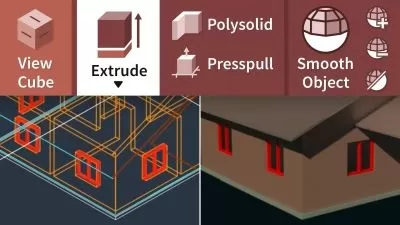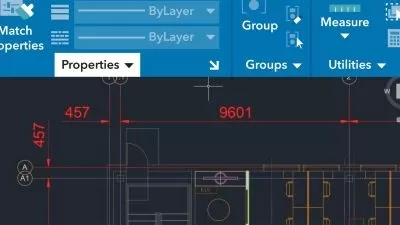The Complete AutoCAD Structural Detailing Course
Zahed Zisan
6:59:08
Description
Autodesk AutoCAD Structural Detailing & Learn to Read Structural Drawings (Go from beginner to pro)
What You'll Learn?
- Structural Detailing using AutoCAD
- learn to Read and Interpret Structural Detailing
- Learn how to check and correction structural drawing on site
- Beam Detailing
- Column Detailing
- Foundation Detailing
- Slab Detailing
- Stair Detailing
- Learn how to interpret and read reinforcement details for all structural elements
- A complete building structural drawing
- Learn how to synchronize the architectural design with the structural design
- Naming Beams
- Naming Columns
- Naming Foundations
- Column Schedule
- Foundation Schedule
- General Notes of Drawings
Who is this for?
More details
DescriptionThe Only Course You will need to learn Structural Detailing of RCC in AutoCAD and be able to interpret and read Structural detailings of RCC Buildings as well.
Structural Drawings are essential in construction as these are the very blueprints of the construction. And as someone involved in Construction work whether it be as a Civil Engineer, Site Engineer, Project manager, and so on you must know how to read these drawings. And learning how to Draw them as well is essential for Structural Detailers and Designers, Design Engineers, and Architects.
In this course, you will learn to read and draw Structural drawings in AutoCAD.
After Completing this course you will be able to:
Read Structural drawings
Do Structural Drawings using AutoCAD
By the end of this course you will be able to Read and DO:
Beam Detailings
Column Detailings
Foundation Detailings
Slab Detailing
Stair Detailing
Column Schedule
Foundation Schedule
Naming Grade Beams
Naming Floor Beams
Naming Columns
Naming Foundations
General Notes
You will also be able to read interpret, understand and edit General Notes in Structural Drawing Sheets. General Notes are very important but yet not too many people know how to read or interpret these essential and helpful documents. I will go through a Standard General Note explaining it and discussing the meanings and use of this note to help you understand General Notes in Structural Drawings.
This course will not only help you to read and draw the structural drawings but will also help you to understand how actually the reinforcement is placed at the site. It will thus, help you prepare the bar bending schedules, give cutting length to the workers, and also prepare running and the final bills. Not only this, if you are a structural designer and want to learn the detailing of structural members, it will also help you to understand the concept of detailing and prepare the detailed drawings after you do the structural analysis and Design.
Practice Drawings:
The Practice Drawings are of a Real Project so you will be able to understand the real work as well but since this is a course for learning and for client disclosure the calculations used in this course are solely for learning purposes.
Prerequisites:
There are no prerequisites for those who want to learn how to read and interpret Structural Drawings.
For those who want to learn Structural Detailing in AutoCAD, the prerequisite is The Complete AutoCAD Course which you will find on my Instructor page or a Basic Knowledge of AutoCAD Software equivalent to the syllabus of The Complete AutoCAD Course.
Who this course is for:
- Civil Engineers
- Civil Engineering Students
- Site Engineers
- Drafters
- Architects
- Detailers
- Construction Workers
- Contractors
- Civil Engineering Graduates who are currently working in the field of construction
- Civil Engineers who need to work at construction sites and handle drawings
- Structural designers who want to learn how to detail the structural members
- Structural Engineers
- Structural Designers
The Only Course You will need to learn Structural Detailing of RCC in AutoCAD and be able to interpret and read Structural detailings of RCC Buildings as well.
Structural Drawings are essential in construction as these are the very blueprints of the construction. And as someone involved in Construction work whether it be as a Civil Engineer, Site Engineer, Project manager, and so on you must know how to read these drawings. And learning how to Draw them as well is essential for Structural Detailers and Designers, Design Engineers, and Architects.
In this course, you will learn to read and draw Structural drawings in AutoCAD.
After Completing this course you will be able to:
Read Structural drawings
Do Structural Drawings using AutoCAD
By the end of this course you will be able to Read and DO:
Beam Detailings
Column Detailings
Foundation Detailings
Slab Detailing
Stair Detailing
Column Schedule
Foundation Schedule
Naming Grade Beams
Naming Floor Beams
Naming Columns
Naming Foundations
General Notes
You will also be able to read interpret, understand and edit General Notes in Structural Drawing Sheets. General Notes are very important but yet not too many people know how to read or interpret these essential and helpful documents. I will go through a Standard General Note explaining it and discussing the meanings and use of this note to help you understand General Notes in Structural Drawings.
This course will not only help you to read and draw the structural drawings but will also help you to understand how actually the reinforcement is placed at the site. It will thus, help you prepare the bar bending schedules, give cutting length to the workers, and also prepare running and the final bills. Not only this, if you are a structural designer and want to learn the detailing of structural members, it will also help you to understand the concept of detailing and prepare the detailed drawings after you do the structural analysis and Design.
Practice Drawings:
The Practice Drawings are of a Real Project so you will be able to understand the real work as well but since this is a course for learning and for client disclosure the calculations used in this course are solely for learning purposes.
Prerequisites:
There are no prerequisites for those who want to learn how to read and interpret Structural Drawings.
For those who want to learn Structural Detailing in AutoCAD, the prerequisite is The Complete AutoCAD Course which you will find on my Instructor page or a Basic Knowledge of AutoCAD Software equivalent to the syllabus of The Complete AutoCAD Course.
Who this course is for:
- Civil Engineers
- Civil Engineering Students
- Site Engineers
- Drafters
- Architects
- Detailers
- Construction Workers
- Contractors
- Civil Engineering Graduates who are currently working in the field of construction
- Civil Engineers who need to work at construction sites and handle drawings
- Structural designers who want to learn how to detail the structural members
- Structural Engineers
- Structural Designers
User Reviews
Rating
Zahed Zisan
Instructor's Courses
Udemy
View courses Udemy- language english
- Training sessions 80
- duration 6:59:08
- Release Date 2022/12/11