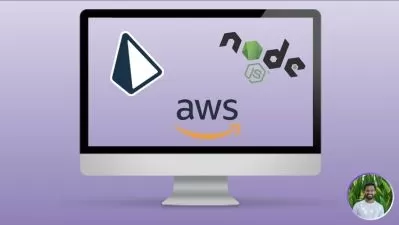The Complete Android 14 Developer Course - Build 100 Apps
Abbass Masri
99:54:16
Description
Learn Android App Development in both Java & Kotlin Languages. You'll master Android from ZERO to HERO
What You'll Learn?
- Learn Android App Development from Zero to Hero
- Building real apps and publish them to playstore
- Master the Basics, Intermediate and Advanced topic and programming skills
- Become a professional Native app developer
Who is this for?
What You Need to Know?
More details
DescriptionSo you want to become an Android Developer & start publishing your apps?
You like to stay home & learn from your own computer?
You don't like to attend class?
You need to learn about latest technology & app development?
You have brilliant ideas & you need to develop them by creating your own apps by your hand?
My name’s Abbass Masri, creator of the world’s best-selling Android Teaching app called: "Master Android App" … and I’ve designed The Complete Android 14 Developer Course, especially for YOU.
Buy this course today and this is what you’ll get:
You'll learn android app development from zero.
You'll get the source codes of all projects.
You'll create about 100 apps by the end of the course.
Don't Think Twice!!Â
Start your coding career now, by buying our course.
I promise You ... As i helped 800,000 students to learn android, I will help you to become another pro..
Just buy it now, don't waste time!
Requirements:
PC
Java JDK (We will Download & Install it through the course)
Android Studio ( We will Download & install it through the course)
Programs we will use:
Android Studio ( Installation Process included in the course)
This is what you’ll learn in the course:
· Develop apps for the very latest version of Android 7 Nougat that also work on older Android devices running older versions of the Android operating system.
· Download, install and configure the necessary (free) software.
· Create your first app.
· Build a range of apps demonstrating key aspects of the Android framework.
· Test your apps on emulators or a real Android phone or tablet.
· You’ll learn Java programming because Android app development requires knowledge of Java. Included are Java tutorial videos that will get you up to speed fast.
· Ensure your apps work with current and older Android versions on phones and tablets.
· Use Android studio, the newest version of Google's premier Android tool.
· Learn how to use databases, web services, and even get your apps to speak!
· Understand the all new Constraint layout, for "drag and drop" screen creation.
· Use powerful libraries of code to play videos, download website data, manipulate images, and a whole lot more!
· Learn MVVM android architecture pattern.
· Build MVVM + ROOM Apps
· Build MVVM + Retrofit Apps
·  Build MVVM with MySQL Databases Apps
· Build Apps using Firebase
· Build Apps using Firestore
· Build Apps using Authentication, Firebase Storage and much mooooreee..
So, Why you are wasting Time? Enrol Now to get your feet wet in android coding....
Who this course is for:
- Everyone who loved android
- Every developer despite his level
- Everyone who needs to start his coding career
- Anyone who like to have his own apps published on playstore
So you want to become an Android Developer & start publishing your apps?
You like to stay home & learn from your own computer?
You don't like to attend class?
You need to learn about latest technology & app development?
You have brilliant ideas & you need to develop them by creating your own apps by your hand?
My name’s Abbass Masri, creator of the world’s best-selling Android Teaching app called: "Master Android App" … and I’ve designed The Complete Android 14 Developer Course, especially for YOU.
Buy this course today and this is what you’ll get:
You'll learn android app development from zero.
You'll get the source codes of all projects.
You'll create about 100 apps by the end of the course.
Don't Think Twice!!Â
Start your coding career now, by buying our course.
I promise You ... As i helped 800,000 students to learn android, I will help you to become another pro..
Just buy it now, don't waste time!
Requirements:
PC
Java JDK (We will Download & Install it through the course)
Android Studio ( We will Download & install it through the course)
Programs we will use:
Android Studio ( Installation Process included in the course)
This is what you’ll learn in the course:
· Develop apps for the very latest version of Android 7 Nougat that also work on older Android devices running older versions of the Android operating system.
· Download, install and configure the necessary (free) software.
· Create your first app.
· Build a range of apps demonstrating key aspects of the Android framework.
· Test your apps on emulators or a real Android phone or tablet.
· You’ll learn Java programming because Android app development requires knowledge of Java. Included are Java tutorial videos that will get you up to speed fast.
· Ensure your apps work with current and older Android versions on phones and tablets.
· Use Android studio, the newest version of Google's premier Android tool.
· Learn how to use databases, web services, and even get your apps to speak!
· Understand the all new Constraint layout, for "drag and drop" screen creation.
· Use powerful libraries of code to play videos, download website data, manipulate images, and a whole lot more!
· Learn MVVM android architecture pattern.
· Build MVVM + ROOM Apps
· Build MVVM + Retrofit Apps
·  Build MVVM with MySQL Databases Apps
· Build Apps using Firebase
· Build Apps using Firestore
· Build Apps using Authentication, Firebase Storage and much mooooreee..
So, Why you are wasting Time? Enrol Now to get your feet wet in android coding....
Who this course is for:
- Everyone who loved android
- Every developer despite his level
- Everyone who needs to start his coding career
- Anyone who like to have his own apps published on playstore
User Reviews
Rating
Abbass Masri
Instructor's Courses
Udemy
View courses Udemy- language english
- Training sessions 766
- duration 99:54:16
- English subtitles has
- Release Date 2023/10/14