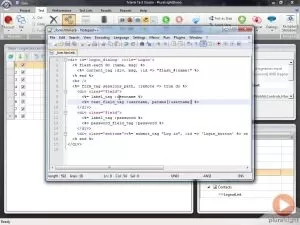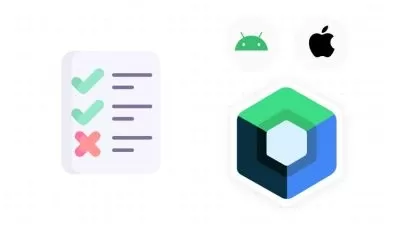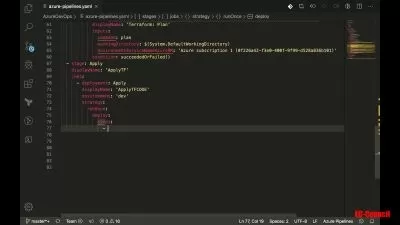The Complete 2023 Software Testing Bootcamp
Tarek Roshdy,Nezam Academy,Nezam Team
29:33:33
Description
Everything you need to learn about software testing and begin your career as a Quality Assurance Specialist
What You'll Learn?
- Basic Concepts of Software Testing
- Test case & Bug Report Writing
- Black-Box Test Techniques
- Requirements Review & Test Scenarios Writing using Trello
- Implementing the test process on a Test Management Tool (Testlink)
- Basics of Agile methodologies & Agile Testing
- How to use Application Lifecycle Management Tool (JIRA)
- How to become a Freelance Tester
- White-Box Test Techniques
- Basics of API Testing
- API Testing using Postman
- Basics of Performance Testing using Jmeter
- How to write a professional QA Resume
- How to prepare for a QA Interview
- Different certificates in Software Testing Field and how to apply on them
Who is this for?
What You Need to Know?
More details
DescriptionEverything you need to learn Software Testing, all combined in one resource.
Course objective is to provide you with all required knowledge that you need in order to land your first software testing job whether it is a full-time or a freelancing job.
Topics Covered in the Course:
-Manual Testing Basics [Tools used:Â Google Sheets-Trello-Zephyr Scale-Jira]
-Agile Testing Basics [Tools used:Â Jira-Trello]
-APIÂ &Â Webservice Testing [Tools used:Â postman]
-Performance Testing [Tools used:Â JMeter]
-Freelance testing websites [Websites explained:Â utest-testerwork-test.io-bugfinders]
-Manual Testing interview questions
-Test Automation [Tools used: Selenium IDE - Katalon Studio - Playwright]
-Black Box Test Techniques [Techniques covered:Â Equivalence partitioning-Boundary value analysis-Decision Table Testing-State transition testing]
-White Box Test Techniques [Statement Coverage-Decision Coverage-Condition Coverage-Path Coverage-MCDC-Loop Coverage]
-Career Tips [ISTQBÂ Certificates-Writing a professional CV-Software Testing Status]
These are some of the reviews of the students who used this course to begin their software testing career:
"Great course full of information!! As a beginner in software testing, i got plenty of useful information with a lot of practical knowledge which i can use to start working as a freelance software tester.Very nice teacher who explains everything in the way anyone can understand ! I recommend to take this course!Thank you ,Tarek!"
Katrina Kulakova
"A developer, post-graduate in computer science and engineering who pursues research. I find this course material well organized and useful for learning Software Testing basics and why is it so important as a developer. Proper guidance to those who would like to become a certified tester. Worth the time and money spent."
Akshaya C
"Thank you, Tarek for this valuable Course, It was so beneficial for me as a new testing learner. It gave me the whole picture of testing, and then went down for every concept, tool, a skill I need to start testing and understand the testing market. It covers all topics in a simple fluent language, easy to understand for non-English Speakers. Tarek responds to each and every question you ask. The Course is Comprehensive, and this is My favorite point, it covers many aspects of testing, how to prepare your CV, and how to start working online in one course, so beginners can land their first job easily."
Reham Tammam
"Thank God I found this course. Really helps me preparing for my interview. Sample interview taught in this course are really the one they asked in the interview. I love the way he prepared the slides, presentation as well as his teaching. His accent is understandable and the captions really helps. Thank you Tareq."
Khairul Hilmi Bin Sidek
Who this course is for:
- People who want to begin a new career
- People who want to learn Software Testing
- Software Testers who want to gain a better knowledge in their field
- People who are searching for a part-time or freelancing job
Everything you need to learn Software Testing, all combined in one resource.
Course objective is to provide you with all required knowledge that you need in order to land your first software testing job whether it is a full-time or a freelancing job.
Topics Covered in the Course:
-Manual Testing Basics [Tools used:Â Google Sheets-Trello-Zephyr Scale-Jira]
-Agile Testing Basics [Tools used:Â Jira-Trello]
-APIÂ &Â Webservice Testing [Tools used:Â postman]
-Performance Testing [Tools used:Â JMeter]
-Freelance testing websites [Websites explained:Â utest-testerwork-test.io-bugfinders]
-Manual Testing interview questions
-Test Automation [Tools used: Selenium IDE - Katalon Studio - Playwright]
-Black Box Test Techniques [Techniques covered:Â Equivalence partitioning-Boundary value analysis-Decision Table Testing-State transition testing]
-White Box Test Techniques [Statement Coverage-Decision Coverage-Condition Coverage-Path Coverage-MCDC-Loop Coverage]
-Career Tips [ISTQBÂ Certificates-Writing a professional CV-Software Testing Status]
These are some of the reviews of the students who used this course to begin their software testing career:
"Great course full of information!! As a beginner in software testing, i got plenty of useful information with a lot of practical knowledge which i can use to start working as a freelance software tester.Very nice teacher who explains everything in the way anyone can understand ! I recommend to take this course!Thank you ,Tarek!"
Katrina Kulakova
"A developer, post-graduate in computer science and engineering who pursues research. I find this course material well organized and useful for learning Software Testing basics and why is it so important as a developer. Proper guidance to those who would like to become a certified tester. Worth the time and money spent."
Akshaya C
"Thank you, Tarek for this valuable Course, It was so beneficial for me as a new testing learner. It gave me the whole picture of testing, and then went down for every concept, tool, a skill I need to start testing and understand the testing market. It covers all topics in a simple fluent language, easy to understand for non-English Speakers. Tarek responds to each and every question you ask. The Course is Comprehensive, and this is My favorite point, it covers many aspects of testing, how to prepare your CV, and how to start working online in one course, so beginners can land their first job easily."
Reham Tammam
"Thank God I found this course. Really helps me preparing for my interview. Sample interview taught in this course are really the one they asked in the interview. I love the way he prepared the slides, presentation as well as his teaching. His accent is understandable and the captions really helps. Thank you Tareq."
Khairul Hilmi Bin Sidek
Who this course is for:
- People who want to begin a new career
- People who want to learn Software Testing
- Software Testers who want to gain a better knowledge in their field
- People who are searching for a part-time or freelancing job
User Reviews
Rating
Tarek Roshdy
Instructor's CoursesNezam Academy
Instructor's CoursesNezam Team
Instructor's Courses
Udemy
View courses Udemy- language english
- Training sessions 323
- duration 29:33:33
- English subtitles has
- Release Date 2023/08/16