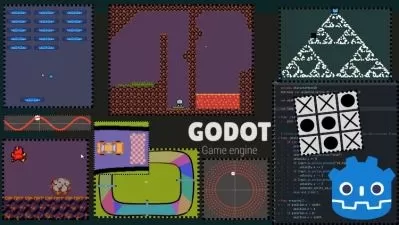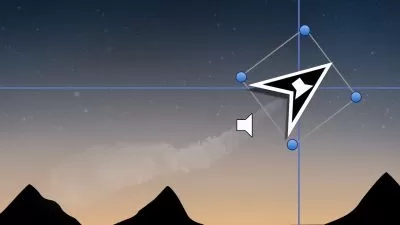The Complete 2023 Roblox Studio Masterclass
Kurt Lowe
25:19:53
Description
Master Roblox Studio from any starting level - A Guided Course from Beginner to Expert
What You'll Learn?
- To be able to design and create high quality game maps with advanced mechanics and features
- To be able to write clean effective code at both beginner and advanced level
- How to create an obby and simulator style games
- To be able to use Blender to model buildings and other high quality assets for your game
- How to successfully release your game through advertising and monetisation
- Other tips and tricks for developing on Roblox Studio including where to get help and where to go further
Who is this for?
What You Need to Know?
More details
DescriptionAre you ready to embark on an exhilarating journey into the world of Roblox game development? Whether you're a complete novice or an experienced creator looking to take your skills to the next level, my Complete Roblox Studio Masterclass is your key to unlocking the full potential of game development on the Roblox platform.
Suitable for All Skill Levels: This course is designed to cater to learners of all backgrounds and skill levels. Whether you've never touched Roblox Studio before or you're a seasoned developer seeking to expand your skillset, this course has got you covered.
Comprehensive Skill Development: The curriculum spans from the foundational elements of Roblox Studio to advanced scripting and game design concepts. You'll gain well-rounded expertise in both aspects, equipping you to bring your creative visions to life.
Over 25 Hours of In-Depth Lectures: Dive deep into game development with over 25 hours of carefully crafted, high-quality video lectures. You will be guided through each topic, ensuring you grasp the concepts and techniques needed for success.
Knowledge Assessment Quizzes: Reinforce your learning and assess your understanding with more than 75 quizzes strategically placed throughout the course. These quizzes provide valuable feedback to help you track your progress.
Blender Integration: Master the art of 3D modelling with a comprehensive introduction to Blender, a powerful and versatile tool. Learn to create custom 3D assets that will set your games apart and enhance your creative possibilities.
Two Full Game Creations: Apply your newfound knowledge and skills by creating not one but two complete Roblox games during this course. This hands-on experience will allow you to tackle a wider range of game types and challenges, providing a solid foundation for your game development journey.
Game Publishing, Advertising, and Monetization: Explore the intricacies of publishing, advertising, and monetizing your Roblox games. Learn effective strategies to maximize your game's reach and profit potential, from in-game purchases to virtual currencies and more.
Craft High-Quality Front Page Games: Elevate your game development prowess to the next level. By the end of this course, you won't just be building simple starter games; you'll have the knowledge and skills to create high-quality front-page games that captivate players and make a lasting impact in the Roblox community.
Unleash your creativity, take your Roblox game development skills to new heights, and position yourself as a top-tier developer on the platform. The Complete Roblox Studio Masterclass is your gateway to mastering Roblox game development and achieving success in the world of Roblox. Join today and embark on your journey to game development greatness!
Who this course is for:
- Complete Beginners to Roblox Studio who want to make their first game
- Intermediate users of Roblox Studio who want to learn scripting and go further
- Advanced users of Roblox Studio who want to know more about the software and game development in general
Are you ready to embark on an exhilarating journey into the world of Roblox game development? Whether you're a complete novice or an experienced creator looking to take your skills to the next level, my Complete Roblox Studio Masterclass is your key to unlocking the full potential of game development on the Roblox platform.
Suitable for All Skill Levels: This course is designed to cater to learners of all backgrounds and skill levels. Whether you've never touched Roblox Studio before or you're a seasoned developer seeking to expand your skillset, this course has got you covered.
Comprehensive Skill Development: The curriculum spans from the foundational elements of Roblox Studio to advanced scripting and game design concepts. You'll gain well-rounded expertise in both aspects, equipping you to bring your creative visions to life.
Over 25 Hours of In-Depth Lectures: Dive deep into game development with over 25 hours of carefully crafted, high-quality video lectures. You will be guided through each topic, ensuring you grasp the concepts and techniques needed for success.
Knowledge Assessment Quizzes: Reinforce your learning and assess your understanding with more than 75 quizzes strategically placed throughout the course. These quizzes provide valuable feedback to help you track your progress.
Blender Integration: Master the art of 3D modelling with a comprehensive introduction to Blender, a powerful and versatile tool. Learn to create custom 3D assets that will set your games apart and enhance your creative possibilities.
Two Full Game Creations: Apply your newfound knowledge and skills by creating not one but two complete Roblox games during this course. This hands-on experience will allow you to tackle a wider range of game types and challenges, providing a solid foundation for your game development journey.
Game Publishing, Advertising, and Monetization: Explore the intricacies of publishing, advertising, and monetizing your Roblox games. Learn effective strategies to maximize your game's reach and profit potential, from in-game purchases to virtual currencies and more.
Craft High-Quality Front Page Games: Elevate your game development prowess to the next level. By the end of this course, you won't just be building simple starter games; you'll have the knowledge and skills to create high-quality front-page games that captivate players and make a lasting impact in the Roblox community.
Unleash your creativity, take your Roblox game development skills to new heights, and position yourself as a top-tier developer on the platform. The Complete Roblox Studio Masterclass is your gateway to mastering Roblox game development and achieving success in the world of Roblox. Join today and embark on your journey to game development greatness!
Who this course is for:
- Complete Beginners to Roblox Studio who want to make their first game
- Intermediate users of Roblox Studio who want to learn scripting and go further
- Advanced users of Roblox Studio who want to know more about the software and game development in general
User Reviews
Rating
Kurt Lowe
Instructor's Courses
Udemy
View courses Udemy- language english
- Training sessions 125
- duration 25:19:53
- Release Date 2023/11/21