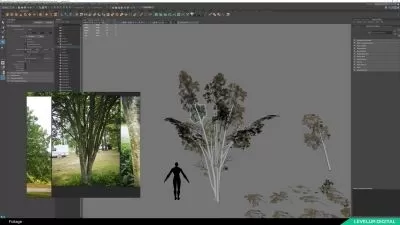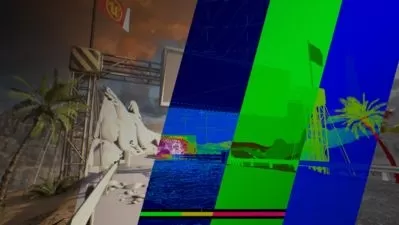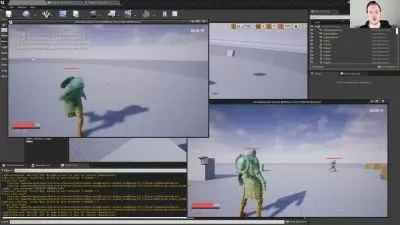The Complete 2020 Unreal Masterclass: Build 2D and 3D Games
John Bura,Mammoth Interactive
18:29:28
Description
Learn video game development and how to build impressive games from scratch with the Unreal Engine
What You'll Learn?
- Build classic 2D and 3D platformer games in Unreal engine 4
- Create multiple small games of different genres
- Develop games from scratch
Who is this for?
What You Need to Know?
More details
DescriptionThis project is the world's biggest on-demand tutorial series designed to teach ANYONE how to code and build impressive games with the Unreal Engine.
Benefits of Learning Unreal
Popular - Unreal is a free game development engine used by developers all the way from beginner indie developers to AAA studios. The community is large and available for help.
Powerful - Unreal is a powerful engine, with a huge library of image assets available for you to use as much as humanly possible, saving hours of development time.
High Definition - Unreal is one of the main engines to use because it is so good at making good looking and high quality games. Unreal has high fidelity, meaning you can zoom in and still have high quality images.
Coding Optional - The best part about Unreal is their blueprint system, letting you build games without coding. We have been using Unreal technologies since UDK and are delighted to see that the blueprint system is incredibly robust and resource-efficient.
Resource-Efficient - You can minimize loss of performance by a large amount simply by using Blueprints.
Other Industries - Unreal is for more than just game development. You can get hired in filmmaking, architectural design and product visualization, to name a few.
For instance, Mcclaren Automotive uses Unreal to let users visualize their own unique luxury car before building it. Unreal Engine has even been used to build Star Wars-themed areas in Disney World and Disneyland.
The Weather Channel used mixed reality to visualize Hurricane Florence's floods.
Who this course is for:
- You're an absolute beginner who needs to build a larger portfolio
- You're a programmer who wants to upskill to game development
- You're curious about the Unreal Engine but have struggled to find a clear series of tutorials to finish a project
- You want to build a game to show your friends and family
- You want to learn to code by building hands-on projects
- You're a professor/teacher who needs to make a game development curriculum
- You want to take your education into your hands by learning online
This project is the world's biggest on-demand tutorial series designed to teach ANYONE how to code and build impressive games with the Unreal Engine.
Benefits of Learning Unreal
Popular - Unreal is a free game development engine used by developers all the way from beginner indie developers to AAA studios. The community is large and available for help.
Powerful - Unreal is a powerful engine, with a huge library of image assets available for you to use as much as humanly possible, saving hours of development time.
High Definition - Unreal is one of the main engines to use because it is so good at making good looking and high quality games. Unreal has high fidelity, meaning you can zoom in and still have high quality images.
Coding Optional - The best part about Unreal is their blueprint system, letting you build games without coding. We have been using Unreal technologies since UDK and are delighted to see that the blueprint system is incredibly robust and resource-efficient.
Resource-Efficient - You can minimize loss of performance by a large amount simply by using Blueprints.
Other Industries - Unreal is for more than just game development. You can get hired in filmmaking, architectural design and product visualization, to name a few.
For instance, Mcclaren Automotive uses Unreal to let users visualize their own unique luxury car before building it. Unreal Engine has even been used to build Star Wars-themed areas in Disney World and Disneyland.
The Weather Channel used mixed reality to visualize Hurricane Florence's floods.
Who this course is for:
- You're an absolute beginner who needs to build a larger portfolio
- You're a programmer who wants to upskill to game development
- You're curious about the Unreal Engine but have struggled to find a clear series of tutorials to finish a project
- You want to build a game to show your friends and family
- You want to learn to code by building hands-on projects
- You're a professor/teacher who needs to make a game development curriculum
- You want to take your education into your hands by learning online
User Reviews
Rating
John Bura
Instructor's CoursesMammoth Interactive
Instructor's Courses
Udemy
View courses Udemy- language english
- Training sessions 113
- duration 18:29:28
- English subtitles has
- Release Date 2024/05/08