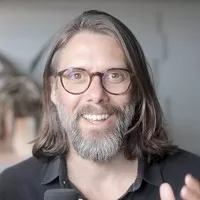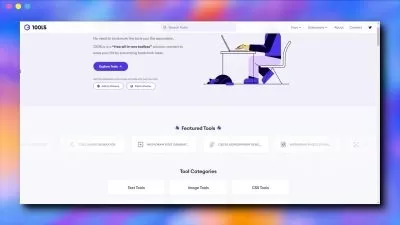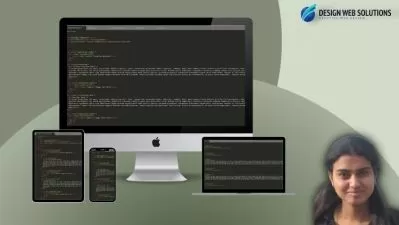The Bubble Beginners Bootcamp Course
Gregory John
11:39:18
Description
Learn from Gregory John, a Yale University nocode instructor, Bubble bootcamp trainer and startup entrepreneur.
What You'll Learn?
- Building a dashboard style application
- Mastering the Bubble editor
- Setting up the database
- Running workflows
- Responsive design
- UX design
- and much more...
Who is this for?
What You Need to Know?
More details
DescriptionThis course is the perfect introduction to Bubble and covers 6 years of my Bubble experience rolled up into an extensive introductory course. By the end of this course, you'll be well on your way to being a mid tier Bubble developer armed with enough knowledge to starting building applications independently.
Not only do we cover the technical aspects of creating an application, but I'll be dropping hints and expanding on the UX and UI side of app development, which means how users experience and interact with your software and how to improve retention.
Good design practises will form the backbone of all our implementation decisions and in fact, our dashboard will be mobile responsive. That's right, viewable and functional on a phone. We won't be doing different design for mobile, it will all be done on the same page.
In this 14hr course we'll be building a production ready project & task management application called Collab that includes:
Building a dashboard style application
Creating user accounts
Signup & login workflows
Project & team collaboration
Task management
Team creation
Inviting external users
User roles
Permissions
Privacy rules
UX design
The technical & design skills you will learn include:
The Bubble Editor
Page layout and design
Workflow logic
Database design
Using styles
Custom States
Repeating group filtering and sorting
Dynamic data integration
Basic SEO settings
Image processing with Imgix
Conditional statements
Responsive design
Deploying your app live
Who this course is for:
- Aspiring Bubble nocode developers looking for the best start to their Bubble journey
This course is the perfect introduction to Bubble and covers 6 years of my Bubble experience rolled up into an extensive introductory course. By the end of this course, you'll be well on your way to being a mid tier Bubble developer armed with enough knowledge to starting building applications independently.
Not only do we cover the technical aspects of creating an application, but I'll be dropping hints and expanding on the UX and UI side of app development, which means how users experience and interact with your software and how to improve retention.
Good design practises will form the backbone of all our implementation decisions and in fact, our dashboard will be mobile responsive. That's right, viewable and functional on a phone. We won't be doing different design for mobile, it will all be done on the same page.
In this 14hr course we'll be building a production ready project & task management application called Collab that includes:
Building a dashboard style application
Creating user accounts
Signup & login workflows
Project & team collaboration
Task management
Team creation
Inviting external users
User roles
Permissions
Privacy rules
UX design
The technical & design skills you will learn include:
The Bubble Editor
Page layout and design
Workflow logic
Database design
Using styles
Custom States
Repeating group filtering and sorting
Dynamic data integration
Basic SEO settings
Image processing with Imgix
Conditional statements
Responsive design
Deploying your app live
Who this course is for:
- Aspiring Bubble nocode developers looking for the best start to their Bubble journey
User Reviews
Rating
Gregory John
Instructor's Courses
Udemy
View courses Udemy- language english
- Training sessions 59
- duration 11:39:18
- English subtitles has
- Release Date 2024/03/13