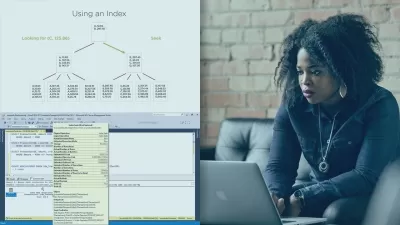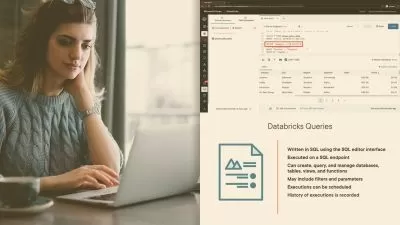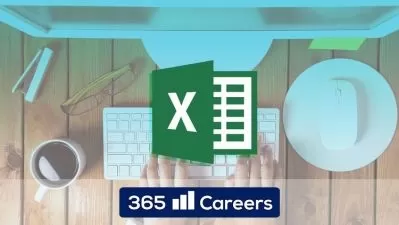The 3-in-1 Excel, VBA & SQL Master Course
Mark Lengyel
47:35:28
Description
Learn valuable Excel, VBA, SQL and Programming Skills! Go from beginner to expert and get a Competitive job!
What You'll Learn?
- Learn Microsoft Excel from Beginner to Advanced
- VBA programming
- Learn a large number of Excel functions
- Master advanced Excel functions
- Work with charts and pivot tables
- Learn how to execute SQL statements in Excel
- Task-based learning
- Help from me with real life experience who works with Excel every day
Who is this for?
What You Need to Know?
More details
DescriptionHello!
Thank you for visiting our course page.
Do you want to become the go-to person at your company for Microsoft Excel problems? Do you want to nail your next job interview? Or just want a new skill? If yes, then this course is for you.
Watch the FREE video lectures to see how the course is structured and delivered!
Join the course risk-free thanks to the 30-day no questions asked money-back guarantee! If you decide it's not for you, just ask for a refund.
I'm Mark and I will be your instructor. I have worked at companies like IBM, Morgan Stanley, and Siemens, so believe me, I know what skills these companies need! I'm a self-taught software developer, who will teach you how to use Excel like a pro, but we will not stop there! I'll also teach you how to write clean and professional VBA code to automate Excel tasks! And on top of that, you'll also learn the SQL programming language, so by the end of the course, you'll know how to work with an actual database!
This course is made up of 3 different courses, and packed with over 40 hours of video lectures.
*** UPDATE! Google Sheets course is being added to this course! ***
1. EXCEL
The first part is dealing with Excel itself. It takes you from the VERYÂ BASICS to EXPERT level. If you already have some Excel knowledge, you can skip the introductory parts!
By the end of this part you will use Excel confidently, and be able to handle advanced tasks. You will learn the ins and outs of functions, formulas, charts, pivot tables, conditional formatting and a lot more.
At the end of this part we will have a live project also.
2. VBA
The VBA sections of this course will enhance your Microsoft Excel knowledge even further and will introduce you to programming. VBA stands for Visual Basic for Applications. Excel VBA is Microsoft's programming language for Excel. It is used to automate tasks and perform several other functions beyond creating and organizing spreadsheets.
In the VBA sections of this course you will learn for example
Subroutines, variables, data types
Core VBA programming concepts
VBA functions and more challenging concepts
Macros, recordings and enhancing them
Debugging and error handling
Essential VBA operations
Events
Managing your VBA code
Classes and Object-based programming
3. SQL
In this part of the course you will learn how to work with a database and execute SQL statements within Excel.
In the SQL part of the course you will:
learn SQL and how to set up your database
learn about data types
learn basic operations
learn how to set up VBA for SQL
learn how to query data
learn about basic statements
learn how to work with a table
learn about joins
learn about SQL functions and security
So what are you waiting for? Enroll now and become an EXCEL expert!
4. Google Sheets
This part of the course is currently being created! New lessons are added on a weekly basis!
The Google Sheets sections start from the very beginning, assuming that the learner is an absolute beginner. If you have some knowledge of Google Sheets, you can skip the introductory parts.
Who this course is for:
- Complete beginners
- Anyone who already knows a little bit about Excel
- Anyone who wants to deepen their Excel knowledge
- Office workers, data analysts
Hello!
Thank you for visiting our course page.
Do you want to become the go-to person at your company for Microsoft Excel problems? Do you want to nail your next job interview? Or just want a new skill? If yes, then this course is for you.
Watch the FREE video lectures to see how the course is structured and delivered!
Join the course risk-free thanks to the 30-day no questions asked money-back guarantee! If you decide it's not for you, just ask for a refund.
I'm Mark and I will be your instructor. I have worked at companies like IBM, Morgan Stanley, and Siemens, so believe me, I know what skills these companies need! I'm a self-taught software developer, who will teach you how to use Excel like a pro, but we will not stop there! I'll also teach you how to write clean and professional VBA code to automate Excel tasks! And on top of that, you'll also learn the SQL programming language, so by the end of the course, you'll know how to work with an actual database!
This course is made up of 3 different courses, and packed with over 40 hours of video lectures.
*** UPDATE! Google Sheets course is being added to this course! ***
1. EXCEL
The first part is dealing with Excel itself. It takes you from the VERYÂ BASICS to EXPERT level. If you already have some Excel knowledge, you can skip the introductory parts!
By the end of this part you will use Excel confidently, and be able to handle advanced tasks. You will learn the ins and outs of functions, formulas, charts, pivot tables, conditional formatting and a lot more.
At the end of this part we will have a live project also.
2. VBA
The VBA sections of this course will enhance your Microsoft Excel knowledge even further and will introduce you to programming. VBA stands for Visual Basic for Applications. Excel VBA is Microsoft's programming language for Excel. It is used to automate tasks and perform several other functions beyond creating and organizing spreadsheets.
In the VBA sections of this course you will learn for example
Subroutines, variables, data types
Core VBA programming concepts
VBA functions and more challenging concepts
Macros, recordings and enhancing them
Debugging and error handling
Essential VBA operations
Events
Managing your VBA code
Classes and Object-based programming
3. SQL
In this part of the course you will learn how to work with a database and execute SQL statements within Excel.
In the SQL part of the course you will:
learn SQL and how to set up your database
learn about data types
learn basic operations
learn how to set up VBA for SQL
learn how to query data
learn about basic statements
learn how to work with a table
learn about joins
learn about SQL functions and security
So what are you waiting for? Enroll now and become an EXCEL expert!
4. Google Sheets
This part of the course is currently being created! New lessons are added on a weekly basis!
The Google Sheets sections start from the very beginning, assuming that the learner is an absolute beginner. If you have some knowledge of Google Sheets, you can skip the introductory parts.
Who this course is for:
- Complete beginners
- Anyone who already knows a little bit about Excel
- Anyone who wants to deepen their Excel knowledge
- Office workers, data analysts
User Reviews
Rating
Mark Lengyel
Instructor's Courses
Udemy
View courses Udemy- language english
- Training sessions 538
- duration 47:35:28
- English subtitles has
- Release Date 2024/03/11