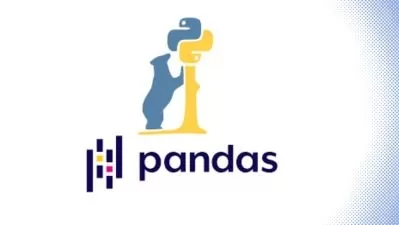The 2024 Pandas Bootcamp: Advanced Data Analysis with Python
18:46:13
Description
Master Pandas and Python with real-world datasets and 200+ hands-on exercises! Go from beginner to expert Data Analyst!
What You'll Learn?
- Master the fundamentals of Python programming for data analysis
- Leverage the powerful Pandas library to manipulate and analyze complex datasets
- Fetch and import external datasets into Pandas from various sources
- Handle missing data, duplicates, and data type conversions
- Filter datasets with logical criteria using SQL-like operations
- Merge and combine multiple datasets efficiently
- Create insightful summary views by grouping and aggregating data
- Pivot and reshape datasets for deeper insights
- Manipulate string data and harness the power of regular expressions
- Perform time series analysis and calculations on datetime data
- Visualize your findings with various types of plots and charts
- Transform data using custom Python functions and Pandas methods
Who is this for?
What You Need to Know?
More details
DescriptionMaster data analysis with Python and Pandas: the most comprehensive AND effective course anywhere!
Welcome to the ultimate course on data analysis using Python and the powerful Pandas library. Whether you're a complete beginner or an experienced programmer looking to level up your analytical skills, this course is designed to take you from zero to data manipulation and analysis guru.
What makes this course special?
Proven success: Over 100,000 students have used my courses to master other data analysis tools like SQL, Excel, and Power BI
No prerequisites: Start from scratch or jump ahead if you're an experienced programmer
Step-by-step approach: I break down every concept step-by-step, never assuming knowledge of any concepts that haven't already been covered
Real-world problem-solving: This course is jam-packed with examples using real-world datasets, from house sales data to UFO sightings!
LOTS of practice: Literally hundreds(!) of exercises are integrated throughout the course, providing immediate reinforcement after each concept
Comprehensive coverage: We progress from basic Python programming to advanced data transformations with Pandas, covering every step in between
Here's what you'll learn:
Master the fundamentals of Python programming, specifically tailored for data analysis
Harness the full power of the Pandas library to manipulate and analyze complex datasets
Learn how to fetch and import external datasets into Pandas from various sources
Perform exploratory data analysis (EDA), including a range of statistical measures
Dive deep into indexing, sorting, filtering, and updating Pandas DataFrames
Learn how to handle missing data
Filter large datasets using SQL-like operations and logical criteria
Merge and combine multiple datasets efficiently
Create insightful summary views by grouping and aggregating data
Manipulate string data and harness the power of regular expressions
Perform time series analysis and calculations on datetime data
Create insightful visualizations to communicate your findings effectively
Apply functional programming concepts to streamline your data analysis
Transform data using custom Python functions and Pandas methods
By the end of this course, you'll have the skills to:
Confidently work with large datasets using Python and Pandas
Perform complex data transformations and analysis
Create insightful visualizations to communicate your findings
Apply functional programming concepts to data analysis
Tackle real-world data problems with ease
About your instructor: I'm Travis Cuzick, and I've taught over 100,000 students how to leverage data analysis tools like SQL, Excel, Power BI, and Python. With years of experience in teaching these skills, and applying them on the job, I've designed this course to be the most effective way to master data analysis with Python and Pandas.
Don't miss this opportunity to transform yourself into a Python-powered Data Guru. With the ever-increasing importance of data - and the ability to make sense of it -Â in today's world, the skills you'll gain from this course will only become more valuable over time, this course will equip you with a skill set that will only grow more valuable in the future.
Enroll now and take the first step towards mastering data analysis with Python and Pandas. I'll see you inside!
Who this course is for:
- Anyone interested in mastering data analysis, regardless of background or experience
- Excel or SQL users who want to scale up their data analysis capabilities
- Experienced programmers looking to add powerful data analysis skills to their toolkit
- Data analysts or scientists who want to transition to Python-based analysis
- Business professionals seeking to leverage data for better decision-making
Master data analysis with Python and Pandas: the most comprehensive AND effective course anywhere!
Welcome to the ultimate course on data analysis using Python and the powerful Pandas library. Whether you're a complete beginner or an experienced programmer looking to level up your analytical skills, this course is designed to take you from zero to data manipulation and analysis guru.
What makes this course special?
Proven success: Over 100,000 students have used my courses to master other data analysis tools like SQL, Excel, and Power BI
No prerequisites: Start from scratch or jump ahead if you're an experienced programmer
Step-by-step approach: I break down every concept step-by-step, never assuming knowledge of any concepts that haven't already been covered
Real-world problem-solving: This course is jam-packed with examples using real-world datasets, from house sales data to UFO sightings!
LOTS of practice: Literally hundreds(!) of exercises are integrated throughout the course, providing immediate reinforcement after each concept
Comprehensive coverage: We progress from basic Python programming to advanced data transformations with Pandas, covering every step in between
Here's what you'll learn:
Master the fundamentals of Python programming, specifically tailored for data analysis
Harness the full power of the Pandas library to manipulate and analyze complex datasets
Learn how to fetch and import external datasets into Pandas from various sources
Perform exploratory data analysis (EDA), including a range of statistical measures
Dive deep into indexing, sorting, filtering, and updating Pandas DataFrames
Learn how to handle missing data
Filter large datasets using SQL-like operations and logical criteria
Merge and combine multiple datasets efficiently
Create insightful summary views by grouping and aggregating data
Manipulate string data and harness the power of regular expressions
Perform time series analysis and calculations on datetime data
Create insightful visualizations to communicate your findings effectively
Apply functional programming concepts to streamline your data analysis
Transform data using custom Python functions and Pandas methods
By the end of this course, you'll have the skills to:
Confidently work with large datasets using Python and Pandas
Perform complex data transformations and analysis
Create insightful visualizations to communicate your findings
Apply functional programming concepts to data analysis
Tackle real-world data problems with ease
About your instructor: I'm Travis Cuzick, and I've taught over 100,000 students how to leverage data analysis tools like SQL, Excel, Power BI, and Python. With years of experience in teaching these skills, and applying them on the job, I've designed this course to be the most effective way to master data analysis with Python and Pandas.
Don't miss this opportunity to transform yourself into a Python-powered Data Guru. With the ever-increasing importance of data - and the ability to make sense of it -Â in today's world, the skills you'll gain from this course will only become more valuable over time, this course will equip you with a skill set that will only grow more valuable in the future.
Enroll now and take the first step towards mastering data analysis with Python and Pandas. I'll see you inside!
Who this course is for:
- Anyone interested in mastering data analysis, regardless of background or experience
- Excel or SQL users who want to scale up their data analysis capabilities
- Experienced programmers looking to add powerful data analysis skills to their toolkit
- Data analysts or scientists who want to transition to Python-based analysis
- Business professionals seeking to leverage data for better decision-making
User Reviews
Rating

Udemy
View courses Udemy- language english
- Training sessions 107
- duration 18:46:13
- Release Date 2025/01/16