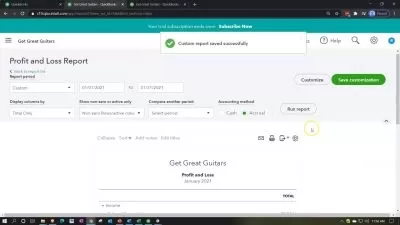The 1099 Wizard in QBO
Alicia Katz Pollock
1:07:14
Description
Do you know how easy it is to use QuickBooks Online's 1099 Wizard to send 1099s to your Contractors? The hard part is u
What You'll Learn?
- Which Vendors qualify to receive a 1099
- How to use the Workers Center in QBO
- How to gather W9 info from Contractors
- How to use the 1099 Wizard in QBO
- How to choose what account categories contain 1099 expenses
- How to send 1099s to the Subcontractors
- How to submit the forms to the IRS
Who is this for?
What You Need to Know?
More details
DescriptionWhat You’ll Learn
Which Vendors qualify to receive a 1099
How to use the Workers Center in QBO
How to gather W9 info from Contractors
How to use the 1099 Wizard in QBO
How to choose what account categories contain 1099 expenses
How to send 1099s to the Subcontractors
How to submit the forms to the IRS
After completing this course, you will be able to:
Identify which of your vendors should receive a 1099
Recognize the benefits QBO’s Contractors Center to manage 1099 vendors
Recall the steps to use QBO’s 1099 wizard to file 1099s with the IRS and send copies to the contractors
Describe when QBO’s built-in tool may not be right fit for your needs
Course Description
Do you know how easy it is to use QuickBooks Online's 1099 Wizard to send 1099s to your Contractors? The hard part is understanding the process!
1099s are due by January 31. As you wrap up your business books for the end of the calendar year, it's time to prepare to file your 1099 forms.
Who actually gets a 1099? Contractors who provide services to your company...but only if they’re LLCs or Sole Proprietors, get paid more than $600/yr, and you pay them from your bank account. It’s pretty confusing, but QBO helps you get it right!
QBO Rock Star Alicia Katz Pollock teaches you how to confidently use the 1099 Wizard to prepare, review, and file all the required copies of your federal 1099-MISC and 1099-NEC forms.
She will walk you through each step: automatically gather their W9 info, specify 1099 categories, and use QBO to filter who qualifies. When you’re done you will send their 1099s by email, snail mail printed copies, and submit to the IRS with just a few clicks!
Take this course now and learn how easy it is to efficiently and accurately get your 1099-MISC and 1099-NEC tax forms filed with the IRS.
Who this course is for:
- Business owners who need to send 1099s
- Bookkeepers and Accountants who submit tax forms on behalf of their clients
What You’ll Learn
Which Vendors qualify to receive a 1099
How to use the Workers Center in QBO
How to gather W9 info from Contractors
How to use the 1099 Wizard in QBO
How to choose what account categories contain 1099 expenses
How to send 1099s to the Subcontractors
How to submit the forms to the IRS
After completing this course, you will be able to:
Identify which of your vendors should receive a 1099
Recognize the benefits QBO’s Contractors Center to manage 1099 vendors
Recall the steps to use QBO’s 1099 wizard to file 1099s with the IRS and send copies to the contractors
Describe when QBO’s built-in tool may not be right fit for your needs
Course Description
Do you know how easy it is to use QuickBooks Online's 1099 Wizard to send 1099s to your Contractors? The hard part is understanding the process!
1099s are due by January 31. As you wrap up your business books for the end of the calendar year, it's time to prepare to file your 1099 forms.
Who actually gets a 1099? Contractors who provide services to your company...but only if they’re LLCs or Sole Proprietors, get paid more than $600/yr, and you pay them from your bank account. It’s pretty confusing, but QBO helps you get it right!
QBO Rock Star Alicia Katz Pollock teaches you how to confidently use the 1099 Wizard to prepare, review, and file all the required copies of your federal 1099-MISC and 1099-NEC forms.
She will walk you through each step: automatically gather their W9 info, specify 1099 categories, and use QBO to filter who qualifies. When you’re done you will send their 1099s by email, snail mail printed copies, and submit to the IRS with just a few clicks!
Take this course now and learn how easy it is to efficiently and accurately get your 1099-MISC and 1099-NEC tax forms filed with the IRS.
Who this course is for:
- Business owners who need to send 1099s
- Bookkeepers and Accountants who submit tax forms on behalf of their clients
User Reviews
Rating
Alicia Katz Pollock
Instructor's Courses
Udemy
View courses Udemy- language english
- Training sessions 6
- duration 1:07:14
- Release Date 2024/04/23