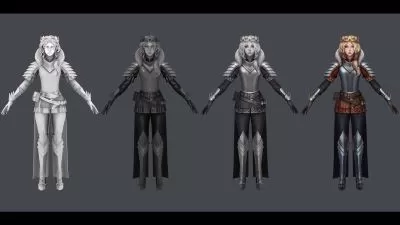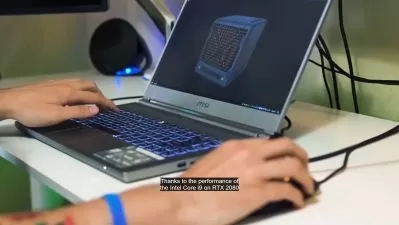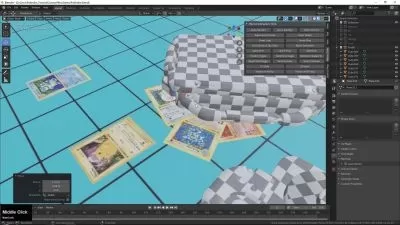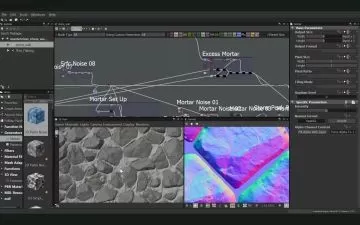Texturing Sci-fi Game Assets in Substance Designer
Victor Kam
2:45:11
Description
In this Substance Designer tutorial, we'll learn how to texture game assets using a spaceship as an example. Software required: Substance Designer 5.1.1, Inkscape 0.42.
What You'll Learn?
In this Substance Designer tutorial, we'll learn how to texture game assets using a spaceship as an example. Along the way, we'll be creating custom nodes to speed up our workflow that can also be used for future projects as well as exposing useful parameters so other artists can easily tweak values. By the end of this Substance Designer training, you'll learn how to texture game assets using a master node graph that'll allow us to plug in brand-new assets to give us quick, easy, and consistent textures. Software required: Substance Designer 5.1.1, Inkscape 0.42.
More details
User Reviews
Rating
Victor Kam
Instructor's Courses
Pluralsight
View courses Pluralsight- language english
- Training sessions 25
- duration 2:45:11
- level advanced
- Release Date 2023/10/15