Text Animators: Custom Text Animation in Adobe After Effects
Megan Friesth
1:37:44
Description
Learn how to create custom text animations with text animators: After Effects’ built-in system specifically designed to animate text.
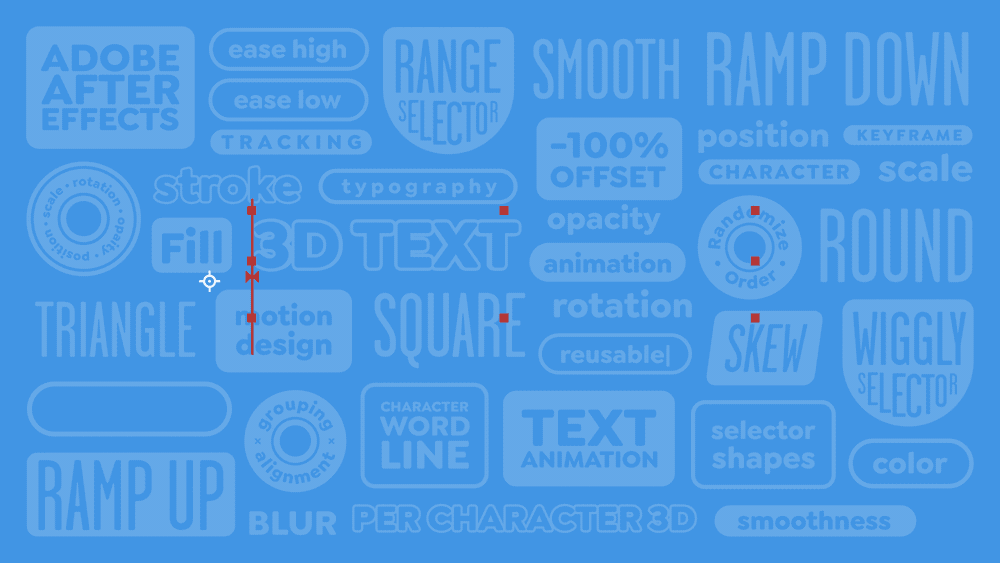
If you create motion graphics or videos of any kind, being able to animate text is a necessity.
Using text animators, you have numerous options for animating each letter, word, or line of text. It’s quick to set up and easy to edit what the text says even after you’ve created the animation. Plus, you can save the animation as a preset so you can easily reuse it on any text layer, in any After Effects project; no need to recreate or even import anything. You can even share text animation presets with others.
What you’ll learn:
- How text animators work
- What different text animator options and controllers do
- What Selector Shapes do and how to animate with the Range Selector
- What properties can be animated
- How to adjust easing on text animators
- How to use multiple text animators for more complex animations
- When to use the Wiggly Selector
- How to make text 3D (using After Effects)
- How to save your custom text animators as a preset
Plus, I’ll show you 8 different examples that demonstrate a wide range of possibilities. Using what you learn, you’ll be able to create your own unique text animations.
Included with this class:
- An After Effects project file with guides to help you visualize what different text animator options and controllers do
- 6 text animator presets
Who this class is for:
Text animators work a little differently than other types of animation in After Effects. This means that if you already have experience with After Effects animation, but haven’t touched text animators, you’ll get a lot out of this class. It also means that you don’t need to know a ton about After Effects to be successful. Before taking this class you should know some After Effects basics like how to create a composition and set keyframes.
If you’ve never used After Effects before, you can watch my quick After Effects orientation video and then you’ll be ready to jump into this class.
Bonus Video:
Learn more about text animation in these classes:
Animated Letting in Adobe After Effects
Animated Typography in After Effects: Layering Simple Effects for a Complex Look
3D Animated Lettering in After Effects: 9 Styles, Infinite Possibilities
What You'll Learn?
- Animation
- Motion Graphics
- Creative
- Motion Design
- Kinetic Typography
- Text Animation
- 3D Text Animation
More details
User Reviews
Rating
Megan Friesth
Instructor's CoursesAfter Effects Orientation - Click Here
AE Fundamentals Video Series & Guide - Click Here
You don't need to watch every AE Fundamentals video before jumping into one of my beginner classes. Instead, think of this as a handy resource if you forget how do something in After Effects.

SkillShare
View courses SkillShare- language english
- Training sessions 18
- duration 1:37:44
- English subtitles has
- Release Date 2023/08/19





















