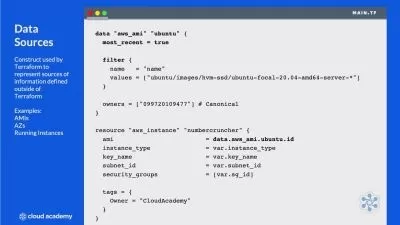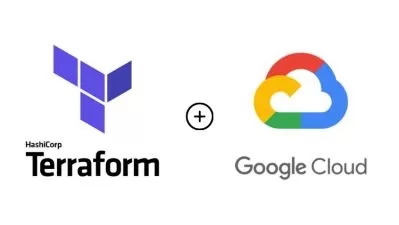Terragrunt - make your Terraform code DRY
Paweł Tokarz
5:29:11
Description
How to make your infrastructure as a code cleaner and easier to maintain with Terraform and Terragrunt
What You'll Learn?
- How to make your Terraform code DRY with Terragrunt
- Advanced use cases with Terragrunt
- How to better manage resources as a code with a Terraform
- Structure your Terraform code
Who is this for?
What You Need to Know?
More details
DescriptionWelcome to my course on Terragrunt!
We are going to learn how to maintain our Terraform code in better way. We will focus on how to work on Terragrunt modules, extract common parts for provider, remote state and modules itself. We will start with the basics, understand blocks that we have inside the Terragrunt. We will use some built-in functions. After that we are going to focus on why and how move to the next level, so called DRYÂ approach (Don't repeat yourself approach).
We will do live examples for:
- Plain terraform (aka dummy modules and environments)
- Hashicorp Vault setup
- AWS setup
I truly believe that with examples in the course and knowledge I'm going to pass over to you - you will be able to apply it to any environments you are currently maintain. Example is this course are related to AWS and Vault, but approaches presented here are relative to any cloud or provider that you are using.
Disclamer:
This course is not going to learn you how to work with Terraform basics. It learns you how to leverage your Terraform skills with Terragrunt wrapper and Gruntwork team mindset.
I hope you will enjoy it and level up your infrastructure as a code!
Who this course is for:
- Terraform and Terragrunt users
- Those that manage Infrastructure
- Admins, DevOps, Infrastructure Engineers and Developers that manages infrastructure as code
Welcome to my course on Terragrunt!
We are going to learn how to maintain our Terraform code in better way. We will focus on how to work on Terragrunt modules, extract common parts for provider, remote state and modules itself. We will start with the basics, understand blocks that we have inside the Terragrunt. We will use some built-in functions. After that we are going to focus on why and how move to the next level, so called DRYÂ approach (Don't repeat yourself approach).
We will do live examples for:
- Plain terraform (aka dummy modules and environments)
- Hashicorp Vault setup
- AWS setup
I truly believe that with examples in the course and knowledge I'm going to pass over to you - you will be able to apply it to any environments you are currently maintain. Example is this course are related to AWS and Vault, but approaches presented here are relative to any cloud or provider that you are using.
Disclamer:
This course is not going to learn you how to work with Terraform basics. It learns you how to leverage your Terraform skills with Terragrunt wrapper and Gruntwork team mindset.
I hope you will enjoy it and level up your infrastructure as a code!
Who this course is for:
- Terraform and Terragrunt users
- Those that manage Infrastructure
- Admins, DevOps, Infrastructure Engineers and Developers that manages infrastructure as code
User Reviews
Rating
Paweł Tokarz
Instructor's Courses
Udemy
View courses Udemy- language english
- Training sessions 43
- duration 5:29:11
- Release Date 2023/08/16