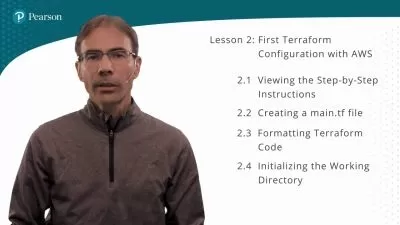Terraform for Beginners using Google Cloud Platform (GCP)
Otabek Abdurakhmonov
9:16:58
Description
Start exploring Terraform from scratch along with GCP with hands-on demos
What You'll Learn?
- Hands-on labs both Google Cloud Platform and Terraform
- Getting started with Google Cloud Platform Services
- Getting familiar with Terraform basics
- Learn how to create, manage, monitor and destroy resources
- Create Databases and Networks using Terraform in GCP
- Learn Terraform Basic Commands with more in details
- Practice for Terraform Associate Certification
- Get Terraform Associate Certification Practice Tests 2023 course for free by enrolling this course
Who is this for?
More details
DescriptionWhat is unique about this course?
This course provides with you one +Â one course which means if you buy my Terraform for Beginners using Google Cloud Platform (GCP) course and be active, give course rating, comment and finish more than 90%Â of the course, IÂ will give you free coupon code for my Terraform Associate Practice Tests 2023 course.
You will not only learn Terraform from scratch, or Terraform with GCP but also you will have a good opportunity to have free one more course in your bucket!
Reasons why you should start learning GCP
As we know that Terraform is a tool for developing, changing and versioning infrastructure safely and efficiently. What is more, Terraform can manage existing and popular service providers as well as custom in-house solutions. Also, Terraform is the first multi-cloud immutable infrastructure tool that was introduced to the world by HashiCorp and written in Go.
DevOps is about culture and practices that aim at uniting development processes.
Another reason why you should learn Terraform is that, Terraform is a tool and has become more popular because it has a simple syntax that allows easy modularity and works against multi-cloud. One Important reason people consider Terraform is to manage their infrastructure as code.
In fact, Infrastructure as code is also a key and foundation for DevOps practices such as version control, code review, continuous integration, and continuous deployment. If you try to search “infrastructure-as-code†on Google, you will come up with a list of tools, and anybody will get confused to see so many options. But Terraform is one tool to consider because of its excellent features and exceptional reasons (that we have listed further in this article) when compared to other similar tools.
Start your Journey!
Learning Terraform with GCPÂ is amazing journey especially if you are learning and working with Google Cloud Platform. Therefore, I created most practical comprehensive course - Terraform For Beginners using Google Cloud Platform (GCP)
This course has 10+ Hours of insanely great video content with lots-of hands-on Lab (Most Practical Course). I am all exited to help you on your journey towards Terraform using Google Cloud Platform.
Cannot wait you to see in my first lecture!
Sincerely,
OtabekÂ
Who this course is for:
- Anyone who wants to learn Terraform with GCP
- Students who are looking to take Terraform Associate Certification
- Associate Cloud Engineers
- Junior Devops Engineers
What is unique about this course?
This course provides with you one +Â one course which means if you buy my Terraform for Beginners using Google Cloud Platform (GCP) course and be active, give course rating, comment and finish more than 90%Â of the course, IÂ will give you free coupon code for my Terraform Associate Practice Tests 2023 course.
You will not only learn Terraform from scratch, or Terraform with GCP but also you will have a good opportunity to have free one more course in your bucket!
Reasons why you should start learning GCP
As we know that Terraform is a tool for developing, changing and versioning infrastructure safely and efficiently. What is more, Terraform can manage existing and popular service providers as well as custom in-house solutions. Also, Terraform is the first multi-cloud immutable infrastructure tool that was introduced to the world by HashiCorp and written in Go.
DevOps is about culture and practices that aim at uniting development processes.
Another reason why you should learn Terraform is that, Terraform is a tool and has become more popular because it has a simple syntax that allows easy modularity and works against multi-cloud. One Important reason people consider Terraform is to manage their infrastructure as code.
In fact, Infrastructure as code is also a key and foundation for DevOps practices such as version control, code review, continuous integration, and continuous deployment. If you try to search “infrastructure-as-code†on Google, you will come up with a list of tools, and anybody will get confused to see so many options. But Terraform is one tool to consider because of its excellent features and exceptional reasons (that we have listed further in this article) when compared to other similar tools.
Start your Journey!
Learning Terraform with GCPÂ is amazing journey especially if you are learning and working with Google Cloud Platform. Therefore, I created most practical comprehensive course - Terraform For Beginners using Google Cloud Platform (GCP)
This course has 10+ Hours of insanely great video content with lots-of hands-on Lab (Most Practical Course). I am all exited to help you on your journey towards Terraform using Google Cloud Platform.
Cannot wait you to see in my first lecture!
Sincerely,
OtabekÂ
Who this course is for:
- Anyone who wants to learn Terraform with GCP
- Students who are looking to take Terraform Associate Certification
- Associate Cloud Engineers
- Junior Devops Engineers
User Reviews
Rating
Otabek Abdurakhmonov
Instructor's Courses
Udemy
View courses Udemy- language english
- Training sessions 77
- duration 9:16:58
- Release Date 2023/02/22