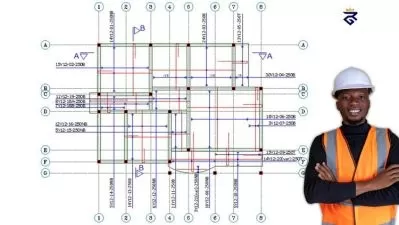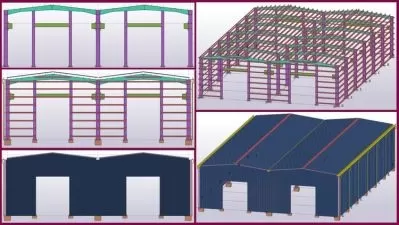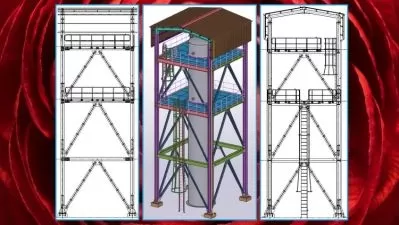Tekla Structures (Concrete) From Scratch(Under construction)
Creative Engineering Center
5:31:59
Description
Tekla structure(concrete) From Zero.
What You'll Learn?
- Concrete Elements Modeling
- Reinforcements of all elements
- Edit Commands
- View Controlling
Who is this for?
What You Need to Know?
More details
DescriptionIn this Course you will learn how to model all concrete elements
(column, beam, polybeam, Panel, slab, pad footing and strip Footing)
you will learn how to edit the elements (Chamfer, move, copy and mirror)
you will learn how to add views, controll the view,display, work area and others)
You will learn how to add Reinforcement for Footings, columns (Rectangular and Circular) beam, panel and slab.
And then, we are going to model a building and add reinforcement to all elements.
After modeling, we will create Bill of quantities tables, and create general arrangement drawings.
Who this course is for:
- Civil Engineers
- Civil Engineering Students
- Drafters
In this Course you will learn how to model all concrete elements
(column, beam, polybeam, Panel, slab, pad footing and strip Footing)
you will learn how to edit the elements (Chamfer, move, copy and mirror)
you will learn how to add views, controll the view,display, work area and others)
You will learn how to add Reinforcement for Footings, columns (Rectangular and Circular) beam, panel and slab.
And then, we are going to model a building and add reinforcement to all elements.
After modeling, we will create Bill of quantities tables, and create general arrangement drawings.
Who this course is for:
- Civil Engineers
- Civil Engineering Students
- Drafters
User Reviews
Rating
Creative Engineering Center
Instructor's Courses
Udemy
View courses Udemy- language english
- Training sessions 80
- duration 5:31:59
- English subtitles has
- Release Date 2023/08/25