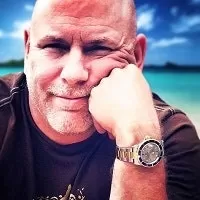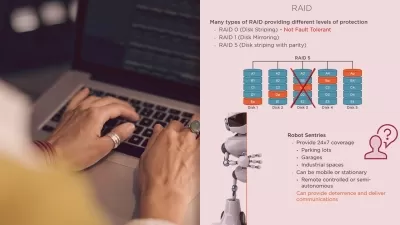Technologies and Tools for CompTIA Security+
Christopher Rees
3:31:17
Description
IT Security is one of the fastest-growing and most in-demand skillsets in IT. This course focuses on the tools and technologies required to deploy and troubleshoot a company's security infrastructure.
What You'll Learn?
IT Security comprises many different areas and organizations that need skilled IT security personnel who understand the tools and technologies required to architect, deploy, maintain, and troubleshoot the infrastructure required to keep a company's data secure. In this course, Technologies and Tools for CompTIA Security+, you'll learn the networking components (hardware and software) required to maintain organizational security. First, you'll explore the concepts required to troubleshoot and remediate issues. Next, you'll discover the tools required to properly assess a company's security posture, including network scanners, protocol analyzers, vulnerability scanning, and exploitation frameworks. Finally, you'll learn the infrastructure and security concerns dealing with mobile device deployment, including the protocols, devices, and infrastructure needed to secure a company's assets. By the end of this course, you'll understand the various technologies and tools required to assess a company's security posture, identify gaps in their defenses, and recommend solutions to mitigate those risks.
More details
User Reviews
Rating
Christopher Rees
Instructor's Courses
Pluralsight
View courses Pluralsight- language english
- Training sessions 90
- duration 3:31:17
- level preliminary
- Release Date 2023/02/28