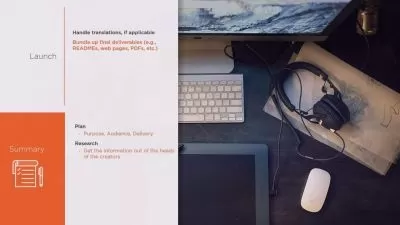Technical Writing with AsciiDoc and IntelliJ IDEA
Alexander Schwartz
56:32
Description
Learn how to install IntelliJ and use it effectively for technical writing in AsciiDoc
What You'll Learn?
- Installing IntelliJ together with the plugin for AsciiDoc
- Navigating in existing documentation projects
- Writing AsciiDoc content in IntelliJ
- Optimize the preview in the IDE for AsciiDoc
- Creating a pull request for a Git repository
Who is this for?
More details
DescriptionNew to IntelliJ IDEA and wonder how to get started with AsciiDoc and Documentation as Code? This beginner’s course takes from and installing IntelliJ IDEA to using it effectively to write, review and navigate technical documentation written in AsciiDoc.
The AsciiDoc plugin for IntelliJ IDEA provides you with the best tools to write and validate your content in your IDE. All course material is presented by Alexander Schwartz, the maintainer of the AsciiDoc plugin for IntelliJ and an active member of the AsciiDoc community.
It covers all steps necessary to get you ready for Technical Writing with AsciiDoc and IntelliJ IDEA:
Installing IntelliJ IDEA as the workplace for technical writing.
Starting IntelliJ IDEA for the first time and installing the AsciiDoc plugin.
Opening the first project in IntelliJ IDEA.
Adding a file to a project and editing AsciiDoc content in an existing project.
Making use of the preview to validate the content.
Learning the AsciiDoc Syntax via small exercises.
Using IntelliJÂ to submit changes to Git via a pull request.
Navigating from one file to other referenced files in a project.
Searching AsciiDoc content in a large project.
After this course, you’ll be able to contribute to a documentation project that uses AsciiDoc for its technical documentation via IntelliJ IDEA.
During the course, you can contact the instructor with your questions.
Who this course is for:
- Technical writers who want to get familiar with writing AsciiDoc content in IntelliJ
New to IntelliJ IDEA and wonder how to get started with AsciiDoc and Documentation as Code? This beginner’s course takes from and installing IntelliJ IDEA to using it effectively to write, review and navigate technical documentation written in AsciiDoc.
The AsciiDoc plugin for IntelliJ IDEA provides you with the best tools to write and validate your content in your IDE. All course material is presented by Alexander Schwartz, the maintainer of the AsciiDoc plugin for IntelliJ and an active member of the AsciiDoc community.
It covers all steps necessary to get you ready for Technical Writing with AsciiDoc and IntelliJ IDEA:
Installing IntelliJ IDEA as the workplace for technical writing.
Starting IntelliJ IDEA for the first time and installing the AsciiDoc plugin.
Opening the first project in IntelliJ IDEA.
Adding a file to a project and editing AsciiDoc content in an existing project.
Making use of the preview to validate the content.
Learning the AsciiDoc Syntax via small exercises.
Using IntelliJÂ to submit changes to Git via a pull request.
Navigating from one file to other referenced files in a project.
Searching AsciiDoc content in a large project.
After this course, you’ll be able to contribute to a documentation project that uses AsciiDoc for its technical documentation via IntelliJ IDEA.
During the course, you can contact the instructor with your questions.
Who this course is for:
- Technical writers who want to get familiar with writing AsciiDoc content in IntelliJ
User Reviews
Rating
Alexander Schwartz
Instructor's Courses
Udemy
View courses Udemy- language english
- Training sessions 11
- duration 56:32
- Release Date 2023/03/16