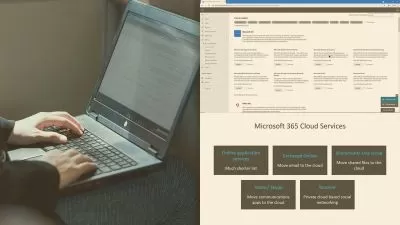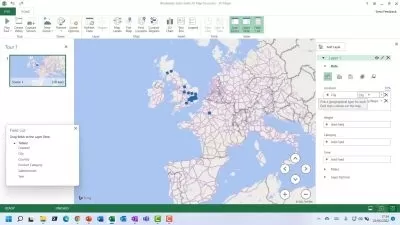Teams for Microsoft 365 (Classic) Online Training
Simona Millham
2:26:52
More details
This entry-level Teams training prepares end users to use Teams for Microsoft 365 to its fullest extent, collaborating and communicating rapidly and streamlining your workflow.
Microsoft Teams has a lot going for it: it's an essential part of most teams and organizations around the world, and it’s a foundational communication and collaboration tool. Unfortunately, it can also be dense, unintuitive, and off-putting for people who aren't familiar with tools similar to Teams.
This training on Teams for Microsoft 365 walks you through the fundamentals of Teams you need to know as an end user. After finishing this Microsoft Teams training, you'll know how to use Teams for Microsoft 365 to its fullest extent, collaborating and communicating rapidly and streamlining your workflow.
For anyone who manages end users, this Microsoft Teams training can be used to onboard new end users, curated into individual or team training plans, or as a Microsoft Teams reference resource.
Teams for Microsoft 365 (Classic): What You Need to Know
This Microsoft Teams training covers topics including:
- Effectively collaborating with team members in channels, chats, and with file shares
- Using Teams in conjunction with other Microsoft 365 apps
- Scheduling, joining and conducting online meetings
- Organizing and collaborating on documents
Who Should Take Microsoft Teams Training?
This Teams training is considered foundational-level Microsoft Teams training, which means it was designed for end users. This Microsoft Teams skills course is valuable for new IT professionals with at least a year of experience with business communication platforms and experienced end users looking to validate their Microsoft Teams skills.
New or aspiring end users. Training like this course on Teams for Microsoft 365 should be more than just normal for new business professionals – they should practically be expected. Why would someone start working in a contemporary office and not know how their complicated communication tools work? This course orients you on the useful and powerful tools you have at your fingertips, letting you get to the important work of actually doing your job.
Experienced end users. For working professionals with a few years of experience, this course on how to use Teams for Microsoft 365 can help dispel confusion and restore sanity to your workplace. This is a short course that quickly makes you more productive and effective by removing any barriers you have to using Teams with ease.
User Reviews
Rating
Simona Millham
Instructor's CoursesMy favorite thing about being a trainer is showing people those little tips, tricks, and workarounds to make their day-to-day work easier.
Simona has shared her passion for everything Microsoft Office-related since 1998. Simona was first drawn to Office because she enjoyed discovering all the features within programs such as Word and Excel. When she found herself spending more and more time training people how to use Office programs, she decided to pursue a career as a trainer. She was previously a Microsoft Certified Trainer. When she’s out of the office, Simona enjoys walking her dogs, playing the harp, yoga, and learning French and Spanish.
Certifications: Microsoft Office Master, Microsoft Certified Professional qualifications in Licensing and Software Asset Management, Office Specialist 2013, Office Specialist 2010
Areas of expertise: Microsoft Office

CBT Nuggets
View courses CBT Nuggets- language english
- Training sessions 17
- duration 2:26:52
- Release Date 2023/12/24