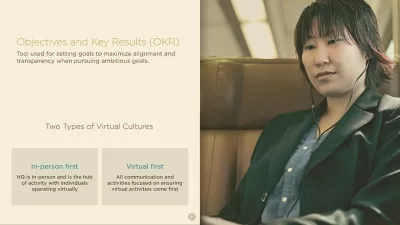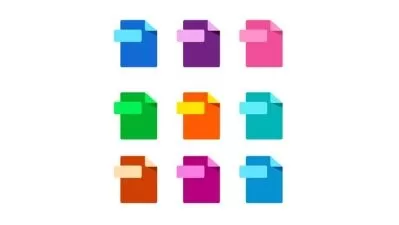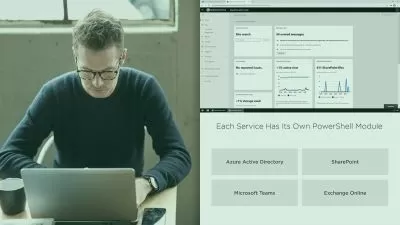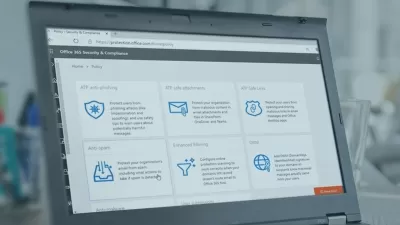Team Collaboration in Microsoft 365
1:28:02
Description
Microsoft 365 tools like Teams, Planner, and OneDrive are designed with collaboration in mind, yet many users aren’t leveraging all that these tools have to offer. In this course, Nick Brazzi offers tips for maximizing team communication in Microsoft 365. Nick shows how to share calendars and send group emails in Outlook, plan meetings and share group messaging spaces in Teams, and manage projects using Planner. He also shows how to easily store and share files with specific people or pre-defined groups using OneDrive, SharePoint, and file library integration in other applications. Plus, learn how to co-author, share, and edit Word, Excel, and PowerPoint documents collaboratively.
More details
User Reviews
Rating

Linkedin Learning
View courses Linkedin Learning- language english
- Training sessions 22
- duration 1:28:02
- Release Date 2023/01/21