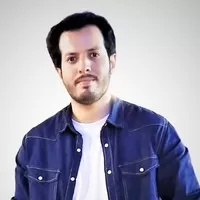Tally ERP 9 and Tally Prime Basic to Advance Bundle Course
Saad Nadeem
10:42:18
Description
A Combo Course for Accounting, Financial, Data Analysis, Auditors Get Expert Knowledge of Tally ERP and Tally Prime
What You'll Learn?
- Complete Tally ERP 9 and latest Tally Prime Course
- How to Create Company in Tally
- What is a Tally ERP Account Group?
- Inventory and inventory management in Tally ERP
- Learn to create ledger and Understanding Group
- How do I work with Ledger & Trail Balance in Tally ERP and tally Prime
- What type of voucher does Tally use?
- How to Enter the Transaction in the Voucher?
- Dealing Bank and Cash Reconciliations
- What is the inventory creation process
- What is godown and How to activate Goddown?
- How to make a warehouse?
- Bill of Materials (BOM)
- Payroll in Tally
- Cost Center and Cost Categories
Who is this for?
What You Need to Know?
More details
DescriptionABOUTÂ TALLYÂ ERPÂ 9 and Tally Prime
Tally.ERP 9 and Prime Versions are the fastest and most powerful multilingual software for multilingual business accounting and inventory management. Tally.ERP 9 was developed exclusively for the needs of small and medium-sized businesses and is fully integrated, cost-effective and highly reliable software. It is the technology on which all business accounting solutions will one day be built. Tally.ERP 9 manages all ledgers, from voucher entries to diaries and more.
In this course you will study advanced financial accounting with Tally ERP as well as the new tax system
Tally ERP 9 Basic to Advanced Training Course 2021
Tally ERP 9 has advanced integration in the form of an application programming interface to make the software extensible. Tally ERP 9 is the most advanced Tally ERP software on the market. In the course content, participants will learn in detail how to manage and manage accounts, inventory, and payment slips at Tally.
This is a complete training covering all the topics and options available on Tally. This course is designed to work independently with one account. It doesn't matter if you are new or experienced in accounting, or if you are a business owner looking to manage the account. You are in the right place because Tally ERP 9 is a very good and simple software that allows you to make complete business decisions that is easy to learn and use.
By registering for this course, you will learn:
Accounting basics, such as: B. Debits and credits that help you understand and issue records securely.
Learn how to transfer account information from physical books to Tally.
Set inventory details and filter reports as specific ownership ownership with specific functionality.
Example: How many laptops with i5 processors are available in your store?
Bank reconciliation - reconciliation of bank statement entries with your bank account entries.
Find out more about applying really necessary and advanced GST topics such as GST nets, chargebacks, freight forwarding agents and how to enter some appropriate entries in the accounting diary.
Find out the company's full salary (employee attendance) which is equivalent to the government. specified reduction rate.
Learn about the manufacturing process where you can determine the price of the items you make from the prices of the various parts/components that go into assembling the product.
Meanwhile, you will learn to customize the sales invoice number form, which looks like this - BN / 001 / 19-20 and many others.
Learn a large amount of the above topics in 8 hours, as opposed to short courses that teach at the elementary level or long courses which take longer than necessary.
In addition to learning to use Tally, consider maintaining consistent accounting practices.
What you can expect from this course:
This is a basic guide for Tally, which means you will learn all the basic and basic concepts that are used every day.
Think of this course as a solid foundation for counting.
You can study the topic in advance and independently without any effort.
Notes:
This course is for educational purposes and is not intended to provide advice on corporate accounting/compliance.
I hope you have benefited from the insights you have gained in this course.
Have a good study.
Whose yard is this?
Here are some important things Tally can do:
Reporting for all types of transactions such as payments, receipts, sales, purchases
Manage your banking business through bank reconciliation
Inventory management
Tax Administration
Job performance analysis
Cost center and cost category for IIA and internal control
Pay and pay with employee data
At some point you will learn many other functions
Who this course is for:
- Anyone want to learn Tally ERP along with Tally Prime
ABOUTÂ TALLYÂ ERPÂ 9 and Tally Prime
Tally.ERP 9 and Prime Versions are the fastest and most powerful multilingual software for multilingual business accounting and inventory management. Tally.ERP 9 was developed exclusively for the needs of small and medium-sized businesses and is fully integrated, cost-effective and highly reliable software. It is the technology on which all business accounting solutions will one day be built. Tally.ERP 9 manages all ledgers, from voucher entries to diaries and more.
In this course you will study advanced financial accounting with Tally ERP as well as the new tax system
Tally ERP 9 Basic to Advanced Training Course 2021
Tally ERP 9 has advanced integration in the form of an application programming interface to make the software extensible. Tally ERP 9 is the most advanced Tally ERP software on the market. In the course content, participants will learn in detail how to manage and manage accounts, inventory, and payment slips at Tally.
This is a complete training covering all the topics and options available on Tally. This course is designed to work independently with one account. It doesn't matter if you are new or experienced in accounting, or if you are a business owner looking to manage the account. You are in the right place because Tally ERP 9 is a very good and simple software that allows you to make complete business decisions that is easy to learn and use.
By registering for this course, you will learn:
Accounting basics, such as: B. Debits and credits that help you understand and issue records securely.
Learn how to transfer account information from physical books to Tally.
Set inventory details and filter reports as specific ownership ownership with specific functionality.
Example: How many laptops with i5 processors are available in your store?
Bank reconciliation - reconciliation of bank statement entries with your bank account entries.
Find out more about applying really necessary and advanced GST topics such as GST nets, chargebacks, freight forwarding agents and how to enter some appropriate entries in the accounting diary.
Find out the company's full salary (employee attendance) which is equivalent to the government. specified reduction rate.
Learn about the manufacturing process where you can determine the price of the items you make from the prices of the various parts/components that go into assembling the product.
Meanwhile, you will learn to customize the sales invoice number form, which looks like this - BN / 001 / 19-20 and many others.
Learn a large amount of the above topics in 8 hours, as opposed to short courses that teach at the elementary level or long courses which take longer than necessary.
In addition to learning to use Tally, consider maintaining consistent accounting practices.
What you can expect from this course:
This is a basic guide for Tally, which means you will learn all the basic and basic concepts that are used every day.
Think of this course as a solid foundation for counting.
You can study the topic in advance and independently without any effort.
Notes:
This course is for educational purposes and is not intended to provide advice on corporate accounting/compliance.
I hope you have benefited from the insights you have gained in this course.
Have a good study.
Whose yard is this?
Here are some important things Tally can do:
Reporting for all types of transactions such as payments, receipts, sales, purchases
Manage your banking business through bank reconciliation
Inventory management
Tax Administration
Job performance analysis
Cost center and cost category for IIA and internal control
Pay and pay with employee data
At some point you will learn many other functions
Who this course is for:
- Anyone want to learn Tally ERP along with Tally Prime
User Reviews
Rating
Saad Nadeem
Instructor's Courses
Udemy
View courses Udemy- language english
- Training sessions 152
- duration 10:42:18
- Release Date 2024/05/08