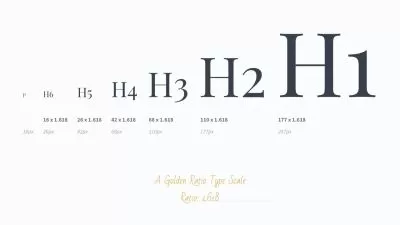Tailwind CSS from Beginner to Expert | Tutorial and Projects
16:53:09
Description
Master Tailwind CSS: Learn Utility Classes, Responsive Design, Custom Themes, and Build Real-World Projects
What You'll Learn?
- Understand the basics and advanced concepts of Tailwind CSS
- Setup and customize Tailwind CSS
- Build responsive layouts with Tailwind's mobile first design principle
- Develop real world projects using Tailwind CSS
Who is this for?
What You Need to Know?
More details
DescriptionAre you looking to master Tailwind CSS and build beautiful, modern websites with ease? This course is designed for anyone who wants to learn Tailwind CSS from scratch and advance to a level where they can confidently build real-world projects. Tailwind CSS is a popular utility-first framework that helps you create responsive, customizable, and clean designs without writing long custom CSS or writing custom CSS at all.
In this course, you will start with the basics of Tailwind CSS, learning how to set up your development environment and understand its utility-first approach. You will explore how to use utility classes to create responsive layouts quickly, without needing complex CSS. As you progress, you will learn to create custom themes, giving your projects a unique and consistent look and feel. We will also look into advanced topics like customizing Tailwind for your specific project needs.
It does not stop at just theory! This course emphasizes practical learning by building real-world projects, including several mini-projects, landing page, and full e-commerce website. By the end of this course, you will have the skills to build beautiful, responsive, and professional websites using Tailwind CSS, making you confident to build any web development project with this powerful tool. Whether you're a beginner or an experienced developer, this course has something valuable for you!
Who this course is for:
- Beginner and Expert Web Developers looking to develop websites with more speed and efficiency without having to deal with the complexities of CSS
Are you looking to master Tailwind CSS and build beautiful, modern websites with ease? This course is designed for anyone who wants to learn Tailwind CSS from scratch and advance to a level where they can confidently build real-world projects. Tailwind CSS is a popular utility-first framework that helps you create responsive, customizable, and clean designs without writing long custom CSS or writing custom CSS at all.
In this course, you will start with the basics of Tailwind CSS, learning how to set up your development environment and understand its utility-first approach. You will explore how to use utility classes to create responsive layouts quickly, without needing complex CSS. As you progress, you will learn to create custom themes, giving your projects a unique and consistent look and feel. We will also look into advanced topics like customizing Tailwind for your specific project needs.
It does not stop at just theory! This course emphasizes practical learning by building real-world projects, including several mini-projects, landing page, and full e-commerce website. By the end of this course, you will have the skills to build beautiful, responsive, and professional websites using Tailwind CSS, making you confident to build any web development project with this powerful tool. Whether you're a beginner or an experienced developer, this course has something valuable for you!
Who this course is for:
- Beginner and Expert Web Developers looking to develop websites with more speed and efficiency without having to deal with the complexities of CSS
User Reviews
Rating

Udemy
View courses Udemy- language english
- Training sessions 110
- duration 16:53:09
- Release Date 2025/03/08