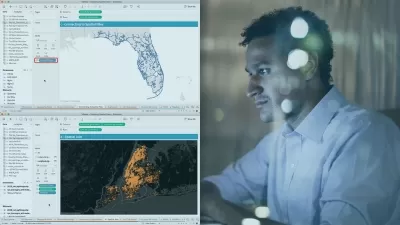Tableau Quick Start Course
John David Ariansen
2:07:23
Description
Learn the Basics of Tableau by Working with Real Data
What You'll Learn?
- Learn the basics of Tableau quickly
- Learn how to leverage Business Intelligence tools to drive a decision
- Work with a real world data set
- Expand your understanding of business
Who is this for?
What You Need to Know?
More details
DescriptionWelcome to the Tableau Quick Start Course. This course course is pulled from the Case Studies in Business Analytics Class that IÂ teach at Greensboro College. IÂ will walk you through the fundamentals of Tableau while also working through a real world business use case.
In this course you will work through a marketing analytics use case in Tableau. This includes the business acumen (how the business works) and how to identify the main KPIs. You’ll also be leveraging Tableau Public as the data visualization tool to help you uncover insights hidden in the dimensions of each KPI.
Through this course you’ll receive an overview of the fundamentals of Tableau. You’ll be creating visualizations and combining them into interactive dashboards. These dashboards are the infrastructure that decision makers in a business can use to uncover insights and make better, data-informed decisions.
In this course you will learn how to develop an analytics portfolio. Specifically you will be developing a Tableau Public portfolio that you can use to show off your skill set. An analytics portfolio is a great branding tool during your job search process. I have even heard of some organizations asking those they are interviewing to pull up their Tableau public portfolio and explain some of their projects during an actual analytics interview.
Who this course is for:
- Beginner Analysts
- Experienced Analysts wanting to learn the basics of Tableau
- Business Professionals looking to add analytics to their skillset
Welcome to the Tableau Quick Start Course. This course course is pulled from the Case Studies in Business Analytics Class that IÂ teach at Greensboro College. IÂ will walk you through the fundamentals of Tableau while also working through a real world business use case.
In this course you will work through a marketing analytics use case in Tableau. This includes the business acumen (how the business works) and how to identify the main KPIs. You’ll also be leveraging Tableau Public as the data visualization tool to help you uncover insights hidden in the dimensions of each KPI.
Through this course you’ll receive an overview of the fundamentals of Tableau. You’ll be creating visualizations and combining them into interactive dashboards. These dashboards are the infrastructure that decision makers in a business can use to uncover insights and make better, data-informed decisions.
In this course you will learn how to develop an analytics portfolio. Specifically you will be developing a Tableau Public portfolio that you can use to show off your skill set. An analytics portfolio is a great branding tool during your job search process. I have even heard of some organizations asking those they are interviewing to pull up their Tableau public portfolio and explain some of their projects during an actual analytics interview.
Who this course is for:
- Beginner Analysts
- Experienced Analysts wanting to learn the basics of Tableau
- Business Professionals looking to add analytics to their skillset
User Reviews
Rating
John David Ariansen
Instructor's Courses
Udemy
View courses Udemy- language english
- Training sessions 6
- duration 2:07:23
- Release Date 2023/12/16