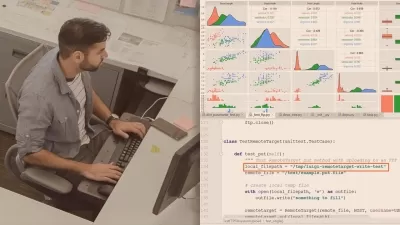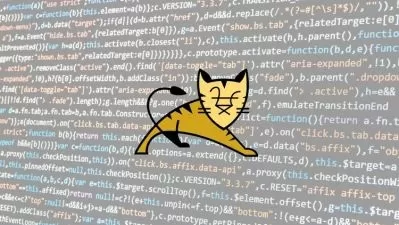Tableau for Data Scientists
Matt Francis
5:55:11
Description
If your work requires any sort of graphical visualization of data, chances are you’ve run into Tableau. If you’ve been using Tableau but want to learn how to really harness its full power for data science, join expert Matt Francis in this course as he shows you how to take your skills to the next level. Matt starts with one of the most important features in Tableau: the difference between the green and blue pills (discrete and continuous data) and how this affects every single action Tableau performs. He then shows how to connect to and combine data from different data sources, how to create different charts to make sense of data, ways to transform your data with calculations, and how to create interactive maps. Finally, Matt details ways to present data effectively and how to make engaging dashboards. Whether you want to learn more about Tableau as a whole, or if you just want to improve your knowledge of a single subject, this course will help up your Tableau game.
More details
User Reviews
Rating
Matt Francis
Instructor's Courses
Linkedin Learning
View courses Linkedin Learning- language english
- Training sessions 81
- duration 5:55:11
- English subtitles has
- Release Date 2025/02/26