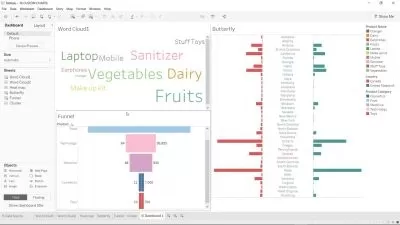Tableau Desktop Specialist + Data Analyst Certification
Ben Butters,Nikolai Schuler
9:14:55
Description
All-in-One Guide to Pass the Tableau Desktop Specialist & Certified Data Analyst exams | 2 Full Practice Exams
What You'll Learn?
- Master everything you need to Ace both the Desktop Specialist & Data Analyst Exams
- Master all skills needed to become a Skilled Tableau Developer
- Learn from an experienced and Certified Tableau Developer
- Test your knowledge in quizzes and hands-on lectures
- Build skills in Tableau Desktop, Tableau Prep and Tableau Cloud
- 2 Full Practice Tests to test your readiness for the exam
Who is this for?
What You Need to Know?
More details
DescriptionDo you want to enhance your skills and learn everything required to pass both the Desktop Specialist and Data Analyst exam?
In this course you will be guided through all subjects required to become a successful Tableau developer.
Become a highly skilled Tableau developer capable of tackling any challenge!
Why you should take this course:
✓ Understand everything from scratch – step by step hands on lectures
✓ Learn all fundamental and advanced features – understand best practices
✓ Theory provided – clear explanations of all subjects
✓ Practice everything hands on – quizzes and practice tests to solidify your knowledge
What is in this course?
This course provides everything you need to become a Tableau professional!
✓ Master all the fundamentals
✓ Master also all the advanced topics
✓ Learn the best practices hands-on
✓ Apply what you’ve learned in a lot of & quizzes and practice tests
✓ Personal support whenever you have questions
This course is right for you if...
... you have never worked with Tableau and want to learn how to master everything hands-on in just one course.
... OR you already have some basic knowledge and want to dive deeper and become more advanced.
This is the one course that covers everything you need to master Tableau.
Enrol now to get lifelong access and become a professional Tableau developer!
Who this course is for:
- Anyone looking to develop Tableau skills and/or gain the Desktop Specialist and/or Data Analyst certifications
Do you want to enhance your skills and learn everything required to pass both the Desktop Specialist and Data Analyst exam?
In this course you will be guided through all subjects required to become a successful Tableau developer.
Become a highly skilled Tableau developer capable of tackling any challenge!
Why you should take this course:
✓ Understand everything from scratch – step by step hands on lectures
✓ Learn all fundamental and advanced features – understand best practices
✓ Theory provided – clear explanations of all subjects
✓ Practice everything hands on – quizzes and practice tests to solidify your knowledge
What is in this course?
This course provides everything you need to become a Tableau professional!
✓ Master all the fundamentals
✓ Master also all the advanced topics
✓ Learn the best practices hands-on
✓ Apply what you’ve learned in a lot of & quizzes and practice tests
✓ Personal support whenever you have questions
This course is right for you if...
... you have never worked with Tableau and want to learn how to master everything hands-on in just one course.
... OR you already have some basic knowledge and want to dive deeper and become more advanced.
This is the one course that covers everything you need to master Tableau.
Enrol now to get lifelong access and become a professional Tableau developer!
Who this course is for:
- Anyone looking to develop Tableau skills and/or gain the Desktop Specialist and/or Data Analyst certifications
User Reviews
Rating
Ben Butters
Instructor's CoursesNikolai Schuler
Instructor's Courses
Udemy
View courses Udemy- language english
- Training sessions 130
- duration 9:14:55
- Release Date 2024/01/13