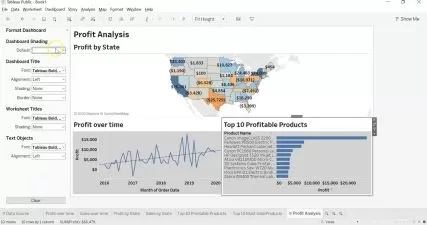Tableau Desktop Specialist Certification Prep
Lukas Halim
2:56:25
Description
Includes videos covering all exam guide topics, downloadable study guide, and THREE full-length practice exams!
What You'll Learn?
- Prepare to pass the Tableau Specialist exam with the two included full-length practice tests!
- Create live data connections and data extracts. Combine data sources with joins, blends, and unions.
- Visualize with charts, charts, maps, and text tables. Combine views in interactive dashboards and stories.
- Organize your data with filters, sorts, hierarchies, groups, and sets.
- Understand difference between dimensions and measures, discrete fields and continuous fields, table calculations and aggregate calculations.
- Answer knowledge based theoretical questions and hands-on questions on the Tableau Specialist curriculum topics.
Who is this for?
More details
DescriptionThis course has just one goal:Â to prepare you to pass the Tableau Specialist exam.
In August 2021 Tableau did a major update to the exam. The exam is now administered by Pearson. The first exam has been updated to correspond to the new format and we are in the process of updating the other two exams.
The course includes
A downloadable study guide with notes and links
Information about taking the Specialist exam at home with a remote proctor
Videos covering the Specialist topic areas:
Connecting to & Preparing
Exploring & Analyzing Data
Sharing Insights
Understanding Tableau Concepts
Three self-scoring full-length practice exams with solution guide
An instructor ready to answer your questions!
Research demonstrates and top students know that the best way to prepare for a test is to take high quality practice tests. Prepare well and pass on the first try.
Listen to my students:
Joana wrote, "I wanted to thank you and congratulate you on this course. I ultimately purchased it for the exams, which I thought were the perfect way to practice, but the whole course is put together really nicely, the videos are great and they touch on all the important subjects, and the study guide was super useful. I passed the Specialist exam this Monday with 92%. Thanks again!"
And Kalyani wrote, "I just Completed your Tableau Desktop Specialist prep course on Udemy, Loved the way you teach and course structure. It helped me get certified."
Who this course is for:
- Beginner data analytics students and professionals
This course has just one goal:Â to prepare you to pass the Tableau Specialist exam.
In August 2021 Tableau did a major update to the exam. The exam is now administered by Pearson. The first exam has been updated to correspond to the new format and we are in the process of updating the other two exams.
The course includes
A downloadable study guide with notes and links
Information about taking the Specialist exam at home with a remote proctor
Videos covering the Specialist topic areas:
Connecting to & Preparing
Exploring & Analyzing Data
Sharing Insights
Understanding Tableau Concepts
Three self-scoring full-length practice exams with solution guide
An instructor ready to answer your questions!
Research demonstrates and top students know that the best way to prepare for a test is to take high quality practice tests. Prepare well and pass on the first try.
Listen to my students:
Joana wrote, "I wanted to thank you and congratulate you on this course. I ultimately purchased it for the exams, which I thought were the perfect way to practice, but the whole course is put together really nicely, the videos are great and they touch on all the important subjects, and the study guide was super useful. I passed the Specialist exam this Monday with 92%. Thanks again!"
And Kalyani wrote, "I just Completed your Tableau Desktop Specialist prep course on Udemy, Loved the way you teach and course structure. It helped me get certified."
Who this course is for:
- Beginner data analytics students and professionals
User Reviews
Rating
Lukas Halim
Instructor's Courses
Udemy
View courses Udemy- language english
- Training sessions 39
- duration 2:56:25
- Release Date 2022/12/11