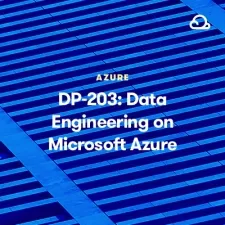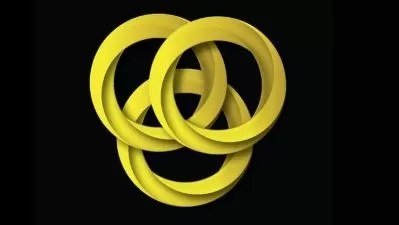System Center Configuration Manager and Cloud Services (70-703) Online Training
Garth Schulte
8:54:16
Description
In this expert Microsoft System Center Configuration Manager and Cloud Services training, Garth Schulte prepares systems administrators to take the 70-703 exam.
More details
Companies are increasingly going mobile, which invites a whole host of new challenges — from bring-your-own-device policies to mobile device management models. There are so many devices that are used both in the workplace and on the road that it’s hard to keep track of them all. This System Center Configuration Manager and Cloud Services (70-703) training will help you manage them properly.
After finishing this training, you'll know how to administer devices and applications across medium, large, and enterprise organizations using the System Center Configuration Manager. Systems administrators who complete this Microsoft training will be well-positioned to step into specialized device management roles — or just know how to wrangle all the devices on your network.
For anyone who leads a technology team that uses Microsoft products, this training can be used for 70-703 exam prep, on-boarding new systems administrators, or as part of a team training plan.
70-703: What You Need to Know
This System Center Configuration Manager and Cloud Services (70-703) training steps through the 70-703 exam objectives, and covers topics such as:
- System Center Configuration Manager: introduction, infrastructure, installation
- Configuration: boundaries, Active Directory discovery, maintenance windows
- Collection: hardware and software inventory, asset intelligence, license agreements, software metering
- Applications: creation, deployment, management, virtualization, removal
- Operating Systems: deployment, maintenance, software updates, compliance, access control
- Mobile Device Management (MDM): cloud-based distribution points, on-premise mobile device management, hybrid mobile device management
Who Should Take 70-703 Training?
This System Center Configuration Manager and Cloud Services (70-703) training is considered professional-level Microsoft training, which means it was designed for systems administrators. This 70-703 course will validate the extensive experience most systems administrators have with Microsoft infrastructure.
New systems administrators. Despite this being expert-level Microsoft training, even newer systems administrators can learn a thing or two about device management with SCCM. In many small companies, systems administrators do it all — and that probably includes mobile device management. With all the PCs, smartphones, tablets, laptops and other devices to support, this MCSE: Mobility training will give the IT professional more confidence in handling device issues.
Experienced systems administrators. After many years on the job, systems administrators still need to continue to refresh their skills and learn more about the IT products they support. With five to ten years of experience, an IT professional might be tempted to rely on his extensive background. But IT environments are continually changing. System Center Configuration Manager and Cloud Services (70-703) training from CBT Nuggets will help experienced sysadmin stay abreast of what is needed to support the many devices used in today’s businesses.
User Reviews
Rating
Garth Schulte
Instructor's Courses"I've always believed the best way to learn anything is to see it happen and try it yourself. My first experience with CBT Nuggets reinforced that belief and I'm both proud and honored to be a part of a company that strives to enrich people's lives with the power of knowledge!"
Garth Schulte began training on Office products about 20 years ago. His love of training led him to branch out to technical VB6 and SQL Server training. One of CBT Nuggets’ longest-tenured trainers, he recently worked as a product manager, lead .NET windows programmer and SQL Server architect for one of the top back-end real estate software companies in the country. He is a Google Authorized Trainer.
Certifications: Google Developer Expert, Google Certified Trainer, MCSD, MCSD.NET, MCDBA, MCSA
Areas of expertise: Windows Server, SQL Server, Microsoft Azure, Google Cloud Platform, .NET Development, DevOps (Docker/Kubernetes)

CBT Nuggets
View courses CBT Nuggets- language english
- Training sessions 81
- duration 8:54:16
- Release Date 2023/07/21