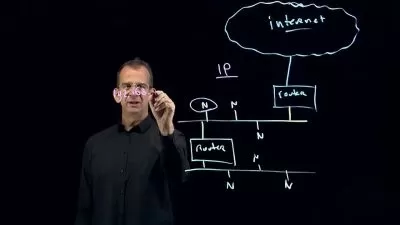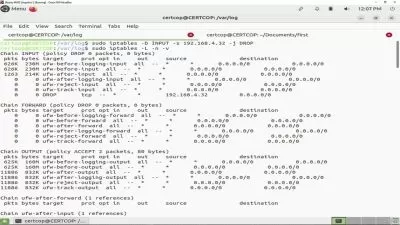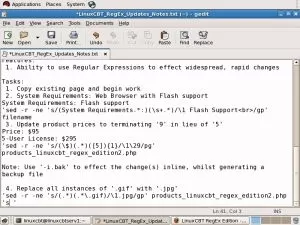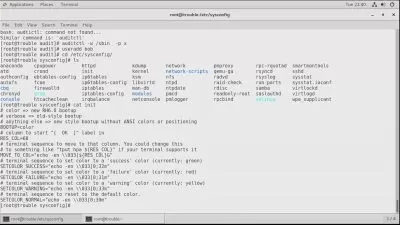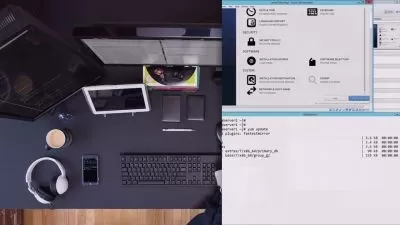System Administration I - SA1 (RHEL8)
Focused View
11:22:32
173 View
1. Introduction.mp4
08:22
2. Overview of Linux Distributions.mp4
08:27
3. Download RHEL, CentOS, VMWare And Oracle Virtual Box.mp4
08:13
4. Create RHEL 8 Template using VMWare Workstation.mp4
10:34
5. Installation of RHEL 8 using VMWare Workstation -1.mp4
12:04
6. Installation of RHEL 8 using VMWare Workstation -2.mp4
03:56
7. Installation of RHEL 8 using Oracle Virtual Box.mp4
08:57
8. Connect from putty.mp4
11:31
Redhat-SA1.ppt
1. Overview about Bash Shell.mp4
05:18
2. Virtual And Physical Console.mp4
05:21
3. The GNOME 3 Desktop Environment.mp4
07:39
4. Practice Lab Session on Command Line.mp4
11:42
1. File System Structure in Linux - 1.mp4
06:35
2. File System Structure in Linux - 2.mp4
04:05
3. Identifying Linux File types.mp4
06:21
4. Absolute and relative paths.mp4
05:06
5. Practice Lab Session.mp4
06:47
6. Command Line File Management.mp4
14:19
7. Soft Link And Hard Link In Linux.mp4
06:29
8. Practice Lab Session.mp4
10:27
9. Pattern Matching.mp4
07:49
10. Practice Lab Session.mp4
05:48
1. Reading Manual Pages.mp4
06:33
2. GNU Info.mp4
02:34
3. Input Output Redirection in Linux.mp4
05:18
4. Practice Lab Session.mp4
10:30
5. Pipelines in Linux.mp4
06:00
6. tee command.mp4
02:45
7. Editing files with VIM.mp4
09:07
8. Practice Lab Session.mp4
04:22
9. Bash Variable.mp4
05:39
10. Environmental Variable.mp4
04:45
11. System Variable.mp4
06:02
1. Overview of User Administration.mp4
05:29
2. Types of User Account.mp4
08:38
3. Practice Lab Session.mp4
15:17
4. Overview of Shadow file.mp4
05:52
5. Practice Lab Session on User Modification.mp4
12:43
6. Practice Lab Session on userdel, UID Range etc.mp4
06:54
7. Pratice Lab Session on Group Administration.mp4
04:54
8. Overview of Sudoers file.mp4
06:31
9. Syntax of sudoers file.mp4
07:21
10. Lab on sudoers file.mp4
07:58
11. Lab on password aging policy.mp4
07:05
1. Overview of Permissions in Linux.mp4
08:49
2. Attributes of a file.mp4
06:57
3. Practice Lab Session on permissions - 1.mp4
08:21
4. Practice Lab Session on permissions - 2.mp4
04:59
5. Practice Lab Session on permissions - 3.mp4
07:07
6. Special Permssions - SetUID.mp4
07:06
7. Command to apply SetUID.mp4
02:44
8. Special Permssions - SetGID.mp4
06:06
9. Special Permssions - Sticky Bit.mp4
06:56
1. Overview of Load Average in Linux.mp4
07:37
2. top command.mp4
07:09
3. Lab Session on Load Average.mp4
09:04
4. Process Management.mp4
06:00
5. Foreground And Background process.mp4
06:08
6. Process stat codes.mp4
05:45
7. Lab Session on Process Management - 1.mp4
07:05
8. Lab Session on Process Management - 2.mp4
04:54
9. Lab Session on fore And Background processes.mp4
09:22
1. Overview of RHEL8.mp4
08:48
2. Introduction to Systemd.mp4
04:28
3. Lab on systemctl command - 1.mp4
05:28
4. Lab on systemctl command - 2.mp4
07:54
5. Lab on systemctl command - 3.mp4
06:44
6. Lab on journal.mp4
07:02
1. About OpenSSH.mp4
08:39
2. SSH Hot Keys.mp4
07:55
3. SSH Key Based Authentication.mp4
06:43
4. Practice Lab - 1.mp4
08:15
5. Practice Lab - 2.mp4
07:55
6. Practice Lab - 3.mp4
06:13
1. System Logging.mp4
05:27
2. Logging events to the system.mp4
06:41
3. Collecting Information using journalctl.mp4
08:09
4. Practice Lab on journalctl command.mp4
08:39
5. Log file rotation.mp4
06:05
1. Archive a file using tar command.mp4
04:36
2. tar operations.mp4
04:15
3. tar compression options.mp4
01:39
4. Lab Session.mp4
07:03
1. TCPIP Network Model.mp4
15:53
2. Configuring network.mp4
06:52
3. Lab on add a network interface.mp4
03:42
4. Lab on modify an interface.mp4
06:00
5. Lab on delete an interface.mp4
02:45
1. Identifying File Systems.mp4
10:53
2. Block Devices.mp4
09:22
3. Lab Session on File System, mount, unmount etc.mp4
06:23
4. locate command.mp4
07:34
5. find command.mp4
08:10
1. Monitoring system using web console.mp4
05:15
2. Navigating web console - 1.mp4
06:09
3. Navigating web console - 2.mp4
03:58
4. Last Lecture.mp4
00:42
More details
User Reviews
Rating
average 0
Focused display
Category

RedHat Training
View courses RedHat TrainingBuild Your Career with Red Hat Training. Learn Foundational Linux Concepts & Core Tasks. Individual and Private Group Training For All Experience Levels. Reduce Downtime.
- language english
- Training sessions 97
- duration 11:22:32
- English subtitles has
- Release Date 2023/06/24