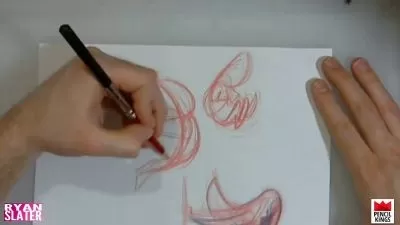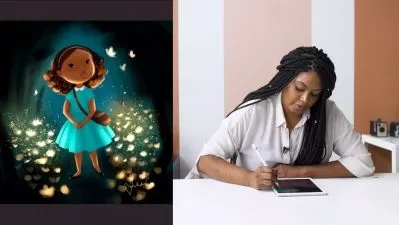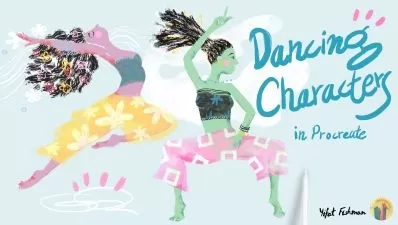Symmetry Masterclass: Unlock The Potential of Symmetry in Procreate Skillshare Staff Pick
Vinitha Mammen
53:34
Description
Imagine illustrating by doing just a fraction of the work you do and having a perfect little elf mimicking you to complete the rest of it simultaneously! Symmetry in Procreate is exactly that elf that makes your life that much easier- and better!

The symmetry features are some of the most under-rated tools on the highly intuitive and amazingly user-friendly digital drawing app- Procreate. They’re so useful in creating extremely satisfying digital illustrations and drastically cut down on your workflow time- maybe even by half, one-fourth or even one-eighth! And time being the most precious thing on the planet, why would you not want to save every little bit you can?
Join me as we take a deep dive on everything to do with Symmetry on the Procreate app.
In this class you will learn:
- Why the symmetry features on procreate are worth using, with lots of examples of finished pieces.
- How to access and use the symmetry tools.
- Different types of symmetry options available on procreate and how you can take advantage of each..
- The power of ‘Assisted Drawin’, what it can and cannot do.
- Using rotational symmetry to create symmetric illustrations with a twist.
- My entire process, from start to finish, of creating a stylized floral illustration using rotational symmetry.
Plus lots of incredibly useful tips, shortcuts and hacks along the way!
This class is for you if:
- You are new to procreate and want to learn the ins and outs of the symmetry tools.
- You want to take advantage of the full potential of the symmetry features in Procreate.
- You have been using Procreate but you’re looking to streamline your workflow for maximum efficiency.
- You want to have the most stunning process videos to share on social media, because the symmetry tool is super satisfying to watch in action.
Students at any skill level are welcome to take this class. Beginners who want to understand the symmetry tool right from the get-go will find this to be a well-organized and comprehensive guide to using symmetry in Procreate, while Intermediate to Advanced level users of Procreate will have tons of useful tips, shortcuts and hacks to take their work to the next level.
What you will need:
- iPad
- Procreate app
- Apple pencil or other suitable stylus
What You'll Learn?
- Illustration
- Lettering
- Creative
- Floral
- Symmetry
- Digital Art
- Digital Drawing
More details
User Reviews
Rating
Vinitha Mammen
Instructor's Courses
SkillShare
View courses SkillShare- language english
- Training sessions 11
- duration 53:34
- Release Date 2023/02/15