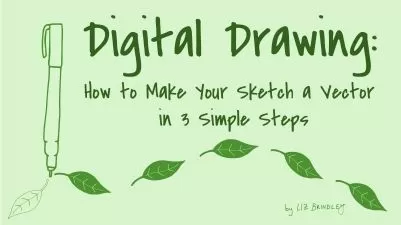Symmetrical Illustration: Creating Modern Mirrored Art In Illustrator
Jon Brommet
54:01
Description
In this class aimed at beginner and intermediate Adobe Illustrator users, I go over creating a perfectly symmetrical illustration. I take you through my step by step process of creating a new piece of vector artwork from scratch.
In this class we go over:
- A cool trick to enable live mirroring in Adobe Illustrator, without any plugins
- Sketching & generating ideas
- Using various tools in illustrator to create our artwork. Including the pen tool, rectangle tool, pathfinder panel, appearance panel, rotation tool, masking, and many more
What you can use:
When creating my own vector artwork in this style, I aim for perfect precision when creating my artwork. You will see how I use a variety of useful tools to create art as cleanly as possible. All of the tools used in this class are useful for everyday Adobe Illustrator work.
Sometimes giving yourself a box to work in will spark a creative result. That box is symmetry in this class.
Be sure to follow me on Skillshare, Instagram, and YouTube to see my artwork and latest videos.
Thanks! I hope you all enjoy the class.
What You'll Learn?
- Art
- Illustration
- Digital Illustration
- Adobe Illustrator
- Graphic Design
- Creative
- Vector Art
More details
User Reviews
Rating
Jon Brommet
Instructor's Courses
SkillShare
View courses SkillShare- language english
- Training sessions 10
- duration 54:01
- English subtitles has
- Release Date 2024/01/05