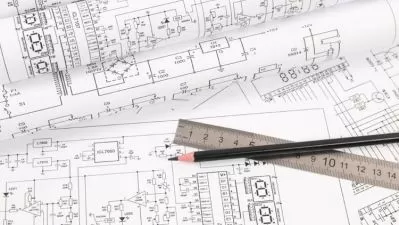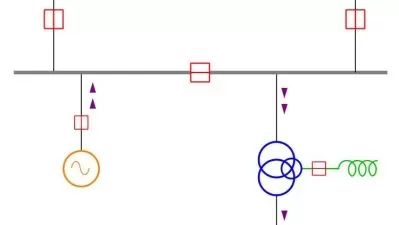Switching strategies for power electronic converters
Shivkumar Iyer
32:26:30
Description
Learning through simulations using Python
What You'll Learn?
- Pulse Width Modulation (PWM) from the basics
- Understanding the capability of a power converter
- Co-ordinating gating signals for converters with multiple power devices
- Formulating PWM strategies as control code
- Simulating power converters and PWM control code with Python
- Vector representation of power converter output voltages
- Space Vector Pulse Width Modulation (SVPWM) strategies
- Implementing SVPWM for two-level converters
- Performing frequency analysis using FFT with Python
Who is this for?
What You Need to Know?
More details
DescriptionFor a young engineer beginning to work on projects on power electronics, getting started with analysis and simulation of power converters can be challenging as there are not many resources that deal with practical power converters in detail with respect to analysis and simulations. This results in a great deal of frustration at the early stages thereby making progress towards more advanced topics slow and difficult. This lack of interesting and interactive educational materials in turn results in most electrical engineers not choosing power electronics as a specialization which in turn results in a scarcity of engineering talent in industry.
This course is a detailed and interactive course that delves into the depths of power converters alone without any reference to applications. Students will learn how to analyze power converters and their capability through logic and reasoning, and with visual tools such as circuit conduction paths, switching tables and vector diagrams. Switching strategies will be introduced from the very basics by treating them as puzzles, thereby giving students the tools to formulate switching strategies for any converter that they may come across. The course features detailed simulations where students can simulate in parallel and analyze the results. The simulations will include every detail and will also address some of the challenges that may be faced while translating some of the switching strategies into a hardware implementation.
Who this course is for:
- Junior undergraduates starting with power electronics
- Senior undergraduates preparing for industry jobs
- Graduate students starting with their projects
- Fresh recruits in the power industry
For a young engineer beginning to work on projects on power electronics, getting started with analysis and simulation of power converters can be challenging as there are not many resources that deal with practical power converters in detail with respect to analysis and simulations. This results in a great deal of frustration at the early stages thereby making progress towards more advanced topics slow and difficult. This lack of interesting and interactive educational materials in turn results in most electrical engineers not choosing power electronics as a specialization which in turn results in a scarcity of engineering talent in industry.
This course is a detailed and interactive course that delves into the depths of power converters alone without any reference to applications. Students will learn how to analyze power converters and their capability through logic and reasoning, and with visual tools such as circuit conduction paths, switching tables and vector diagrams. Switching strategies will be introduced from the very basics by treating them as puzzles, thereby giving students the tools to formulate switching strategies for any converter that they may come across. The course features detailed simulations where students can simulate in parallel and analyze the results. The simulations will include every detail and will also address some of the challenges that may be faced while translating some of the switching strategies into a hardware implementation.
Who this course is for:
- Junior undergraduates starting with power electronics
- Senior undergraduates preparing for industry jobs
- Graduate students starting with their projects
- Fresh recruits in the power industry
User Reviews
Rating
Shivkumar Iyer
Instructor's Courses
Udemy
View courses Udemy- language english
- Training sessions 104
- duration 32:26:30
- Release Date 2023/08/25