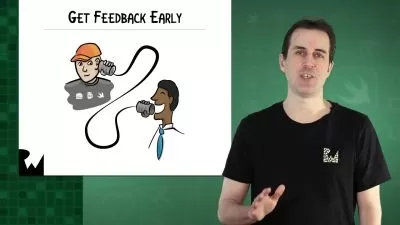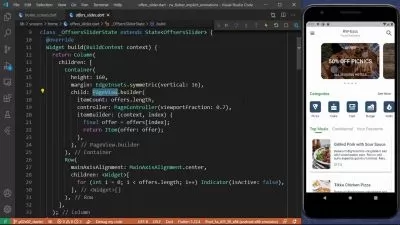SwiftUI Animations iOS 16 - Animate anything with SwiftUI
Stephen DeStefano
9:39:38
Description
A course with fun to build projects, from easy to Intermediate to advanced that look at many ways to animate in SwiftUI
What You'll Learn?
- Students will be learn how to create stunning SwiftUI animations that they can incorporate into their apps right away
Who is this for?
What You Need to Know?
More details
DescriptionBuilt for iOS 16! All downloadable projects are completely built for iOS 16 and Xcode 14!
SwiftUI Animations - This is a fun to code course with many projects geared toward various skill levels. Each project is marked "Easy", "Intermediate" or "Advanced". Simply start coding the projects according to your skill level, and gradually move into the higher levels when ready.
Create smooth and engaging animations with SwiftUI. This is a fun course with many projects for any skill level...ranging from easy, to Intermediate, to advanced, that explore and use various kinds of animation. All you need is a working knowledge of the Swift language, and you’ll be right at home here.
Using Apple's SwiftUI, you can create beautiful animations with much less code than ever before.
Learn the many techniques and ways of translating your ideas for animation and motion, into animations in your apps. Animations are what really set apps apart from the crowd, because they are interactive, and make the app come alive..and, they never fall to make us smile too :)
In this course we will be exploring the various ways we can use the power of SwiftUI to create and animate almost anything…SwiftUI is Apple’s new declarative framework, it’s fast, easy, and a-lot of fun to work with.
This course will show you how to animate all kinds of objects and values…Things like:
• Hue rotation, which are colors, we’ll animate Images.
• Make Snow with the CAEmitter class
• Shadows
• Opacity
• Frames
• Coordinates
• Degrees
• Gradients, backgrounds
• Paths, and more
• In here we’ll animate objects around different axis, and create a marching ants effect that we’ll use as a fan belt to drive gears.
• We’ll animate a weather graph with data, and we’ll combine animations together to create a more unique effect.
• We’re going to use the Shape protocol and paths so we can make a custom wave shape, and then animate that shape along different control points.
• We’ll use animatableData, a built in SwiftUI property that lets us animate data in all kinds of interesting ways.
• We’re going to use timers with some animations, these will start the animation after a specified time, and stop them as well.
• And we’ll add sound to make the project really interactive.
• And we’re going to use SpiteKit View to create animations with physics, things like collision, gravity, and velocity.
There are so many things that can be animated in SwiftUI…and when you add animation to your app, you make it come alive, and its much more engaging for the user.
So theres lots of fun to build projects in this course, to help spark the creative genius in you…
Let's start creating.
NOTE: This course assumes you have a working knowledge of the Swift Language
Who this course is for:
- Beginner iOS / macOS / watchOS / tvOS developers through intermediate and advanced
Built for iOS 16! All downloadable projects are completely built for iOS 16 and Xcode 14!
SwiftUI Animations - This is a fun to code course with many projects geared toward various skill levels. Each project is marked "Easy", "Intermediate" or "Advanced". Simply start coding the projects according to your skill level, and gradually move into the higher levels when ready.
Create smooth and engaging animations with SwiftUI. This is a fun course with many projects for any skill level...ranging from easy, to Intermediate, to advanced, that explore and use various kinds of animation. All you need is a working knowledge of the Swift language, and you’ll be right at home here.
Using Apple's SwiftUI, you can create beautiful animations with much less code than ever before.
Learn the many techniques and ways of translating your ideas for animation and motion, into animations in your apps. Animations are what really set apps apart from the crowd, because they are interactive, and make the app come alive..and, they never fall to make us smile too :)
In this course we will be exploring the various ways we can use the power of SwiftUI to create and animate almost anything…SwiftUI is Apple’s new declarative framework, it’s fast, easy, and a-lot of fun to work with.
This course will show you how to animate all kinds of objects and values…Things like:
• Hue rotation, which are colors, we’ll animate Images.
• Make Snow with the CAEmitter class
• Shadows
• Opacity
• Frames
• Coordinates
• Degrees
• Gradients, backgrounds
• Paths, and more
• In here we’ll animate objects around different axis, and create a marching ants effect that we’ll use as a fan belt to drive gears.
• We’ll animate a weather graph with data, and we’ll combine animations together to create a more unique effect.
• We’re going to use the Shape protocol and paths so we can make a custom wave shape, and then animate that shape along different control points.
• We’ll use animatableData, a built in SwiftUI property that lets us animate data in all kinds of interesting ways.
• We’re going to use timers with some animations, these will start the animation after a specified time, and stop them as well.
• And we’ll add sound to make the project really interactive.
• And we’re going to use SpiteKit View to create animations with physics, things like collision, gravity, and velocity.
There are so many things that can be animated in SwiftUI…and when you add animation to your app, you make it come alive, and its much more engaging for the user.
So theres lots of fun to build projects in this course, to help spark the creative genius in you…
Let's start creating.
NOTE: This course assumes you have a working knowledge of the Swift Language
Who this course is for:
- Beginner iOS / macOS / watchOS / tvOS developers through intermediate and advanced
User Reviews
Rating
Stephen DeStefano
Instructor's Courses
Udemy
View courses Udemy- language english
- Training sessions 66
- duration 9:39:38
- English subtitles has
- Release Date 2023/09/13