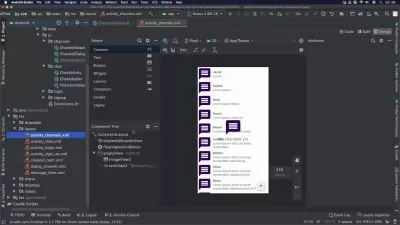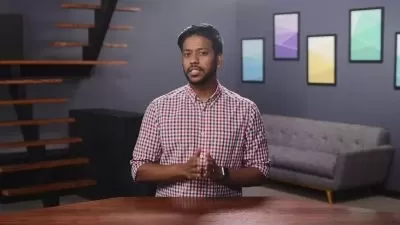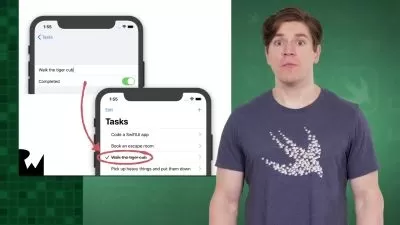Swift & iOS | WhatsApp Chat | MVVM | Firestore socket
Ahmad Mustafa
14:32:25
Description
build chat app like WhatsApp with Firestore socket connection with many features | Unread | Sections | Share media |
What You'll Learn?
- Build an app using Swift UIKit and MVVM pattern
- Create socket chat connections between all the users
- Login in with the user / with Google sign in
- Add unread message count to the user for the count for all unread massages
- Separates all the conversations by the days
- Add share media Photos and videos from Gallery or from Camera
- Record your nice voice in the chat
- Share location by current location or from Google maps
- Add search controller and delete the conversations
Who is this for?
More details
Descriptionwelcome everyone to Swift & iOS | WhatsApp Chat | MVVM | Firestore socket course
here you'll build a complete chat app like WhatsApp and any chat app,
That is the only course have all these features in one course, in this course you're building 100% code without a storyboard at all
In Addition, build create custom UIview components like labels images in one line, also you'll build and learn:
build an app using Swift UIKit and MVVM pattern
add the firebase as the backend
create socket chat connections between all the users
login in with the user / with Google sign in
Add unread message count to the user for the count for all unread massages
separates all the conversations by the days
add share media Photos and videos from Gallery or from Camera
record your nice voice in the chat
Share location by current location or from Google maps
edit your profile
add search controller and delete the conversations
parse the data between controller one-to-many and many to many
==========================
At the end of this course, your level in Swift will be increased and you'll able to build apps in UIkit 100% without Storyboard, we'll focus to build awesome UIview components in the best ways
and of course, you can add this app or add this chat module to your project and publish it to the AppStore
Who this course is for:
- Beginner and/or Intermediate IOS Developers
- People who want to build cool apps from scratch
welcome everyone to Swift & iOS | WhatsApp Chat | MVVM | Firestore socket course
here you'll build a complete chat app like WhatsApp and any chat app,
That is the only course have all these features in one course, in this course you're building 100% code without a storyboard at all
In Addition, build create custom UIview components like labels images in one line, also you'll build and learn:
build an app using Swift UIKit and MVVM pattern
add the firebase as the backend
create socket chat connections between all the users
login in with the user / with Google sign in
Add unread message count to the user for the count for all unread massages
separates all the conversations by the days
add share media Photos and videos from Gallery or from Camera
record your nice voice in the chat
Share location by current location or from Google maps
edit your profile
add search controller and delete the conversations
parse the data between controller one-to-many and many to many
==========================
At the end of this course, your level in Swift will be increased and you'll able to build apps in UIkit 100% without Storyboard, we'll focus to build awesome UIview components in the best ways
and of course, you can add this app or add this chat module to your project and publish it to the AppStore
Who this course is for:
- Beginner and/or Intermediate IOS Developers
- People who want to build cool apps from scratch
User Reviews
Rating
Ahmad Mustafa
Instructor's Courses
Udemy
View courses Udemy- language english
- Training sessions 93
- duration 14:32:25
- Release Date 2023/03/16