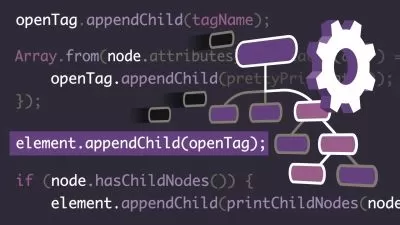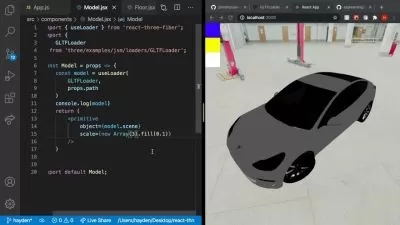Svelte Kit Bootcamp: Basic to Advance Build 2 Real Projects
Vapa Academy
9:52:06
Description
Svelte Kit Mastery: Dive Deep into Modern Web Development with Practical Techniques and Advanced Features of Svelte Kit
What You'll Learn?
- Svelte Kit Basic To Advanced Features
- How To Build Real World Web App Using SvelteKit
- How To Build A Movie Web App Project Using Public Movie Database
- How to Build a Photo Gallery Web App Complete Project
- Different Features Of Svelte Kit
- How To Deploy Svelte Kit Project To Cloud Server
- How To Build Responsive Web App Using Svelte Kit
- Svelte Kit SSR Rendering
- Svelte Kit Advanced Routing
- How to Use Public API and Build a Complete Web App
Who is this for?
What You Need to Know?
More details
DescriptionWelcome to the Svelte Kit Bootcamp, where you will learn everything from basic web building principles to sophisticated Svelte Kit approaches. The goal of this intense course is to give you the tools necessary to construct 2 practical projects.
Key Learning Objectives:
Fundamentals of Svelte Kit: Learn the fundamentals of Svelte Kit and its benefits for contemporary web development.
Advanced Features: Explore sophisticated functionalities including state management, routing, and server-side rendering (SSR).
Responsive Design: Discover how to make web apps that are both responsive and adaptable.
API Integration: Learn how to integrate APIs to dynamically retrieve and modify data.
Project-Based Learning: Use practical projects to apply concepts, such as a feature-rich movie web app.
Movie Web App Project:
Movie Listing: Show a selection of films that have been hand-picked from the TMDB database.
Search Functionality: Provide a way for users to search for movies using keywords or titles.
Filtering Options: Allow users to filter films based on ratings, genre, and year of release.
Pagination: Use pagination controls to effectively manage huge datasets.
Detailed Movie View: Give each movie a thorough description that includes the plot, cast bios, reviews, and trailers.
Responsive UI: Make sure the online application works well on a range of screens and devices.
Course Highlights:
Hands-On Experience: Assemble useful projects under the direction of professionals to strengthen learning.
Career Readiness: Create a portfolio of completed projects that highlights your abilities to potential employers.
Who Should Enroll:
Both novice and seasoned developers wishing to improve their frontend development abilities using Svelte Kit will find this training to be very beneficial. This bootcamp offers a disciplined route to mastery whether you're new to web development or looking to expand your toolkit.
Who this course is for:
- Students Want to Learn SvelteKit to Build Their Web App
- Web Developer Wants to Build Web App Using Svelte Kit
- If You Want to Learn How to Build Industry Standard Project Using Svelte Kit
- How to Use SSR Rendering Using Svelte Kit
- How to Make Responsive Web App
Welcome to the Svelte Kit Bootcamp, where you will learn everything from basic web building principles to sophisticated Svelte Kit approaches. The goal of this intense course is to give you the tools necessary to construct 2 practical projects.
Key Learning Objectives:
Fundamentals of Svelte Kit: Learn the fundamentals of Svelte Kit and its benefits for contemporary web development.
Advanced Features: Explore sophisticated functionalities including state management, routing, and server-side rendering (SSR).
Responsive Design: Discover how to make web apps that are both responsive and adaptable.
API Integration: Learn how to integrate APIs to dynamically retrieve and modify data.
Project-Based Learning: Use practical projects to apply concepts, such as a feature-rich movie web app.
Movie Web App Project:
Movie Listing: Show a selection of films that have been hand-picked from the TMDB database.
Search Functionality: Provide a way for users to search for movies using keywords or titles.
Filtering Options: Allow users to filter films based on ratings, genre, and year of release.
Pagination: Use pagination controls to effectively manage huge datasets.
Detailed Movie View: Give each movie a thorough description that includes the plot, cast bios, reviews, and trailers.
Responsive UI: Make sure the online application works well on a range of screens and devices.
Course Highlights:
Hands-On Experience: Assemble useful projects under the direction of professionals to strengthen learning.
Career Readiness: Create a portfolio of completed projects that highlights your abilities to potential employers.
Who Should Enroll:
Both novice and seasoned developers wishing to improve their frontend development abilities using Svelte Kit will find this training to be very beneficial. This bootcamp offers a disciplined route to mastery whether you're new to web development or looking to expand your toolkit.
Who this course is for:
- Students Want to Learn SvelteKit to Build Their Web App
- Web Developer Wants to Build Web App Using Svelte Kit
- If You Want to Learn How to Build Industry Standard Project Using Svelte Kit
- How to Use SSR Rendering Using Svelte Kit
- How to Make Responsive Web App
User Reviews
Rating
Vapa Academy
Instructor's Courses
Udemy
View courses Udemy- language english
- Training sessions 77
- duration 9:52:06
- Release Date 2024/11/19