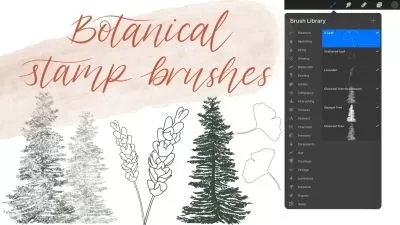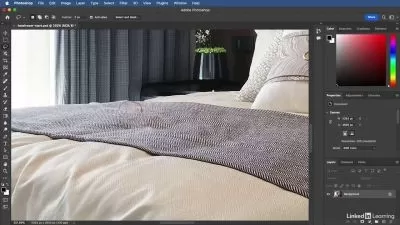Surface Pattern Design: Automated Diamond Repeat in Affinity Designer
Weronika Salach
1:48:21
Description
Did you ever experience the dread when one of your pattern elements is not repeated correctly in Affinity Designer? Do you find the process of creating seamless pattern repeats involve too many manual calculations? Then this class is for you! This is a real revolution in creating seamless repeat patterns in Affinity Designer - where the whole repeat is created AUTOMATICALLY for you! Vector surface pattern design has never been easier.
This class will show you a more efficient way of working in Designer, making the pattern creation a breeze. You simply have to do the drawing, but the repeat will be done for you with automated pattern templates. If you're interested in reading more, check out my blog post: "Automated Pattern Templates vs. Live Pattern Preview Tool in Affinity Designer".
Essentially, automated pattern templates do the pattern repeat for you! You create a template for any shape you want, diamond repeat, half-drop repeat, full-drop repeat, ogee, scallop, with or without symmetry - you can automate all those shapes. Transition today from beginner to PRO!
Affinity Designer is a fantastic tool for surface pattern designers! It's a great Adobe Illustrator alternative, as well as a nice companion to Adobe Fresco on your iPad. With regard to vectors, it is also a more superior alternative to Procreate (where you can only create raster illustration).

___________________________
- WHAT YOU WILL LEARN
- Symbols & Automated Templates
✓ Solidify your knowledge about the Symbols Studio
✓ Follow me step by step to create your automated template from scratch
✓ Alternatively download my own template and get right into drawing!
- Seamless Diamond Repeat
✓ Learn about creating super easy diamond repeat patterns in Affinity Designer
✓ Find out about the applications for the diamond repeat
✓ Watch my case studies from other amazing artists’ diamond repeat art
- Error-free Pattern Repeats
✓ Discover easier ways to automate your repeat creation process
✓ Watch me and learn how to draw very detailed botanical motifs stemming from a diamond shape
✓ Start working with a LIVE preview without the Transform Studio - no more calculations!
- Managing Color Palettes
✓ Check out how I like to utilize my color palettes in Affinity Designer
✓ Learn about 3 options for color swatches management and easy access while designing
- Vector Layers Organization
✓ Practise working with vector layers in Affinity Designer for more speed and efficiency
✓ Learn my organization hacks for faster re-coloring
✓ Manage layers for more intricate repeats with ease
- Saving & Re-coloring
✓ Check out my pattern files management system, along with my naming conventions
✓ Learn easy tips for creating neat color variations of your pattern tile
✓ Stay organized and back up your files properly
WHAT YOU WILL NEED
- any version of Affinity Designer (just be mindful that there is no auto-close for the Pencil Tool in V1)
- you can follow along with the desktop version of Affinity Designer, however, I am showing my whole process on the iPad = you will learn very handy iPad gestures in this course
- physical sketchbooks if you wish to sketch outside of the iPad
Enrol now and start designing your own full-drop repeat patterns with Affinity Designer.
DON'T MISS OUT ON THOSE CLASS FREEBIES:

___________________________
WHO IS THIS CLASS FOR
- Artists
- Surface designers
- Pattern designers
- Graphic Design enthusiasts
- Illustrators
- Anyone creative who would like to draw beautiful vectors!
SKILL LEVEL: INTERMEDIATE
The class is geared towards intermediate students who have some basic experience creating patterns in Affinity and they're at least a bit familiar with the interface. Ambitious beginners also very welcome!
___________________________
MEET THE TEACHER
Hi! I’m Weronika Salach, an illustrator, surface pattern designer & art teacher. I create vibrant work to fill your world with color, and I teach how to draw in Procreate and Affinity Designer. I'm a Top Teacher on Skillshare where I helped over 30,000 students take their digital illustration skills to the next level.
I look forward to seeing you in class!
What You'll Learn?
- Pattern Design
- Graphic Design
- Surface Pattern Design
- Creative
- Vector Graphics
- Repeat Pattern
- Affinity Designer
More details
User Reviews
Rating
Weronika Salach
Instructor's CoursesHello! My name is Weronika (or Wera, pronounced with a "V"), I'm an illustrator, surface pattern designer, and online educator based in Berlin, Germany.
I create colorful digital illustrations inspired by nature and my little daughter. Living in a big urban jungle Berlin, I tend to reach out to floral and animal motifs in my artwork.
LET'S STAY CONNECTED:
- Join me on Instagram
- Watch more Procreate and Affinity tutorials on YouTube
- Join my Affinity Designer Facebook Group
- Read my BLOG
- Head to my Newsletter to get notified about new releases & art challenges
ARTIST RESOURCES
- Check out the NEW Artist Resource Library

SkillShare
View courses SkillShare- language english
- Training sessions 14
- duration 1:48:21
- English subtitles has
- Release Date 2024/01/06