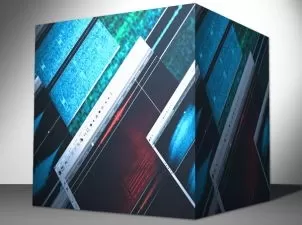Superior Drummer 3 Tips & Tricks Vol 2
Luke Oswald
1:25:44
Description
In this video tutorial series, SD3 guru Luke Oswald returns and walks you through a variety of tips and tricks that focus on manipulating your drum sounds by using the built-in FX within Superior Drummer 3!
Luke starts off with videos that utilize one of his favorite plug-ins within Superior Drummer 3, the Tape Simulator. Get familiar with all of its options, and then see how you can use it to enhance individual instruments and bus channels, create full Tom and Room Sounds, and how to use its presets as a creative starting point to design juicy, analog saturation and distortion tones and more.
Next, Luke demonstrates several ways to augment your drum sound using a variety of mixer plug-ins within Superior Drummer 3, starting with how to create a “Pseudo Spring Reverb” sound from scratch, using a specific FX chain in SD3.
Luke then moves on to discussing another great built-in plug-in that adds analog compression and clarity, the Punch Exciter. Get a walk through of several ways that you can use this great plug-in to brighten up your drum mix or add subtle analog compression.
Lastly, Luke discusses both variations of the Punch Exciter and how they can be used with other mixer effects to manipulate your drum mix and more.
See the individual tutorial descriptions for more info. If you want to learn new ways to get more exciting and colored drum sounds with SD3, watch “Superior Drummer 3 Tips & Tricks Vol 2” today.
There are many things our users love about Groove3, but a couple always stand out at the top when asked why people choose us as their learning resource.
We meticulously craft professional quality tutorials that are thoughtful, informative and done with attention to detail. We stand behind our products with a 100% satisfaction guarantee and are trusted by 1000s of users every day.
Our library brings over 1700 hours of quality instruction to you fingertips and we release new content every week. Don't waste your valuable time scouring the web for information you may never find or is cumbersome to use and potentially can't be trusted.
Great tips for using the Superior Drummer 3 stock effects, but that are also applicable to mixing drums in general!
More details
User Reviews
Rating
Luke Oswald
Instructor's Courses
Groove 3
View courses Groove 3- language english
- Training sessions 13
- duration 1:25:44
- Release Date 2023/05/31