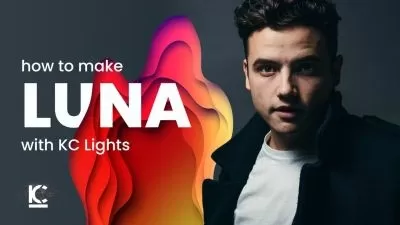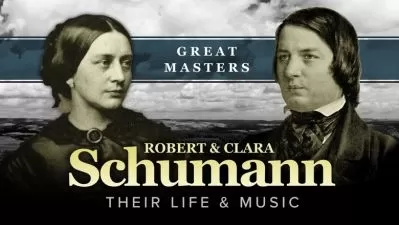Superior Drummer 3.1 Update Explained®
Luke Oswald
1:04:21
Description
In this in-depth video series, SD3 wiz Luke Oswald gives you a comprehensive walk through of all the important new features found in the the Superior Drummer 3.1 update.
Learn all about the new features found in the Superior Drummer 3.1 main menu, including new Metronome settings, Auto-Save and Hi-Hat/Snare CC visual indicators.
Next discover the new additions found in the Drums tab, including Envelope Release curves and presets, new stacking capabilities and Macro Parameter search functions.
Then discover new workflow enhancements within the Mixer, such as new right-click channel options, updated bus routing functionality, auto show hidden audio channels in use, and the ability to disable entire FX chains for selected channels.
Continuing on you’ll explore the massive update to the Grid Editor, with topics including instrument/articulation row adjustments, Velocity Gradients, enhanced Auto-Scroll, new quantize functions, enhanced snap to grid and event nudging.
Plus, learn all about the updated velocity adjustments and new Grid Editor shortcuts. Lastly, Luke explains the new features found in the Tracker, including new menu options, Transient Nudge, Bleed Reduction updates and Multi-Select functionality.
See the individual tutorial descriptions for more info. If you use Superior Drummer 3.1, these videos are a must see… Watch “Superior Drummer 3.1 Update Explained®” today.
There are many things our users love about Groove3, but a couple always stand out at the top when asked why people choose us as their learning resource.
We meticulously craft professional quality tutorials that are thoughtful, informative and done with attention to detail. We stand behind our products with a 100% satisfaction guarantee and are trusted by 1000s of users every day.
Our library brings over 1700 hours of quality instruction to you fingertips and we release new content every week. Don't waste your valuable time scouring the web for information you may never find or is cumbersome to use and potentially can't be trusted.
I learned so much from this video!
Very helpful stuff and a great follow-up to the main course! One thing I'd note is that I can't help but feel like this could've just been added to the existing Superior Drummer 3 Explained course. Not a big deal at all if you're on a yearly plan (like I am at the time of writing this) but people who purchase this as a lifetime buy might think differently.
Well worth the money!
I am a: Semi-Pro
Always providing the useful workflows and tips for taking the most of SD3.
I am a: Professional, Musician, Producer, Audio Engineer
It's a great tutorial but sometimes I feel like it was a little fast, overall when using the click selecting a function.
I am a: Hobbyist, Semi-Pro, Musician, Producer, Mastering Facility, Cubase, Digital Performer, Logic Pro, Pro Tools, Reason, Reaper
Great compliment to the first series. Thorough and well explained.
I am a: Hobbyist
As always Luke's videos about SD3 are top notch.
I am a: Beginner, Musician, Producer, Beat Maker, Audio Engineer, Sound Designer, Mastering Facility, Sound for Film/TV, Cubase
More details
User Reviews
Rating
Luke Oswald
Instructor's Courses
Groove 3
View courses Groove 3- language english
- Training sessions 12
- duration 1:04:21
- Release Date 2023/05/31