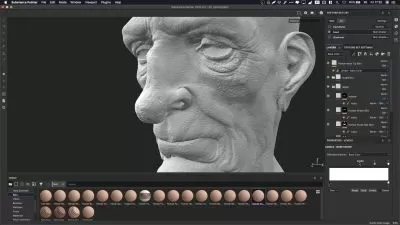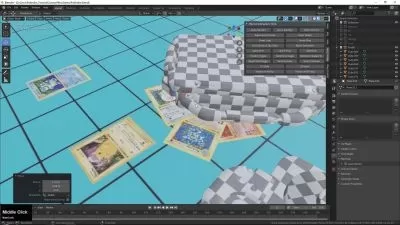Substance Painter automation with Python
Viacheslav Makhynko
6:55:34
Description
Crafting Artistic Tools with Python: Custom Substance Painter Exporter plugin development
What You'll Learn?
- Understand foundational Python programming concepts
- Utilize Substance Painter Python API to create custom tools for this application
- Develop an automated advanced texture exporting workflow for Substance Painter
- Improve asset production management pipelines by introducing validations for exporting textures
- Construct dynamic User Interfaces using PySide2 library
Who is this for?
What You Need to Know?
More details
DescriptionWelcome to a transformative journey into the world of Substance Painter automation with Python.
Led by Viacheslav Makhynko – seasoned Technical Artist with extensive experience in AAA game development, this course is your gateway to mastering the skills of building custom artistic solution for Substance Painter with Python.
Whether you're aspiring Technical Artist, Tools/Software/Gameplay Programmer, 3D Digital Artist looking to delve into the world of automation or even experienced Pipeline Director, this course is designed to accommodate learners of all backgrounds and expertise levels.
With a strong emphasis on practicality and real-world application, you'll embark on a structured journey through six core sections:
General Python Introduction: Optional for Python newcomers, this section provides essential foundations for the course ahead.
"Hello World" widget for Substance Painter: First acquaintance with Substance Painter Python API to learn how to create own widgets and access Painter features laying the groundwork for the Custom Exporter tool.
Texture Set export automation: Development of the core Custom Exporter functionality.
Naming Validation: Enhancing Custom Exporter by introducing Naming Validation for the texture sets to manage consistency with asset names and their storing locations, which is a must for healthy production in a team.
Resolution Validation: This feature verifies that everyone who’s exporting the data from Painter in the team is following the specified texture resolution budget and prevents any slipped-through high-res textures usage on the project.
Project Polishing: Finalizing Custom Exporter by introducing documentation, hotkeys, code annotations, and leftover bug fixes.
Throughout the course, you'll gain hands-on experience with Substance Painter's Python API and PySide2 library and will have enough challenges to consolidate knowledge in practice. By the end of the course, you'll have a unique Custom Exporter tool developed step-by-step from scratch that can be used for Portfolio or as a basement for actual production pipeline in the project.
Don't miss this opportunity to unlock the full potential of Substance Painter through Python automation. Enroll now and embark on a journey towards efficiency and creativity!
Who this course is for:
- Technical Artist
- Technical/Pipeline Directors
- 3D Artists interested in obtaining more technical and programming skills
- Tools/Gameplay/Software programmers
- Automation specialists
- Anyone who's eager to create a bridge between Tech and Art in assets production process
Welcome to a transformative journey into the world of Substance Painter automation with Python.
Led by Viacheslav Makhynko – seasoned Technical Artist with extensive experience in AAA game development, this course is your gateway to mastering the skills of building custom artistic solution for Substance Painter with Python.
Whether you're aspiring Technical Artist, Tools/Software/Gameplay Programmer, 3D Digital Artist looking to delve into the world of automation or even experienced Pipeline Director, this course is designed to accommodate learners of all backgrounds and expertise levels.
With a strong emphasis on practicality and real-world application, you'll embark on a structured journey through six core sections:
General Python Introduction: Optional for Python newcomers, this section provides essential foundations for the course ahead.
"Hello World" widget for Substance Painter: First acquaintance with Substance Painter Python API to learn how to create own widgets and access Painter features laying the groundwork for the Custom Exporter tool.
Texture Set export automation: Development of the core Custom Exporter functionality.
Naming Validation: Enhancing Custom Exporter by introducing Naming Validation for the texture sets to manage consistency with asset names and their storing locations, which is a must for healthy production in a team.
Resolution Validation: This feature verifies that everyone who’s exporting the data from Painter in the team is following the specified texture resolution budget and prevents any slipped-through high-res textures usage on the project.
Project Polishing: Finalizing Custom Exporter by introducing documentation, hotkeys, code annotations, and leftover bug fixes.
Throughout the course, you'll gain hands-on experience with Substance Painter's Python API and PySide2 library and will have enough challenges to consolidate knowledge in practice. By the end of the course, you'll have a unique Custom Exporter tool developed step-by-step from scratch that can be used for Portfolio or as a basement for actual production pipeline in the project.
Don't miss this opportunity to unlock the full potential of Substance Painter through Python automation. Enroll now and embark on a journey towards efficiency and creativity!
Who this course is for:
- Technical Artist
- Technical/Pipeline Directors
- 3D Artists interested in obtaining more technical and programming skills
- Tools/Gameplay/Software programmers
- Automation specialists
- Anyone who's eager to create a bridge between Tech and Art in assets production process
User Reviews
Rating
Viacheslav Makhynko
Instructor's Courses
Udemy
View courses Udemy- language english
- Training sessions 30
- duration 6:55:34
- Release Date 2024/07/21