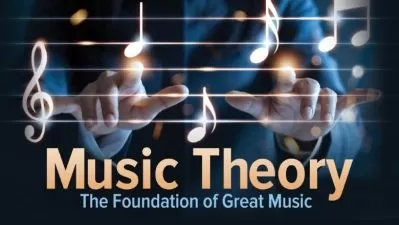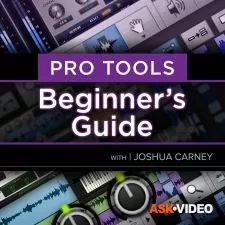Sublab Explained®
Laurence Holcombe
54:49
Description
Studio wiz Larry Holcombe presents comprehensive Sublab video tutorials! If you're ready to dive into the deep with Sublab's heavy-hitting features tailor-made for the bottom end, this is the course to watch. Larry thoroughly covers the basics and leads you through the more advanced features and functions, finishing off by demonstrating how to create two iconic sounds from scratch with Sublab. These videos are for new Sublab users.
Larry welcomes you and begins discussing the aim of Sublab and touring the interface, so you'll be familiar and comfortable with the plugin's layout throughout the course. Then, he covers the synth's basic parameters, including waveform selection and volume, pitch, and filter envelopes. Discover the sampler after that and learn how to load your own, modify them, and more.
Next, explore the X-Sub feature, a proprietary technology only available in Sublab designed to produce consistent and accurate sub lows on any note. The filter, mixer, and glide settings are then covered, all of which allow for extra tonal shaping.
Throughout the rest of the course, you'll learn about the remaining features, including the Distortion effect (for adding extra crunch, presence, or color to the sound), the Compressor (with a very useful side-chain feature for making sure your kick remains powerful), and the Master section (including limiting, stereo-widening, and more). Finally, follow along as Tyler demonstrates how to create vintage 808-style bass and kick tones with Sublab.
To see exactly what these in-depth Sublab tutorials contain, and how they'll make it easy to create thundering bass in your tracks, check out the individual Sublab video tutorial descriptions on this page. Get the lowdown on creating the lowdown... Watch “Sublab Explained®” now!
There are many things our users love about Groove3, but a couple always stand out at the top when asked why people choose us as their learning resource.
We meticulously craft professional quality tutorials that are thoughtful, informative and done with attention to detail. We stand behind our products with a 100% satisfaction guarantee and are trusted by 1000s of users every day.
Our library brings over 1700 hours of quality instruction to you fingertips and we release new content every week. Don't waste your valuable time scouring the web for information you may never find or is cumbersome to use and potentially can't be trusted.
I've been looking for tutorials on this plugin for a while and this tutorial came at the right time . Absolutely well explained. Thanks For it!
Comprehending much better
I learned some things I didn't know and I have had this plug in for a while. I didn't understand the synth or the sampler. I now know how to use the filter, the distortion and the compressor within Sublab. Thanks
I've been waiting for this one. it was simple to follow and Mr. Laurence Holcombe has done a great job. Thank you Groove3 and Mr. Laurence Holcombe.
I am a: Beginner, Musician, Producer, Logic Pro, Studio One
More details
User Reviews
Rating
Laurence Holcombe
Instructor's Courses
Groove 3
View courses Groove 3- language english
- Training sessions 9
- duration 54:49
- Release Date 2023/06/05