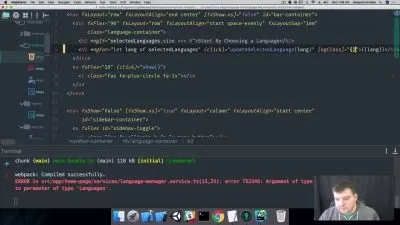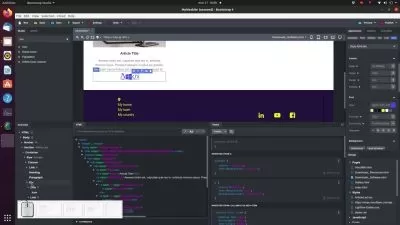Styling Applications with Angular Material
Ajden Towfeek
3:14:10
Description
This course will teach you the fundamentals needed to get started with development and constructing great looking, responsive websites with Angular Material leveraging Material Design.
What You'll Learn?
Angular Material provides a set of reusable, well-tested and accessible UI components based on Google’s Material Design specification. This course will teach you how to build aesthetic, responsive websites using the angular material library.
First, you'll learn the core concepts of material design.
Next, you'll touch on developing your environment and setting up the components and services in your library.
Finally, you will know how to build forms that validate user input.
By the end of this course, you will have an understanding of the basics required to get up and running with development and building great looking responsive websites leveraging Angular Material Design.
More details
User Reviews
Rating
Ajden Towfeek
Instructor's Courses
Pluralsight
View courses Pluralsight- language english
- Training sessions 62
- duration 3:14:10
- level preliminary
- Release Date 2023/02/28