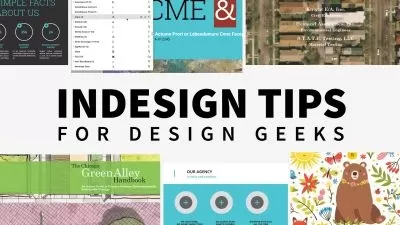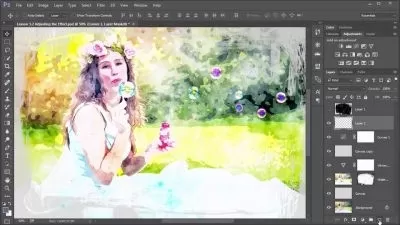Style Your Instagram Grid with Adobe InDesign
Genna Blackburn
43:53
Description
Planning your Instagram posts in Adobe InDesign in order to share a curated selection of your artwork can help you refine your signature style, attract your ideal customers, and build your artist brand. Adobe InDesign is a great program for styling your Instagram grid because you can easily make changes to colors, arrangement and the cropping of artwork before exporting the final files to be uploaded to Instagram.
Join surface designer, Genna Blackburn, as she walks you through the tools needed to style your Instagram grid with Adobe InDesign. First, you’ll set up a template in InDesign that you can easily plug your photos and artwork into, and then you’ll learn the essential tools and panels of InDesign that are needed to style those images. The project for this class is to create a balanced grid of nine images that are ready to be posted to Instagram.
In this class, you’ll learn how to:
- Style your Instagram feed to help solidify your signature style, strengthen your artist brand and attract your ideal customers
- Set up a template in Adobe InDesign that is easy to drop images into
- Utilize the tools and panels of Adobe InDesign needed to style your grid
- Export your final images for Instagram
This class is for artists who are beginners to Adobe InDesign as well as for creatives that may already know InDesign but want to learn how to style their Instagram grid.
What You'll Learn?
- Adobe InDesign
- Graphic Design
- Surface Pattern Design
- Creative
- Design Business
- Instagram Branding
More details
User Reviews
Rating
Genna Blackburn
Instructor's CoursesHello, I'm Genna!
I'm a surface designer and illustrator in Detroit, Michigan. Inspired by my love of plants and animals, (especially my pets who make regular appearances in my illustrations), I like to think of my work as a playful exploration of shape and color stemming from my background as a graphic designer.
As a licensing artist, I've had the pleasure of seeing my work on many fun products for companies including Target, Papyrus, Hello Bello, Copper Pearl, Little Sleepies and JIGGY Puzzles.
You can see more of my work on my website and get a look behind the scenes on Instagram.
And if you'd like my free guide on developing your signature style as well as resources for dealing with fear and overwhelm, you can download it here.

SkillShare
View courses SkillShare- language english
- Training sessions 10
- duration 43:53
- English subtitles has
- Release Date 2024/03/08