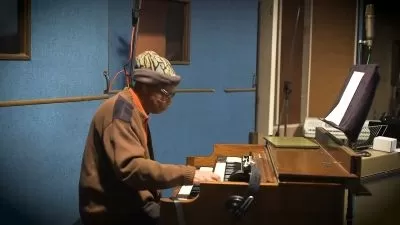Studio One Masterclass - Build Music
John Bura,Mammoth Interactive
5:14:23
Description
Learn how to Create, Record, Edit, Mix and Master in Studio One.
What You'll Learn?
- Overview of the Studio One interface, tools, and feature.
- Build Song Intro and Verse
- Build Song Effects
- Build Final Song Verses in Studio One
Who is this for?
More details
DescriptionStudio One is a powerful Digital Audio Workstation (DAW) that allows musicians, producers, and engineers to create, record, mix, and master high-quality music. A Studio One course is designed to teach students how to use this software to its full potential.
The course will likely start with an overview of the Studio One interface, tools, and features. Students will learn how to navigate the software and set up their workspace to suit their workflow. The instructor may also cover basic music theory concepts to help students understand how to create melodies, harmonies, and rhythms.
Once students have a solid understanding of the software's interface, the course will move on to more advanced topics such as recording and editing audio and MIDI tracks. Students will learn how to use the software to record live instruments and vocals, as well as how to program MIDI tracks using virtual instruments and drum machines. The instructor will cover editing techniques such as slicing, quantizing, and comping to help students create polished recordings.
The course will also cover mixing techniques, such as EQ, compression, and reverb, as well as how to use automation to create dynamic mixes. Students will learn how to use Studio One's built-in effects and plugins, as well as how to integrate third-party plugins into their workflow.
In addition to technical skills, a Studio One course will also cover creative techniques for music production. Students will learn how to use the software to arrange their tracks, create transitions, and add textures and atmospheres to their music. The instructor may also cover songwriting and arranging techniques to help students create cohesive and compelling tracks.
Finally, the course may cover mastering techniques to help students finalize their mixes and prepare them for distribution. Students will learn how to use EQ, compression, and limiting to achieve a loud and clear final product.
Throughout the course, students will have the opportunity to work on hands-on projects and receive feedback from the instructor. By the end of the course, students should be proficient in using Studio One to create professional-quality music.
Who this course is for:
- Music production professionals Studio One artist.
Studio One is a powerful Digital Audio Workstation (DAW) that allows musicians, producers, and engineers to create, record, mix, and master high-quality music. A Studio One course is designed to teach students how to use this software to its full potential.
The course will likely start with an overview of the Studio One interface, tools, and features. Students will learn how to navigate the software and set up their workspace to suit their workflow. The instructor may also cover basic music theory concepts to help students understand how to create melodies, harmonies, and rhythms.
Once students have a solid understanding of the software's interface, the course will move on to more advanced topics such as recording and editing audio and MIDI tracks. Students will learn how to use the software to record live instruments and vocals, as well as how to program MIDI tracks using virtual instruments and drum machines. The instructor will cover editing techniques such as slicing, quantizing, and comping to help students create polished recordings.
The course will also cover mixing techniques, such as EQ, compression, and reverb, as well as how to use automation to create dynamic mixes. Students will learn how to use Studio One's built-in effects and plugins, as well as how to integrate third-party plugins into their workflow.
In addition to technical skills, a Studio One course will also cover creative techniques for music production. Students will learn how to use the software to arrange their tracks, create transitions, and add textures and atmospheres to their music. The instructor may also cover songwriting and arranging techniques to help students create cohesive and compelling tracks.
Finally, the course may cover mastering techniques to help students finalize their mixes and prepare them for distribution. Students will learn how to use EQ, compression, and limiting to achieve a loud and clear final product.
Throughout the course, students will have the opportunity to work on hands-on projects and receive feedback from the instructor. By the end of the course, students should be proficient in using Studio One to create professional-quality music.
Who this course is for:
- Music production professionals Studio One artist.
User Reviews
Rating
John Bura
Instructor's CoursesMammoth Interactive
Instructor's Courses
Udemy
View courses Udemy- language english
- Training sessions 60
- duration 5:14:23
- Release Date 2023/05/18