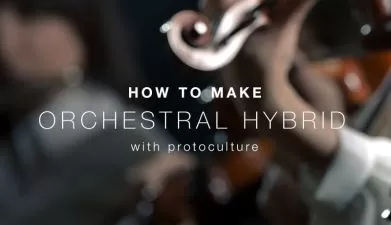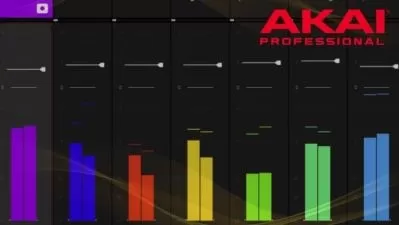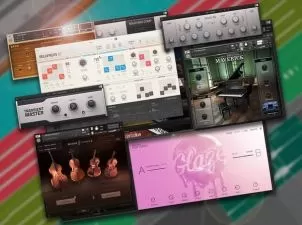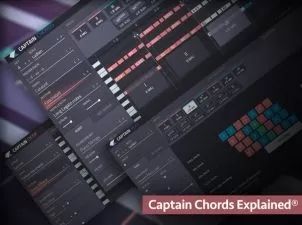Studio One: Beginner's Guide
Eli Krantzberg
1:00:13
Description
DAW guru Eli Krantzberg presents powerful beginner Studio One video tutorials! Compatible with all versions of Studio One, see how to get up and running fast with Studio One, including set up, recording and editing MIDI and Audio, loop recording, arranging and mixing basics, using S1's powerful automation, basic mixdown and much more. These videos are designed for beginner Studio One users.
Eli welcomes you and gets you going with how to start up and configure Studio One with your audio and MIDI hardware, and then how to create your first song. The Workspace is then shown and you'll learn about the main areas of the Studio One workspace, and some simple and useful shortcuts to navigate through them.
Next, you'll see how to create an instrument track, set up the metronome, make a simple recording while using the different transport options and more. Eli then goes over what Quantize is, and how to apply it in Studio One, how to get creative with Loop Recording, audio recording basics, and how to edit your parts in both Arrange and Event views.
Wrapping up your Studio One maiden voyage, you'll learn important mixing basics such as how to insert device racks to process the sound playing through the channel, how Send device racks are used to send a portion of the signal to another location for effects processing and then blended together with the original audio, using the powerful Automation features for complete control, and how to mixdown your first song so you can share it with the world.
To see what these detailed Studio One tutorials show you, and how they'll help you to start using Studio One quickly and easily, see the individual Studio One video tutorial descriptions on this page. Start making your music now... Watch "Studio One: Beginner's Guide" today!
There are many things our users love about Groove3, but a couple always stand out at the top when asked why people choose us as their learning resource.
We meticulously craft professional quality tutorials that are thoughtful, informative and done with attention to detail. We stand behind our products with a 100% satisfaction guarantee and are trusted by 1000s of users every day.
Our library brings over 1700 hours of quality instruction to you fingertips and we release new content every week. Don't waste your valuable time scouring the web for information you may never find or is cumbersome to use and potentially can't be trusted.
Fabulous quality training. The audio and video quality was top notch. Great instructor. Teaching you just enough to get your feet wet, without bombarding you with information overload. Although this training was specific to Studio One 4, it’s still relevant to 5 which I’m using. Loved the pace so much so I purchased the complete 5 bundle. Highly recommend. Good quality training. Each video is short and concise and easy to understand.
I am so glad that I found GROOVE3. The video tutorials are to the point and easy to follow.
It has helped me the basics Shortscuts clues Towards better virtual control and programming.
I am a: Hobbyist, Musician, Cubase
It made making the transition to a new DAW really smooth.
I am a: Beginner, Producer, Cakewalk Sonar, Studio One
Great introduction, it allowed me to get started using Studio One
I feel confident I can create a song now
I am a: Beginner, Musician
Straight to the point for beginners. Very helpful and simplified guide.
This guy is the best software tutor I've found. Concise, clear, and practical. I've never used Studio One until now but he makes it easy to get started.
I am a: Beginner, Musician, Producer, Studio One
Be more proficient in Studion one.
I am some what new to Studio One. However, I spent a lot of time in Cakewalk and Reaper doing projects. I was able to muscle Studio One into submission but I really needed a beginner video to show me the finesse of how to get it to work more efficient. This was perfect! I am going to have to go through it again but it is time well spent!
More details
User Reviews
Rating
Eli Krantzberg
Instructor's Courses
Groove 3
View courses Groove 3- language english
- Training sessions 14
- duration 1:00:13
- Release Date 2023/06/05