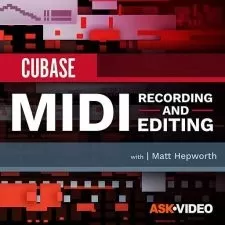Studio One 5 Updates Explained (01.2022 Update) Tutorial
Focused View
1:47:13
204 View
01 Live Rearranging With The Arranger Track.mp4
02:57
02 New Smarted Note Editing Arrow Tool.mp4
03:27
03 The Splitter Now A PlugIn.mp4
09:25
04 Score View Guitar Tablature.mp4
02:32
05 Score View Drum Notation.mp4
05:32
06 Score View Multiple Voices.mp4
03:31
07 Getting Started With Sound Variations.mp4
06:37
08 Creating Sound Variations In The Mapping Editor.mp4
05:09
09 Presonus Sphere Workspace Collaboration 1.mp4
05:28
10 Presonus Sphere Workspace Collaborations 2.mp4
07:49
11 Presonus Sphere Collaboration 3.mp4
01:29
12 Audio Clip Versions.mp4
03:32
13 Live Arranging On The Show Page.mp4
08:14
14 Sound Variation Power User Tips.mp4
04:37
15 Safety Options And More.mp4
02:51
16 Musical Symbols And Sound Variations.mp4
05:25
17 Show Page Enhancements.mp4
01:43
18 Other New Features.mp4
05:42
19 PlugIn Nap.mp4
02:20
20 Time Ruler And Chord Display Enhancements.mp4
03:59
21 Export Multiple Formats And More Workflow Improvements.mp4
04:36
22 Project Page Enhancements.mp4
05:51
23 Song Page Enhancements.mp4
04:27
More details
User Reviews
Rating
average 0
Focused display

Groove 3
View courses Groove 3Looking for pro-quality video tutorials done right? Tired of searching through endless YouTube videos and ads only to wonder if you’re getting good information? Since 2003, we have been providing in-depth video tutorials by industry pros for musicians, producers and engineers that you can trust.
Groove3 has the most diverse library for learning your music software, plug-ins, instruments, music theory, mixing, mastering and more, plus full length digital books by industry legends that you can stream instantly. No other site combines these two ways to learn the way Groove3 does.
- language english
- Training sessions 23
- duration 1:47:13
- Release Date 2023/06/07