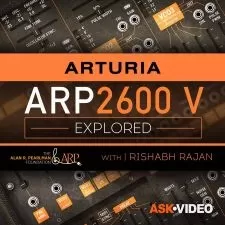Studio One 5 Explained®
Eli Krantzberg
6:37:56
Description
DAW guru Eli Krantzberg brings you the largest collection of comprehensive Studio One 5 video tutorials! Studio One 5 Explained® covers both the basics and more advanced additions to version 5, showing you exactly what you need to know to use them effectively, when creating your productions. With over 6 hours of Studio One 5 lessons, you'll learn to master Studio One 5 and then go beyond. These videos are designed for both new and experienced Studio One users.
Eli starts at the beginning with basic system setup info, how to create your first S1 project, overviews of all the different track types, GUI layout, and the metronome and transport features. You'll then see how to record and edit audio and MIDI, as well as discover all the different edit tools and editor windows and how to use them.
Next, you'll explore the new Audio Loops and Music Loops functionalities, discover the powerful arranging tools, and get helpful Studio One workflows. Then watch how to mix your music with Studio One's awesome Console View, Event Effects, and Bus Channels. You'll even see how to set up and customize unique headphone mixes, and use Aux Channels for plugging in external instruments.
Moving on, Eli reveals the new Show Page which introduces a powerful, fully-integrated live performance environment, that’s capable of running complete shows from a single computer, including how to work with Setlists, Players, and Patches. Then get ready to experience all Studio One 5's killer automation features, that give you precise control over your mixes, and much, much more.
To see what these in-depth Studio One 5 video tutorials show you, and how they'll get you going fast with both Studio One 5's basic and more advanced features, see the individual Studio One tutorial descriptions on this page. See why many are making Studio One "the one" for their DAW needs... Watch "Studio One 5 Explained®" today.
There are many things our users love about Groove3, but a couple always stand out at the top when asked why people choose us as their learning resource.
We meticulously craft professional quality tutorials that are thoughtful, informative and done with attention to detail. We stand behind our products with a 100% satisfaction guarantee and are trusted by 1000s of users every day.
Our library brings over 1700 hours of quality instruction to you fingertips and we release new content every week. Don't waste your valuable time scouring the web for information you may never find or is cumbersome to use and potentially can't be trusted.
Good content and good presenter, with a very good mix of explaining and demonstrating. Most importantly (for me), he explains why/when you would want to use the various features.
I am a: Beginner, Musician, Sound Designer, Studio One
I really liked this course. The pacing was spot on, the instructors voice likeable and the contents very much to the point. I have been using Studio One for over 5 years and every lesson I learned something new. Highly recommended!
I am a: Hobbyist, Producer, Studio One
it covers the material I need, but if I have an unanswered question that's frustrating. thx
This is a very comprehensive series and is well presented. I'm missing basic navigation ans best practices modules though. Zooming. Track management and views, etc. Also an ability to rewind and fast forward the course materials would be helpful.
Clear with straight forward breaking down of the tools in Studio One so that I can get going with advanced features quickly and see all the ways to improve my workflow. Lots of possibilities are opening up as I learn more. So far, I am finding this very helpful.
Every detailed is explained clearly and very comprehensively. He doesn't overexplained to the point of trying your patience and the delivery is good timed paced...not to fast where you have rewind numerous of times and isn't slow enough to put you to sleep..
I love this! Very helpful teaching the ins and outs of Studio One - once you get into Studio One 5 and learn its magic, you will not come out until your song is mastered. I am rather new with Studio One, these videos smoothly explained a lot more. Thank you.
A well detailed course for begginers and advance users too. I'm new to Studio One, could not have started with a better tutorial.
I am a: Hobbyist, Musician, Ableton Live, FL Studio, Mixcraft, Reason, Reaper, Samplitude
This one video has taken me from Noob to Recording in one Tutorial!
I am a: Beginner, Musician, Studio One
Best Studio One tutorial ever! Eli explained each tool in a production context, and taught lots of keyboard shortcuts which are helpful for faster workflow.. Thank you very much!
More details
User Reviews
Rating
Eli Krantzberg
Instructor's Courses
Groove 3
View courses Groove 3- language english
- Training sessions 74
- duration 6:37:56
- Release Date 2023/06/05