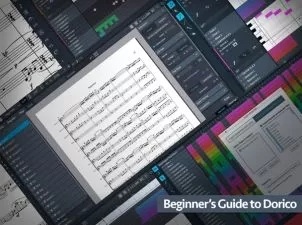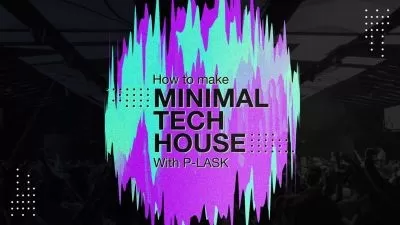Studio One 4 Explained®
Marcus Huyskens
3:36:05
Description
Presonus guru Marcus Huyskens delivers an in-depth video tutorial series designed for the new Studio One v4 user! Go from zero to hero in no-time, and learn all the important foundations and basics of the new Presonus Studio One DAW. Your new favorite DAW awaits!
Featuring 33 in-depth videos, Marcus starts off with creating your first song and walks you through the process, including all the settings, template options, and more. You'll then learn all about song folder and content locations, studio one song folder structure, and setting up your recording interface and more.
Next, it's on to important S1 basics, such as the main windows, track types, creating tracks, using the transport, working with the browser, using markers, the Arranger Track and much more. Marcus then shows you how to edit both audio and MIDI with the various tools included with Studio One, to make that perfect performance come alive.
Recording in S1 is then looked at in detail, and you'll get all the info needed to correctly optimize your setup for recording, enable the metronome and recording basics, how to set an optimal recording level when tracking in Studio One, using pre-roll and pre-count, use punch in recording with auto punch, loop recording, comping for the perfect take, and creating a separate headphone mix for the talent.
It's MIDI time! Marcus now reveals how to set up your MIDI controller with Studio One, and covers all the different MIDI recording modes so you can easily lay down your MIDI performances and edit them for complete control over your parts. Last up, Marcus gives you 5 video tutorials on mixing in Studio One, including how to optimize your setup for mixing, using plug-ins, setting up bus and effect channels, how to use basic automation, and exporting your song for all the world to hear.
See the individual tutorial descriptions for more info. If you're new to Studio One or just want a refresher on the basics, this series will enable you to command Studio One like a pro and make the music you have inside... Watch "Studio One 4 Explained" today.
There are many things our users love about Groove3, but a couple always stand out at the top when asked why people choose us as their learning resource.
We meticulously craft professional quality tutorials that are thoughtful, informative and done with attention to detail. We stand behind our products with a 100% satisfaction guarantee and are trusted by 1000s of users every day.
Our library brings over 1700 hours of quality instruction to you fingertips and we release new content every week. Don't waste your valuable time scouring the web for information you may never find or is cumbersome to use and potentially can't be trusted.
Anytime I can learn more about PreSonus Studio One 4 it is a great feeling! I am just a hobbyist and there is so much to learn about using this DAW. On some of the videos I do feel a bit lost and think I probably need to go back a step to a more basic set of training videos then come back and listen again to the Studio One 4 videos and would probably get even more out of them! And this is a great reason to purchase them and have them downloaded on my pc where I can watch them as many times as needed! Overall I have learned so much in a short amount of time that would have taken me a whole lot more time to figure out on my own or by just using the help guide that comes with Studio One 4.
Can't say enough good things about this video. 5 stars all the way!
I'm finding this set of videos very helpful. I'm new to high-powered DAWs, having only used Audacity so far. The lessons are clear and well-presented. My only small quibbles are that sometimes he will refer to a function without telling us what it is, as in "You can use this to do X" but never describing X. I assume I will find out later. And often he will do a mouse-based move very quickly and I have to rewind and watch closely to see where he clicked (a larger cursor would help). Those are nits, though. I'm glad I bought this series.
I am a: Hobbyist, Musician, Studio One
This course only scratches the surface of Studio One's capabilities, but it scratches it in the right places, providing an appropriate amount of advice and conceptual understanding to go with the how-to coverage.
I decided I needed a DAW with more constructive elements and most importantly one which can integrate with a score editor. I rapidly discovered that Studio One is very different to my previous DAW, hence this course. I found the pace of the course to be exactly right, as is the level of detail. Marcus does an excellent job explaining everything and his level of expertise really shines through. Highly recommended. I shall return to it frequently
I am a: Hobbyist, FL Studio
I'm fairly new to DAWs and I've found these tutorials very helpful. But I found that I have to watch them twice to really get the value. The first time was a good overview and at times I felt they addressed "how" to do something but not as much "what" the function was used for. The second time was when I'd need something that I had learned was possible, but now I need to learn how to do it. I'm using the videos almost like a user manual. The "just in time" access to them has been very helpful!
Marcus does a nice job of pacing and explaining things thoroughly!
I am a: Professional, Musician, Producer, Audio Engineer, Mastering Facility, Sound for Film/TV, Studio One
I understand almost everything but i know all the basic now. What it's butters me it's the Smart Click i hate that i love to drag and move and let where i want. but to select and click so much in every envelop of audio it's doing everytime something. I like to Clik hold move " Fl studio user, Adobe Audition, Cubase also " . But the cours it was awsome.
I am a: Hobbyist, Producer, Beat Maker, Audio Engineer, FL Studio, Cubase, Studio One
Everything explain will
I use to subscribe Groove3 but I got annoyed with some instructors that were just bad at teaching, but this guy Mark here... Wow! He is incredible. He deserves 6 starts, seriously!
More details
User Reviews
Rating
Marcus Huyskens
Instructor's Courses
Groove 3
View courses Groove 3- language english
- Training sessions 33
- duration 3:36:05
- Release Date 2023/05/31