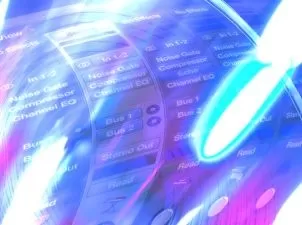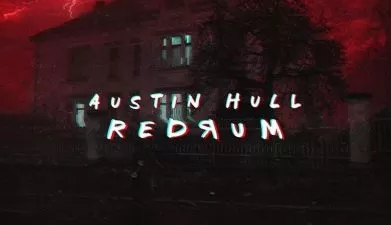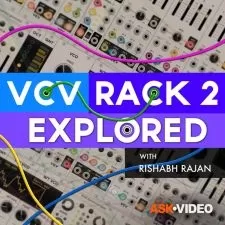Studio One 4 Advanced
Marcus Huyskens
2:42:41
Description
Presonus master Marcus Huyskens brings you in-depth coverage of the new advanced features found in the new Studio One version 4 update! Watch, learn and hear what the latest goodies from Presonus can do for you and your creative process.
Marcus welcomes you and then hits the floor running with complete coverage of the powerful new Chord Track feature in Studio One v4. See what this amazing new feature can do for you when producing tracks in S1.
Then it’s on to the newly updated Sample One XT and Impact XT virtual instruments and their added features, which allow for even more creative workflows. The new view mode added to the Drum Editor is also gone over in detail, making for better virtual drum instrument programming.
You’ll then get in-depth overviews and actual workflow videos covering the new Patterns in Studio One Version 4, and how they function and differ from regular instrument parts. A detailed look at working with Patterns is then given, including how to create, edit, and modify Patterns with ease.
Marcus now reveals the new AAF Import and Export options and a ton of videos covering the new general workflow improvements made to Studio One version 4, including Ripple Edit Mode, Relative Bar Offsets, Notion Integration, External Plug-In Scanner, Key Signatures, the Console GUI update, Lighter Themes and much, much more.
See the individual tutorial descriptions for more info. If you’re ready to see what’s new in Studio One 4 as well as understand its more advanced features and functions, this is the series to watch… Get “Studio One 4 Advanced” today.
There are many things our users love about Groove3, but a couple always stand out at the top when asked why people choose us as their learning resource.
We meticulously craft professional quality tutorials that are thoughtful, informative and done with attention to detail. We stand behind our products with a 100% satisfaction guarantee and are trusted by 1000s of users every day.
Our library brings over 1700 hours of quality instruction to you fingertips and we release new content every week. Don't waste your valuable time scouring the web for information you may never find or is cumbersome to use and potentially can't be trusted.
It help me alot
I came to this 'advanced' course to find information about Impact XT. Markus did not touch how we can route the pads to channel to add effects. What is wrong with him?
It is a very good course, but since it is named Advanced, I miss more in depth content in audio editing.
Gotta love this instructor. Keeps it moving but moves slow enough that you're getting the information you need. I wish my zoom skills were even close to his, it would save me HOURS!
Overall almost excellent. A few times when he went to click on an option the mouse moved too fast and didn't highlight what button he was clicking. It would be better if it zoomed/highlighted or he paused a little more when clicking an option outside of the current area. For example he is working in MIDI editing then goes to click the record options panel, it goes so fast it's hard to see where the 'record options' button is if you don't already have it memorized.
I am a: Hobbyist, Studio One
Although one may not use all the functions of Studio One, the extra knowledge that this course provides gave me a better understanding of the character of this DAW software.
It teaches in depth features, but be careful, at lot are for the Studio one Pro only. It's nice to see the features demonstrated to make your mind if you want to upgrade.
I am a: Semi-Pro, Producer, Studio One
I have every studio one video that groove 3 has.This is no different from the others.Packed full of easy to follow tutorials.Marcus does a outstanding job of explaining all the new features in studio one 4. As always, glad I bought the video.
I am a: Semi-Pro, Musician, Producer, Audio Engineer
I found many approaches and new features that made my skills on studio one rise up and better. And it was despite I speak spanish and video was not subtitled.
I am a: Hobbyist, Producer, Audio Engineer, Logic Pro, Pro Tools, Studio One
Thanks to Marcus for showing the new features in an understandable and nice way!
More details
User Reviews
Rating
Marcus Huyskens
Instructor's Courses
Groove 3
View courses Groove 3- language english
- Training sessions 24
- duration 2:42:41
- Release Date 2023/05/31