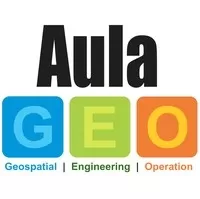Structure Bridges design - using Revit & Robot
AulaGEO Academy
2:39:43
Description
Analyze and design a beam system bridge using Revit for modeling, Structure and Robot for design
What You'll Learn?
- Revit structure for bridges
- bridges beam and truss system design
- Bridge design
- Revit design, analysis and Robot structure export
- Structural robot analysis
Who is this for?
What You Need to Know?
More details
DescriptionWith this course you will learn how to take advantage of these tools so that the process of designing structures for bridges is faster, more efficient and of higher quality.
A new way to manage your projects
Revit software is the world leader in building design using BIM (Building Information Modeling), allowing professionals not only to generate plans but to coordinate the entire building model including design features. Revit is designed to include design tools for bridge structures.
When you assign elements to a project, you can:
Automatically generate top plans, elevations, sections and final impressions
Perform static calculations in the cloud
Perform advanced calculations in specialized programs such as Robot Structural Analysis
Create structural and analytical models
Quickly create and document detail plans
Improve your performance when working on a BIM model.
Course Orientation
We will follow the logical order in which you would develop a personal project. Instead of considering each theoretical aspect of the program, we will focus on following the workflow that best suits a real case and give you some tips to achieve the best results.
You will get prepared files that will allow you to follow the progress of the course from where you consider it most necessary by guiding you to use the tools yourself while watching the classes.
The course content is updated regularly to include important updates or points that can help you improve your learning and you will have access to them in real time so you can improve your continuous skills.
Content of the course
Lecture 1: Introduction
Lecture 2: Revit introduction to beam system
Lecture 3: Simple beam bridge modeling
Lecture 4: Load cases - Analytical model- Exporting to Robot
Lecture 5: Modeling skew simple bridge of varying sections
Lecture 6: Interior RFT- BOQ and final layout
Lecture 7: Introduction to Truss system
Lecture 8: Revit modeling - Truss system
Lecture 9: Robot analyisis
#AulaGEO
This course focuses on providing the student with the appropriate tools to model and detail structures. It is aimed at all students and professionals related to the branches of structural design such as: civil engineers, architects, structural engineers, BIM modelers and managers, or CAD draftsmen.
In this they will learn the creation of beam system bridge. You will be able to identify how to create and model a beam system bridge structure, define the components and elements of a project, show the processes and styles for the elements, and much more.
With this online training you will be able to obtain the skills and tools required to be a BIM Manager and create all kinds of BIM projects.
Do not hesitate and learn with us
Who this course is for:
- Civil engineers
- Architects
- Structural engineers
- BIM managers
With this course you will learn how to take advantage of these tools so that the process of designing structures for bridges is faster, more efficient and of higher quality.
A new way to manage your projects
Revit software is the world leader in building design using BIM (Building Information Modeling), allowing professionals not only to generate plans but to coordinate the entire building model including design features. Revit is designed to include design tools for bridge structures.
When you assign elements to a project, you can:
Automatically generate top plans, elevations, sections and final impressions
Perform static calculations in the cloud
Perform advanced calculations in specialized programs such as Robot Structural Analysis
Create structural and analytical models
Quickly create and document detail plans
Improve your performance when working on a BIM model.
Course Orientation
We will follow the logical order in which you would develop a personal project. Instead of considering each theoretical aspect of the program, we will focus on following the workflow that best suits a real case and give you some tips to achieve the best results.
You will get prepared files that will allow you to follow the progress of the course from where you consider it most necessary by guiding you to use the tools yourself while watching the classes.
The course content is updated regularly to include important updates or points that can help you improve your learning and you will have access to them in real time so you can improve your continuous skills.
Content of the course
Lecture 1: Introduction
Lecture 2: Revit introduction to beam system
Lecture 3: Simple beam bridge modeling
Lecture 4: Load cases - Analytical model- Exporting to Robot
Lecture 5: Modeling skew simple bridge of varying sections
Lecture 6: Interior RFT- BOQ and final layout
Lecture 7: Introduction to Truss system
Lecture 8: Revit modeling - Truss system
Lecture 9: Robot analyisis
#AulaGEO
This course focuses on providing the student with the appropriate tools to model and detail structures. It is aimed at all students and professionals related to the branches of structural design such as: civil engineers, architects, structural engineers, BIM modelers and managers, or CAD draftsmen.
In this they will learn the creation of beam system bridge. You will be able to identify how to create and model a beam system bridge structure, define the components and elements of a project, show the processes and styles for the elements, and much more.
With this online training you will be able to obtain the skills and tools required to be a BIM Manager and create all kinds of BIM projects.
Do not hesitate and learn with us
Who this course is for:
- Civil engineers
- Architects
- Structural engineers
- BIM managers
User Reviews
Rating
AulaGEO Academy
Instructor's Courses
Udemy
View courses Udemy- language english
- Training sessions 9
- duration 2:39:43
- English subtitles has
- Release Date 2024/05/08