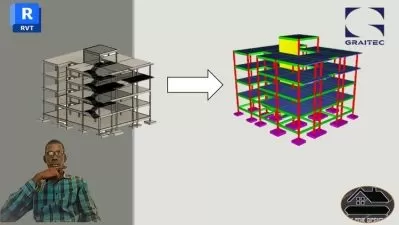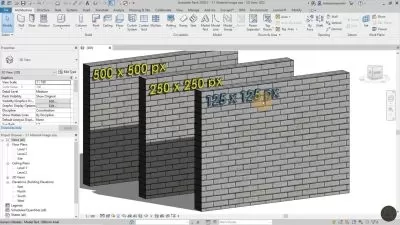Structural Steel Fabrications in Revit
Focused View
4:09:52
22 View
1 Levels Grids and Columns.mp4
08:10
2 Beams.mp4
03:59
3 Beam System.mp4
06:35
4 Second Level Floor Construction.mp4
04:05
5 Brace.mp4
07:41
6 Foundation.mp4
01:49
Exercise Files.zip
1 Column Rafter Connection.mp4
21:09
2 Choosing the Right Connection.mp4
05:11
3 Bolts.mp4
06:09
4 Apex Connection.mp4
14:17
5 Creating Custom Connections.mp4
03:02
6 Custom Anchor Connection.mp4
18:27
7 Copying Conenctions.mp4
05:13
8 Creating a Useful Shortcut.mp4
02:45
9 Cope Skeyed Modifier.mp4
13:33
10 Parametric Cope.mp4
05:04
11 Parametric Cuts.mp4
15:17
12 Contour Cut.mp4
02:10
13 Steel Concrete Beam Connection.mp4
13:13
14 Transfering Connections.mp4
04:39
Exercise Files.zip
1 Truss.mp4
18:15
Exercise Files.zip
1 Importing Annotation Elements.mp4
04:03
2 Setting up the Views.mp4
10:03
3 Dimensioning.mp4
04:30
4 Section.mp4
08:59
5 Tags.mp4
11:41
Exercise Files.zip
1 Details.mp4
15:15
2 Displaced 3D Details.mp4
06:13
Exercise Files.zip
1 Placing Views on Sheets.mp4
03:15
2 Schedules.mp4
05:10
Exercise Files.zip
More details
User Reviews
Rating
average 0
Focused display
Category

Balkan Architect
View courses Balkan ArchitectAs your full knowledge support, it has 17 chapters dedicated to all different toolsets and features in Revit that you can come to when you need them.
- language english
- Training sessions 30
- duration 4:09:52
- Release Date 2024/01/27